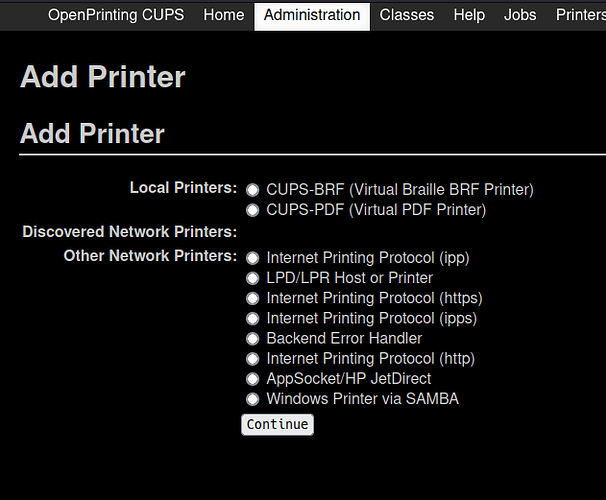I have a Brother mfc-j430w printer. I use the USB connection cable. I have cups installed on my system. I then installed the following: https://aur.archlinux.org/packages/brother-mfc-j430w. My printer is still not being picked up. Is there something else I need to do?
Is cups enabled in systemd?
systemctl status cups
● cups.service - CUPS Scheduler
Loaded: loaded (/usr/lib/systemd/system/cups.service; enabled; preset: disabled)
Active: active (running) since Wed 2023-04-12 08:27:04 MDT; 2h 48min ago
TriggeredBy: ● cups.socket
● cups.path
Docs: man:cupsd(8)
Main PID: 410 (cupsd)
Status: "Scheduler is running..."
Tasks: 1 (limit: 18740)
Memory: 7.1M
CPU: 38ms
CGroup: /system.slice/cups.service
└─410 /usr/bin/cupsd -l
Apr 12 08:27:04 J5040 systemd[1]: Starting CUPS Scheduler...
Apr 12 08:27:04 J5040 systemd[1]: Started CUPS Scheduler.
If it is not enabled,
sudo systemctl enable cups
reboot and see if the printer is dectected.
Pudge
I have just struggled to get a Brother Laser working, got a new router and could I get it to connect, well, yes, eventually ![]()
This is what I did in plasma:
Guily secret
I cheated and used windows to put the printer on the network though
Yes:
● cups.service - CUPS Scheduler
Loaded: loaded (/usr/lib/systemd/system/cups.service; enabled; preset: disabled)
Active: active (running) since Tue 2023-04-11 15:00:17 EDT; 23h ago
TriggeredBy: ● cups.socket
● cups.path
Docs: man:cupsd(8)
Main PID: 500 (cupsd)
Status: "Scheduler is running..."
Tasks: 1 (limit: 19042)
Memory: 26.4M
CPU: 3.744s
CGroup: /system.slice/cups.service
└─500 /usr/bin/cupsd -l
[sarcasm]A printer must be the machine that Rage Against The Machine referred to in their band name[/sarcasm]
I had some trouble here and there as well with printer installation.
When you use CUPS to add your printer you have the option to manually pick a .ppd-file (basically a driver file). Your AUR package includes the file brother_mfcj430w_printer_en.ppd you should be able to find it somewhere on your system after the installation (My Canon driver placed it in /usr/share/cups/model).
For me it helped to pick that .ppd manually while adding the printer.
Edit: During the procedure Pudge explained below.
I have never set up a Brother printer on a USB connection.
This is a shot in the dark.
Using the CUPS server on your computer to see if it detects a USB connection.
In a Firefox tab, in the URL line, enter
localhost:631
Click on the Administration TAB
Click on “Add Printer” icon
May have to login as root
At this window
See if it detects a USB connection. In the above, I am using a network connection so cups does not dectect a USB connection, but does detect a LAN ethernet connector.
This is a wild guess, but hopefully the CUPS server will detect the USB conection.
Pudge
Both of your responses helped me; thank you!
I get this error message though now when I go to print:
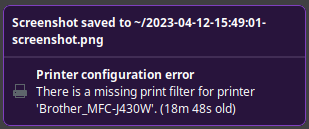
Was just reading some comments in the AUR. Printer installations are always so much fun…
Can you check if this file is in place?: /usr/lib/cups/filter/brother_lpdwrapper_mfcj430w
If not check if this file is there: /opt/brother/Printers/mfcj430w/lpd/filtermfcj430w
If you can’t find it there, search for the file filtermfcj430w
and symlink it to the first path so:
sudo ln -s /path/to/filtermfcj430w /usr/lib/cups/filter/brother_lpdwrapper_mfcj430wthen restart the cups systemd service and see if it works
Edit: corrected file name (printer model)
There were two locations found. Does it matter which one I use?:
/home/<user>/brother-mfc-j430w/src/opt/brother/Printers/mfcj430w/lpd/filtermfcj430w
/home/<user>/brother-mfc-j430w/pkg/brother-mfc-j430w/opt/brother/Printers/mfcj430w/lpd/filtermfcj430w
Those are both in your home directory, technically inside your downloaded AUR package.
After installing the driver package from AUR they should be installed to the respective directory.
So, it should be there:
/opt/brother/Printers/mfcj430w/lpd/filtermfcj430w
When you start the file search e.g. with find from your home directory it searches just there.
When it is installed as I suppose it to be, this command should run without errors:
sudo ln -s /opt/brother/Printers/mfcj430w/lpd/filtermfcj430w /usr/lib/cups/filter/brother_lpdwrapper_mfcj430wAfter that restart the cups service and then hopefully you will be able to print
Edit: won’t read new posts from now until earliest tomorrow
This topic was automatically closed 2 days after the last reply. New replies are no longer allowed.