I saw my friend’s setup the other day, and it looked so silky smooth, with a WM. I thought, damn I want this, the window tiling with the fade effect and the customized i3lock blur.
But here’s the catch. I want to install and customize i3/awesome, without disturbing my current DE which is Gnome. How can I do this? I was watching some i3wm videos by Linux-made-simple on youtube (Great channel for beginners btw!) and I noticed he was using the .config directory to customize it all. But I already have a .config directory and hence my concern, how can I install and customize i3wm without nuking my Gnome setup?
Also, I tried to use Pacman to install i3wm but the dependencies scared me
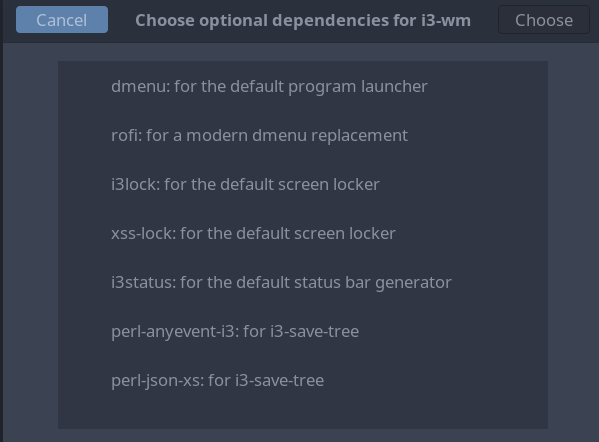
Does default mean these will replace my Gnome config?
Please help a noob become cool, O’ Sage members of this forum.
Also, please suggest the coolest things you like in i3wm.
A lot of programs use the .config directory. Window Managers use it as well. But each program has a separate config file, it will not mess or interfere with other program’s config file.
Trying out different Window Managers from a Desktop Environment is generally unproblematic. You just log out, and log in again to your WM.
Trying out different DE’s at the same time can be much more troublesome.
It looks like to me that you will be totally fine.
After you’ve installed i3, you go into its configuration file, which will probably be in your .config folder, and experiment with the settings. When you return to Gnome, it will be just as you left it.
Those “default” references refer to what is default in i3, not in Gnome.
For example dmenu or rofi. If you install Rofi, you can set up i3 to use it as a program launcher.
That has got nothing to do with Gnome. When you log back to Gnome, it will be as you left it. If you want to, you can probably set up Gnome to Use Rofi, but you need to explicitly tell it to do so.
i3 will not mess up your Gnome configuration as far as I’m aware.
Short answer: No
Here some infos on what config file and where it creates it.
https://wiki.archlinux.org/title/i3
Dmenu is used in i3wm and invoked via keybinding for example Ctrl+D
You can also use dmenu in a terminal in gnome. https://wiki.archlinux.org/title/dmenu
but yea there are parts that can use the same configs if … they are the same but need different setup … theming per example… and others do autostart you may want dunst as notifier on i3 this will start on GNOME too if installed.
i3 config file scheme is very simple it is all in one single folder ~/.config/i3 in addition you can have rofi under ~/.config/rofi for menus and stuff.
I was using GNOME and i3 for a long time together also running GNOME in the background on i3 with this: https://github.com/i3-gnome/i3-gnome/ to have easy settings for stuff outside i3 window manager…
You can also use EndeavourOS ’ i3WM config (https://github.com/endeavouros-team/endeavouros-i3wm-setup) to have a more modern and usable config (the default one is very simple and barebone).
This topic was automatically closed 2 days after the last reply. New replies are no longer allowed.