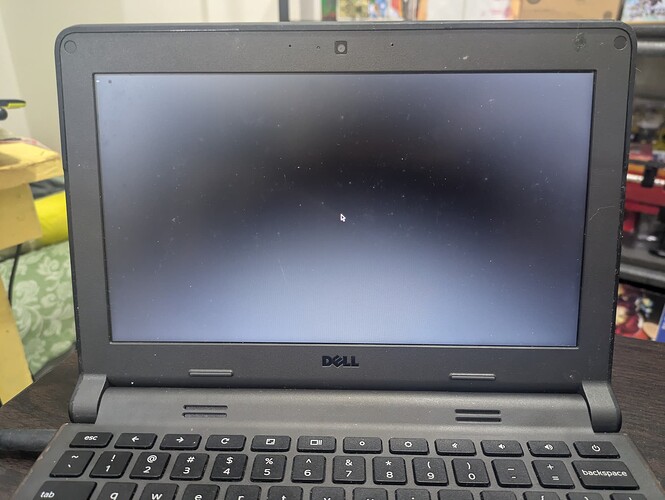My friend gave me her Dell Chromebook 11 (3120) (board name: CANDY) and I installed the current EndeavourOS ISO image using offline install (so it’s KDE). It installed fine but when I boot up, I got stuck with this image where it’s just the mouse pointer and a cursor and a blank screen.
I can move the mouse pointer okay but I don’t know how to troubleshoot this as there are no F1, F2, F3, etc, keys.
Any tips how to proceed would be helpful.
Thank you!
Looks like login manager does not want to start.
Ctrl + Alt + F2 will bring you into console, where you can login.
You can then do inxi -bz and post here this output (or picture I guess).
You can also check logs journalctl -b -r to see what failed.
You could just try install with XFCE maybe ?
1 Like
Thank you. Problem is, in Chromebook, there is no F1, F2, F3, etc keys.
I had it resolved by installing LXQT and actually installing the tiny 16GB harddisk itself. You see, the original installation was installed in the SD card, which I think was the root of the problem.
It’s now working fine, just that the harddisk space is really small.
Thank you either way for replying 
I haven’t messed around with (other forms of) Linux on Chromebooks, but the physical layout of the keys isn’t much different than conventional laptops of the same size. I would not be surprised if the back, forward, and other keys on the top row are actually the F keys but mapped to those functions within ChromeOS.
If not, maybe try plugging in an external keyboard which has F keys, using a USB-C to A adapter if you have to, may work for console-jumping for debugging purposes.
I see you got it working, but I’d keep these little hints in mind just in case something else goes wrong.
2 Likes
Wow, interesting.
16 GB of hard disk? Wow, I admire you! Maybe you could try ArchBang which is distro aimed at being smalll.
But I hope you can install apps and have home directory on SD card
I actually would like to test Archbang but looks like I would need the Super/Window key to get things around because of the desktop environment. Super/Window key is not present in Chromebooks like mine sadly 
I think I’m gonna stick with EndeavourOS’ LXQT for now. Less than 8GB free space after initial install. I guess it’s not that bad.
Thank you either way for your responses!