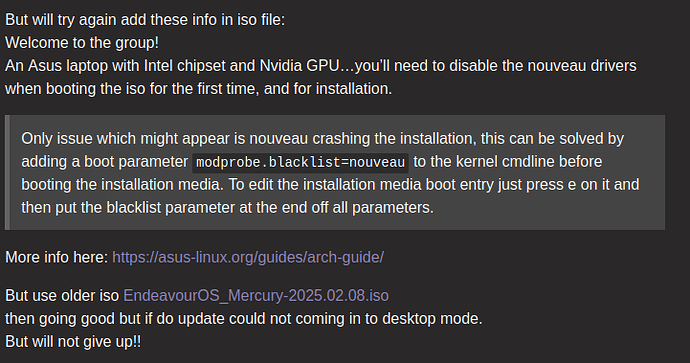Hey,
installed your EndeavourOS Mercury 2025.02.08, and was no problem could start and coming in on desktop.
Problem startade after have installed an updates.
I reboot and could not coming in desktop.
On bootscreen says typ - blinking
Have an asus laptop Asus Strix G731GT
Nvidia Geforce GTX 1650 and Intel UHD 630
CPU Intel Core I5 9300H
How can fix that is there safeboot to coming to fix graphic card
Welcome @busolof to the wonderful world of EndeavourOS and the wonderful community here.
Just to be sure when you installed are you sure when you booted to the live session you selected the NVIDIA option?
used an live iso, not sure what booted on can see somewere that option talking about
Another thing could use older iso from 2025.02.08 but when use to update system and reboot not coming in on desktop
When you start booting to the live session you will find some options saying NVIDIA (below the first option).
Boot to the live session using these and install.
just to be sure you will have the NVIDIA stuff installed.
Try and see how it goes.
where coming that option when boot that liv iso or when in desktop to install.
Use these laptop Asus Strix G731gt
Have two graphic card Geforce GTX 1650 , and Intel UHD 630.
Is there option when will install that iso on my harddrive chose Nvidia
yes however even if you didn’t install you can always install them now and avoid doing a reinstall. you may need to chroot into the system to do so if you can’t boot into a tty with networking available.
this will always boot on the intel gpu also if nvidia drivers are installed, as long as it does not have any option in the Bios/Firmware to set Nvidia default/always
is strange can install an old version but when update to new then problem is coming booting but coming not in desktop mode.
not sure what is wrong are new on linux but like to learn
will check in my bios can change
Welcome to the group!
An Asus laptop with Intel chipset and Nvidia GPU…you’ll need to disable the nouveau drivers when booting the iso for the first time, and for installation.
Only issue which might appear is nouveau crashing the installation, this can be solved by adding a boot parameter
modprobe.blacklist=nouveauto the kernel cmdline before booting the installation media. To edit the installation media boot entry just press e on it and then put the blacklist parameter at the end off all parameters.
More info here: https://asus-linux.org/guides/arch-guide/
this can be the issue perhaps!
I do not understand this. Learning here never ends!
If it defaults the the Intel graphics card, it should not be using or even seeing the NVIDIA card. But if OP installed with the option of NVIDIA but it defaults to Intel graphics card this may be the issue! I don’t know if OP installed with NVIDIA option if they will be having the drivers for Intel graphics card!
I am following to learn more.
But will try again add these info in iso file:
Welcome to the group!
An Asus laptop with Intel chipset and Nvidia GPU…you’ll need to disable the nouveau drivers when booting the iso for the first time, and for installation.
Only issue which might appear is nouveau crashing the installation, this can be solved by adding a boot parameter
modprobe.blacklist=nouveauto the kernel cmdline before booting the installation media. To edit the installation media boot entry just press e on it and then put the blacklist parameter at the end off all parameters.
More info here: https://asus-linux.org/guides/arch-guide/
But use older iso EndeavourOS_Mercury-2025.02.08.iso
then going good but if do update could not coming in to desktop mode.
But will not give up!!
Hey again,
Found these link https://dev.to/vitorvargas/how-to-install-the-nvidia-driver-on-archlinux-5bgc
And wrote on terminal:
sudo pacman -S --noconfirm nvidia nvidia-utils nvidia-settings opencl-nvidia xorg-server-devel
reboot computer
then coming in desktop mode
and checked hardware info see now two gpu
to show hardware info the kde settings is not the best way;)
use:
inxi -Gaz
looks like chatgpt?
partly wrong as of.. EndeavourOS ISO has nvidia drivers included and in case you are using nvidia boot option nouveau will be blacklisted automatically indeed.. EndeavourOS is uneven Archlinux ISO and install. we do use graphical installer running from a Desktop live session so you will need x to run.
https://discovery.endeavouros.com/nvidia/nvidia-optimus-notebooks-hybrid-graphics/2021/03/
intel gpu drivers are inside kernel not like proprietary nvidia ![]()
read here about Nvidia driver and how it handles hybrid:
default is that it runs on the intel igpu and you can enable nvidia gpu in addition.
ooops… sorry, my bad. yes. I remembered now it is in the kernel.
But the issue OP is having is what exactly if it defaults to Intel which is part of the kernel.
A conflict perhaps between the two?
Maybe OP should try open source/proprietary drivers and see which works?
This one should work fine in anyway booting on nouveau or nvidia drivers.
does that already with ISO boots.. issue is something different from my point of view.
If we do not see inxi -Gaz we can not tell much anyway