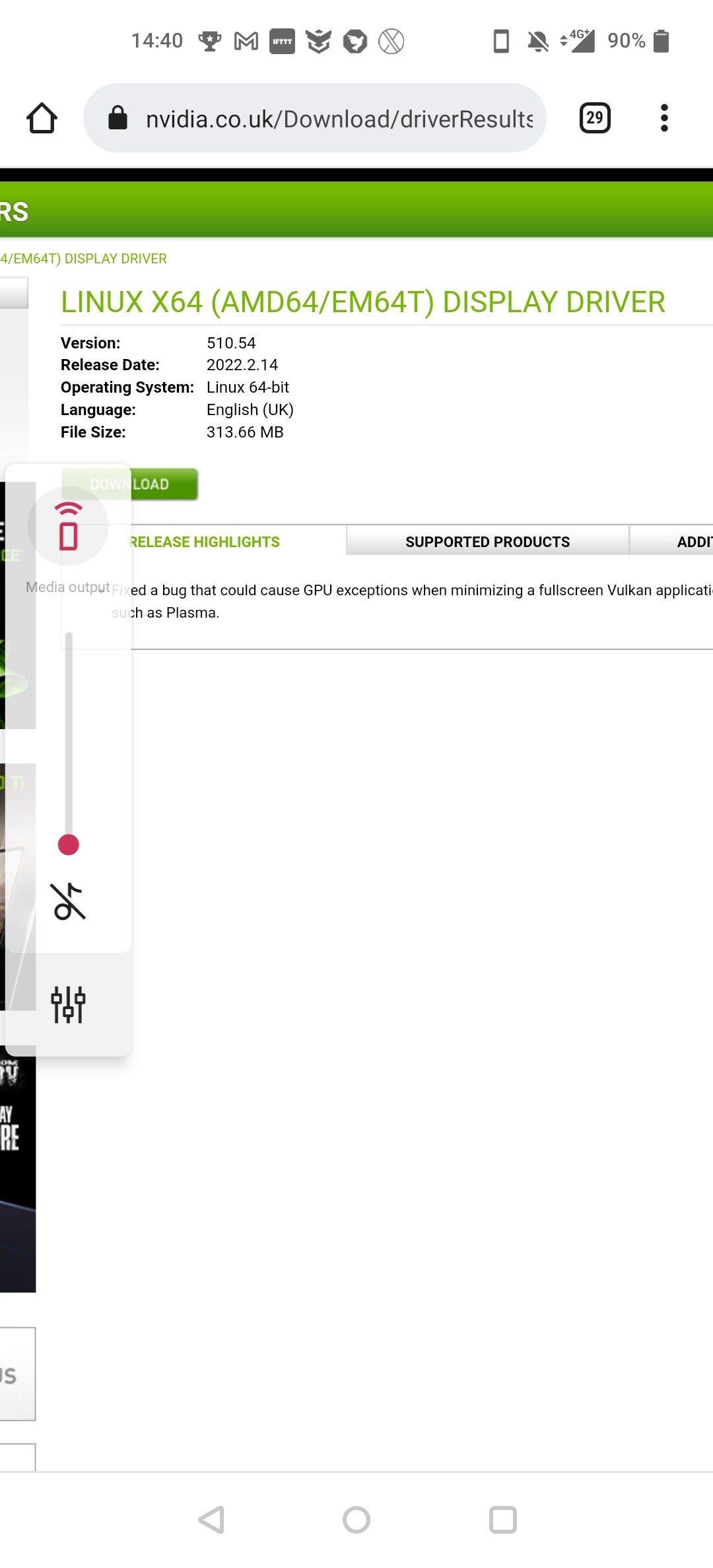
This is what i am seeing from the nvidia website. Not sure why the version shown by yourself differs
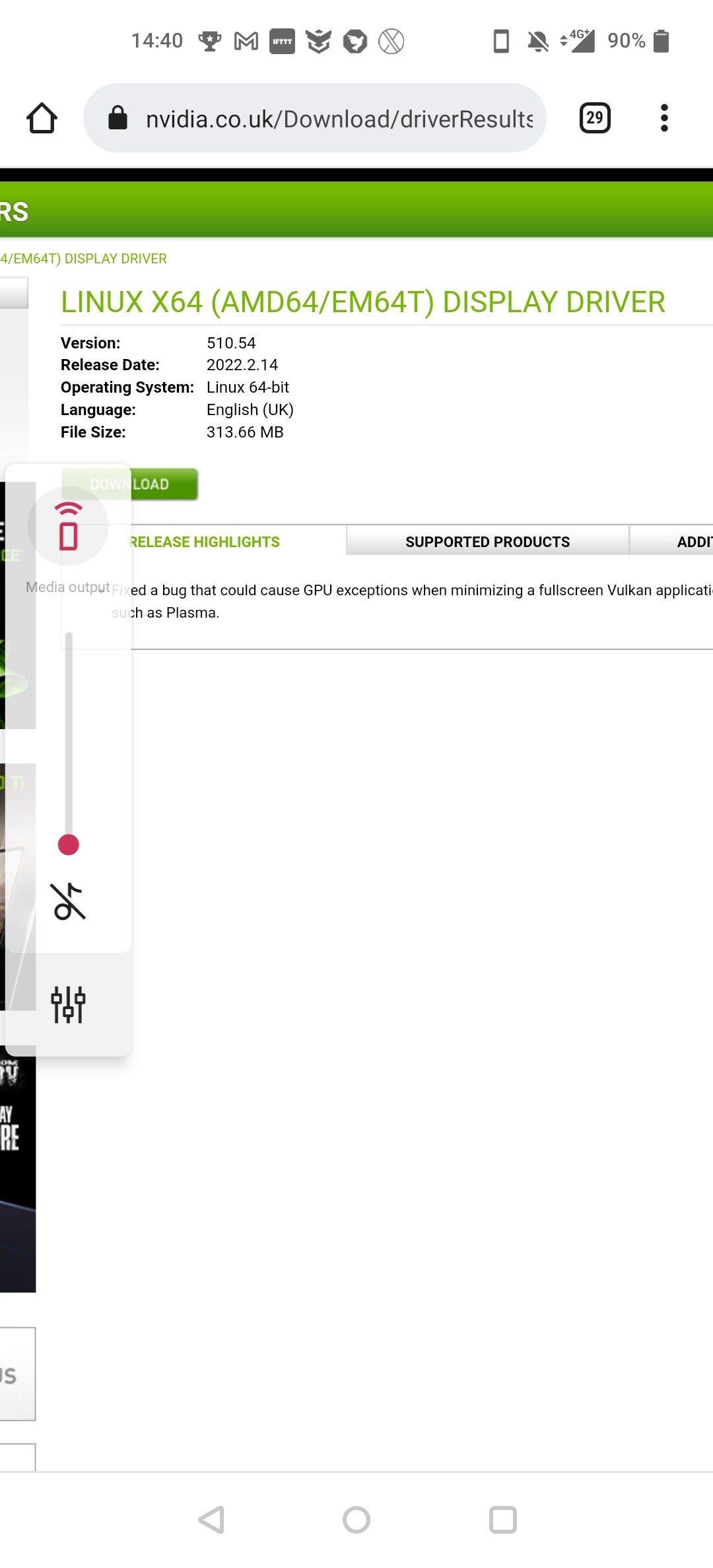
This is what i am seeing from the nvidia website. Not sure why the version shown by yourself differs
It the language… You chose US when I am in the UK…
It doesn’t? We are both showing 510.54.
So it does my bad
Prior posts on mobile while shopping and gf giving me daggers haha. Prior to setting and post offline re-installation I set the update once again going after having entered sudo pacman -Syu archlinux-keyring and stuck at :: Import PGP key C132293954BBE4AD, "Sergej Pupykin <spupykin@archlinux.org>"? [Y/n] y I appreciate that Arch is not one of the easiest distro’s to learn from for beginners but surely it shouldn’t be so hard to install an OS… Any further advice is very much appreciated. Thanks in advance
Try sudo pacman -Sy archlinux-keyring first.
Then sudo pacman -Syu.
Definately an update causing the reboot
Ran yay -Sy archlinux-keyring the started updating and as it was going through the update, the computer just restarted following a black screen and now showing: you need to load the kernel first…
This is a very odd behaviour.
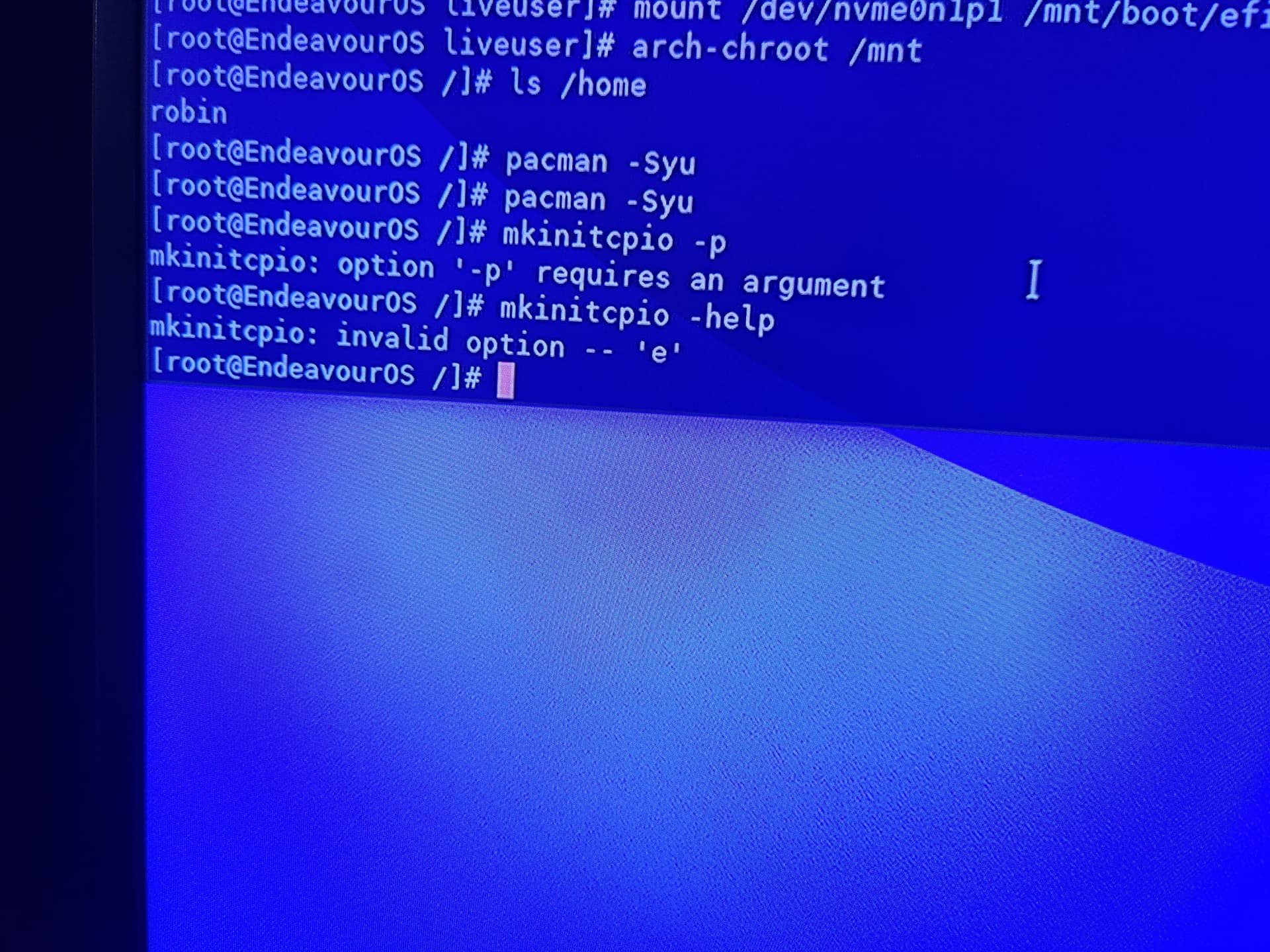
This in in the live iso…
With capital P ![]()
Apologies just realised used small p instead of uppercase P.
Using the right case sensitivity i am getting:
==> ERROR: No presets found in /etc/mkinitcpio.d
Reinstall your kernels:
pacman -Syu linux linux-headers
Or if you are using the LTS kernel:
pacman -Syu linux-lts linux-lts-headers
I would suggest installing both.
While in chroot?
Yes.
Should i get anything back from the cmd? And reboot i take it?
No difference. Still telling me to load the kernel first…
If you are not getting any error messages, leave chroot:
exit
Then reboot.
Edit: I missed this
while typing.
Well this beats me.
Please wait for more advanced forummates to chime in with suggestions.
I am going to try a prior release that @anon79429890 mentioned… See what happens with that…
Already done and upon reboot getting told to load kernel first…