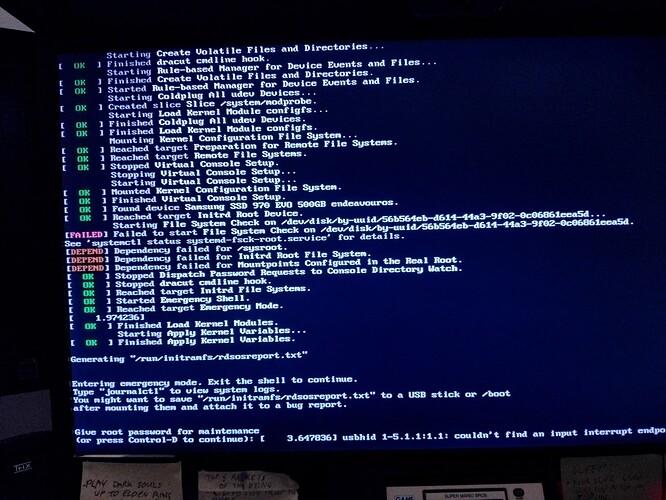Thank you for getting back to me as quickly as you did. This is the first chance I’d had to reply.
That last entry “Model: Samsung SSD 970 EVO 500GB (nvme)” is the drive with Windows and Endeavour OS dual boot.
liveuser@eos-2024.01.25 ~]$ sudo parted -l
Model: ATA ST4000VN008-2DR1 (scsi)
Disk /dev/sda: 4001GB
Sector size (logical/physical): 512B/4096B
Partition Table: gpt
Disk Flags:
Number Start End Size File system Name Flags
1 1049kB 4001GB 4001GB ntfs Data msftdata
Model: ATA ST2000DL003-9VT1 (scsi)
Disk /dev/sdb: 2000GB
Sector size (logical/physical): 512B/512B
Partition Table: msdos
Disk Flags:
Number Start End Size Type File system Flags
1 1049kB 2000GB 2000GB primary ntfs
Model: ATA ST3000DM007-1WY1 (scsi)
Disk /dev/sdc: 3001GB
Sector size (logical/physical): 512B/4096B
Partition Table: gpt
Disk Flags:
Number Start End Size File system Name Flags
1 135MB 3001GB 3000GB ntfs Basic data partition msftdata
Model: Kingston DataTraveler G3 (scsi)
Disk /dev/sdd: 3874MB
Sector size (logical/physical): 512B/512B
Partition Table: msdos
Disk Flags:
Number Start End Size Type File system Flags
1 1049kB 3874MB 3873MB primary fat32 boot, lba
Model: Samsung SSD 970 EVO 500GB (nvme)
Disk /dev/nvme0n1: 500GB
Sector size (logical/physical): 512B/512B
Partition Table: gpt
Disk Flags:
Number Start End Size File system Name Flags
1 1049kB 106MB 105MB fat32 EFI system partition boot, esp, no_automount
2 106MB 123MB 16.8MB Microsoft reserved partition msftres, no_automount
3 123MB 84.1GB 83.9GB ntfs Basic data partition msftdata
5 84.1GB 85.1GB 1049MB fat32 boot, esp
6 85.1GB 141GB 56.0GB ext4 endeavouros
7 141GB 418GB 277GB ntfs Fast Drive msftdata
8 418GB 500GB 81.5GB ext4 Linux Home
4 500GB 500GB 523MB ntfs hidden, diag, no_automount
[liveuser@eos-2024.01.25 ~]$ efibootmgr
BootCurrent: 0009
Timeout: 1 seconds
BootOrder: 0003,0000,0009,0001,0002,0006,0007,000A
Boot0000* Windows Boot Manager HD(1,GPT,cec35240-5c10-4cb5-899b-50ebc6170f5f,0x800,0x32000)/File(\EFI\MICROSOFT\BOOT\BOOTMGFW.EFI)57494e444f5753000100000088000000780000004200430044004f0042004a004500430054003d007b00390064006500610038003600320063002d0035006300640064002d0034006500370030002d0061006300630031002d006600330032006200330034003400640034003700390035007d00000049000100000010000000040000007fff0400
Boot0001* ST2000DL003-9VT166 BBS(HD,,0x0)0000424f
Boot0002* ST3000DM007-1WY10G BBS(HD,,0x0)0000424f
Boot0003* Linux Boot Manager HD(5,GPT,c2c15111-5138-4d18-9e31-29bf8caa1e9d,0x9c91790,0x1f4000)/File(\EFI\SYSTEMD\SYSTEMD-BOOTX64.EFI)
Boot0006* Samsung SSD 970 EVO 500GB BBS(HD,,0x0)0000424f
Boot0007* ST4000VN008-2DR166 BBS(HD,,0x0)0000424f
Boot0009* UEFI: KingstonDataTraveler G3 1.00, Partition 1 PciRoot(0x0)/Pci(0x14,0x0)/USB(1,0)/HD(1,MBR,0x54a000,0x800,0x737000)0000424f
Boot000A* KingstonDataTraveler G3 1.00 BBS(HD,,0x0)0000424f