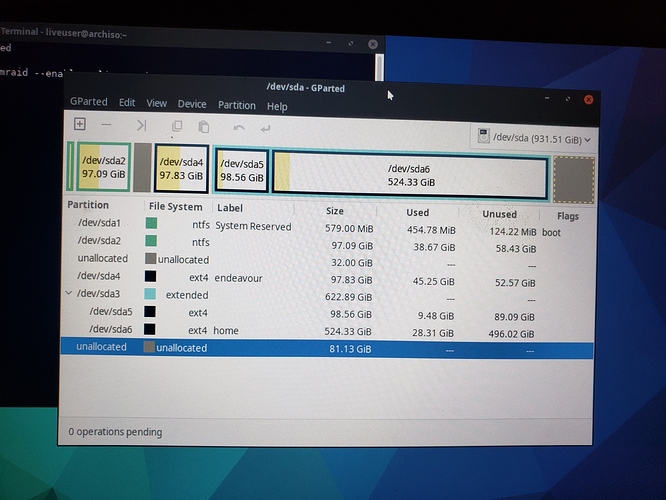Hello, trying installing EndeavourOS on a Lenovo x230 that already has Windows10 and ububtu installed.
I got the following error:
Boost.Python error in job “bootloader”.
Command ‘grub-install --target=i386-pc --recheck --force /dev/sda’ returned non-zero exit status 1.
Installing for i386-pc platform. grub-install: error: cannot find a device for /boot/grub (is /dev mounted?).
Traceback:
File “/usr/lib/calamares/modules/bootloader/main.py”, line 457, in run
prepare_bootloader(fw_type)
File “/usr/lib/calamares/modules/bootloader/main.py”, line 429, in prepare_bootloader
install_grub(efi_directory, fw_type)
File “/usr/lib/calamares/modules/bootloader/main.py”, line 336, in install_grub
check_target_env_call([libcalamares.job.configuration[“grubInstall”],
File “”, line 5, in
Hello @francus
I see that you have tried an install of EndeavourOS and i assume it has failed? Are you able to boot on the live ISO and if needed install inxi and provide some hardware info. An explanation of how you have attempted the install would also be helpful. Also are you using the current ISO? How did you create the live USB? Did you do manual or automatic partitioning and is this a single boot system on a laptop or desktop?
https://endeavouros.com/docs/forum/how-to-include-systemlogs-in-your-post/
I see that you have tried an install of EndeavourOS and i assume it has failed?
yes
Are you able to boot on the live ISO and if needed install inxi and provide some hardware info.
which is the inxi command I should run?
An explanation of how you have attempted the install would also be helpful. Also are you using the current ISO?
yes
How did you create the live USB?
using dd
Did you do manual or automatic partitioning
manual choosing root and home partitions
and is this a single boot system on a laptop or desktop?
There is also Windows and Ubuntu in different partitions, but Ubuntu and EndeavourOS share the same home partition
Is this a Bios system or UEFI?
When you created the manual partitions i assume you just created root and you are using the existing home partition from ubuntu? & you can also use the existing swap if you have one. When you install EndeavourOS and do manual partitioning you need to choose the EFI partition that is used to boot if this is a UEFI Bios but you keep the existing file system on it and don’t format it. What i mean by that is you have to edit that efi partition and set it as /boot/efi and flag it /boot.
If it is a BIOS system let me know.
Edit: Here is some info
https://endeavouros.com/docs/installation/calamares-offline-installer-tips/
Many thanks for your help
[quote=“ricklinux, post:4, topic:5373”]
Is this a Bios system or UEFI?[/quote]
Boot Bios is set to: Legacy
[quote=“ricklinux, post:4, topic:5373”]
When you created the manual partitions i assume you just created root and you are using the existing home partition from ubuntu?[/quote]
yes
I do understand " flag it /boot", but I do not understand what you mean by “you have to edit that efi partition and set it as /boot/efi”. You mean change the label on that?
Also the link you attached tells about efi as a fat32 partition, but the two windows partitions are ntfs.
Finally when I installed Ubuntu I did the same manual partitioning flagging them as /home and root, but did not flagged any boot partition, so maybe Ubuntu placed the current Grub somewhere else
That’s why i was asking if it was Bios or UEFI? UEFI uses an EFI partition which is formatted to fat 32 for the boot files. You have a legacy bios system so you won’t have that.
You should be able to try the install again and if you select manual partitioning you just go through the same procedure and edit /dev/sda4 and mark it as / and edit /dev/sda6 and mark as /home but don’t format and grub will go to /dev/sda
You can format /dev/sda4 because it is the root for endeavour but don’t format /dev/sda6 as it is /home for both ubuntu and endeavour so it already has ubuntu files on it.
Rick, many thanks, but this is exactly what I did the first time and it resulted in the error of the first post
should I flag /boot to sda1?
I don’t think you need to. What did you do originally?
Exactly what you suggested
It’s been a while since i installed on Bios with dual boot.
I set BIOS on legacy because an OS had problem with UEFI
Qubes. It is not installed now. but BIOS remained that way
Was Windows and ubuntu installed with UEFI?
Is secure boot also turned off?
Secure boot? Lenovo x230 can do that? It is a 6 years old computer. I do not remember it in BIOS. But if it is important I can check
If it has UEFI it usually has secure boot.