I downloaded these themes from the KDE store to play with.
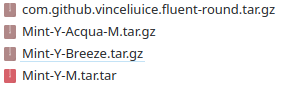
Those are not in the theme selector (‘get new’).
How to install those themes?
Endeavouros with KDE desktop, trying to get cinnamon themed. ![]()
I downloaded these themes from the KDE store to play with.
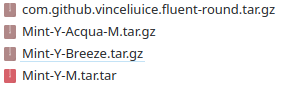
Those are not in the theme selector (‘get new’).
How to install those themes?
Endeavouros with KDE desktop, trying to get cinnamon themed. ![]()
If you install ocs-url (may have got the name wrong???) from aur, you can install themes directly from KDE store, at work, but I am sure someone here can point you in the right direction ![]()
If not will post a couple of screenshots when I get home.
Welcome,
Looks like the Mint-Y themes are icon themes, extract the archives in ~/.local/share/icons.
Icon themes go in
~/.local/share/icons
Or (root)
/usr/share/icons
GTK themes go in
~/.local/share/themes
Or (root)
/usr/share/themes
Various plasma themes/widgets/etc go in
~/.local/share/plasma/{desktoptheme,look-and-feel,plasmoids}
Or (root)
/usr/share/{desktoptheme,look-and-feel,plasmoids}
Try Icons > Get new (right above). The likelihood for full iconset is higher.
EnOS is the best , but if you prefer ready-made themes Biglinux KDE and BL Community Cinnamon are worth a try or two. Or get inspired (from theming) at least.
Edit:
@carsten888 Re installing ocs-url. I may have overlooked something.
update first with
yay
and then yay -S ocs-url kora-icon-theme
kora is almost a full icon theme which is popular as well.
You may select an icon for application launcher (i’s missing from kora) by right-clicking > Configure… and klick on Icon
This is the same as store.kde.org except that, at least according to the opening post, the embedded ‘Get new’ hides some.
You can add just about any theme/icon/etc set to just about any linux distro.
Theres really no reason to choose or replace a system solely for a theme or two.
Sorry my bad English. OP wants “an iron ring made of wood” as Hungarians say.
Teach us Sensei how to do it.
Thank you all for the quick reply.
I found install instructions for ocs-url
it could not download the first line.
pacman -S qt5-base qt5-svg qt5-declarative qt5-quickcontrols
the second line pacman -U /path/to/ocs-url*.pkg.tar.xz
gave me this
So I tried to paste the url there? nope. I pressed the ‘install’ button, nothing. The packages that dropdown under the install button don’t have a link.
So I’m not getting anywhere with this.
I will try the unpack and copy-paste method now.
It looks like you are seeing a diff there, try pressing q to exit, page up and page down to view the rest of it, if any.
OP wants “an iron ring made of wood” as Hungarians say.
Haha. Yeah I know its wierd. I like cinnamon and Dolphin. Dolphin flatpack in cinnamon got icons that give me a headache. I’ve been overwriting the flatpacks icons, but Dolphin is not changing to the new icons. So I’m trying my luck on kde. So that why.
Download the file open a terminal in downloads and type
sudo pacman -U ocs-url-3.1.0-1-x86_64.pkg.tar
The only thing that gets installed is qt5-quickcontrols because the rest is already present as qt6 files.
I copy-pasted the icon packs. Ok. But I was more hoping of a full theme, like this one. Maybe I misunderstood something, but those screenshots look like a full cinnamon theme. https://store.kde.org/p/1293978
It looks like qt5-quickcontrols is at version 5.15.17-1, so probably the package you are trying to install is probably out of date.
>>> yay -Ss qt5-quickcontrols
aur/mingw-w64-qt5-quickcontrols2-static 5.15.17+kde+r5-1 (+0 0.00)
Reusable Qt Quick based UI controls to create classic desktop-style user interfaces (mingw-w64)
aur/mingw-w64-qt5-quickcontrols2 5.15.17+kde+r5-1 (+0 0.00)
Reusable Qt Quick based UI controls to create classic desktop-style user interfaces (mingw-w64)
aur/mingw-w64-qt5-quickcontrols-static 5.15.17+kde+r0-1 (+0 0.00)
Reusable Qt Quick based UI controls to create classic desktop-style user interfaces (mingw-w64)
aur/mingw-w64-qt5-quickcontrols 5.15.17+kde+r0-1 (+4 0.00)
Reusable Qt Quick based UI controls to create classic desktop-style user interfaces (mingw-w64)
aur/qt5-quickcontrols2-git 5.15.9.r0.g5e31cdc9d-1 (+1 0.00)
Qt5 Quick Controls 2 module
aur/qt5-quickcontrols-git 5.15.9.r0.geb9dead1-1 (+6 0.00)
Qt5 Quick Controls module
extra/qt5-quickcontrols-nemo 5.7.2-2 (275.3 KiB 1.0 MiB)
QML components for Nemomobile, based on QtQuickControls
extra/qt5-quickcontrols2 5.15.17+kde+r5-1 (1.5 MiB 8.6 MiB) [qt5] (Installed)
Next generation user interface controls based on Qt Quick
extra/qt5-quickcontrols 5.15.17-1 (918.8 KiB 4.7 MiB) [qt5] (Installed)
Reusable Qt Quick based UI controls to create classic desktop-style user interfaces
Well nevermind. I got my disappointing icons. And no real cinnamon theme.
Thank you all.
I just noticed while updating it that you are the author of the nice KDE backup script transfuse.sh.
Regarding themes: If I want to explore themes, are there any which are out of the scope of your script for testing something, then reversing it?
I know there are themes around which try to emulate Win XP, Win 7, Win 10, Win 11 and iOS as close as possible. When I try any of them, could that be completely reversed with backup/restore via transfuse.sh? Where are the limitations of transfuse.sh?
That should not be the case. Whether its “Application Style”, “Plasma Style”, Konsole, Cursor, GTK, Icon, Fonts, or “Global” theme .. these should all be backed-up/restored.
For a given plasma user account it should backup/restore all theming components. The settings as existing for the backed up user certainly will be. But if the normal (not root) backup is executed then any theme files residing in the system directories (/usr/share/*, etc) will not be backed up.
Unlike the $HOME directory, themes in root should largely be handled by packages or other foundational management. Transfuse further supports exporting and restoring Arch/Arch-derivative package lists through the p, pr, and pra flags.
( Of course for the scenario of applying restoration on the same system then root or package considerations are unnecessary. )
Various other unmentioned configurations are also included in a regular backup. From kwin or QT options to Kate, Ark, and mpv settings (and many can be ignored if bt [backuptopical] is used). For an exhaustive list see the script itself;
https://gitlab.com/cscs/transfuse/-/blob/main/transfuse#L85