Install 64 bit OS on Raspberry Pi Model 4b 4GB, RPi Model 4b 8GB, and RPi4 400
AS OF 7/18/2021 this work around for the RPi 4b with 8 GB of RAM no longer works. Evidently an update had a reversion in it.
Here is the work around for now. Go to
and read the instructions in the README.md When asked which device to install to, choose Raspberry Pi 4b 64 bit. For 64 bit, the image-install script will only do uSD card. I will have to look into 64 bit booting from a USB SSD when I get time.
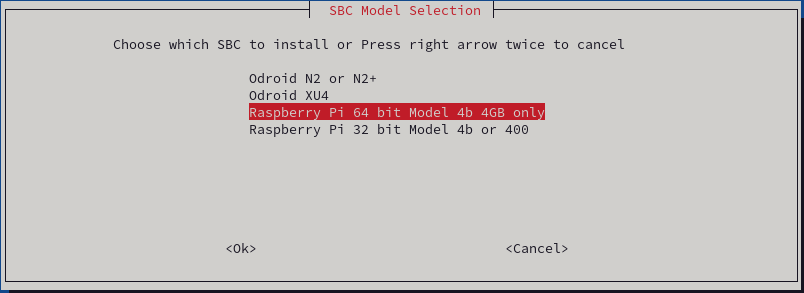
Insert the uSD card in the RPi 4 device, connect the ethernet cable, and power supply at a minimum. If you have extras, you can hook up a monitor, keyboard, & mouse.
In a working Linux machine, open a terminal window and SSH into the RPi4 device as follows:
$ sudo nmap -sn 192.168.0.0/24 (change IP address if necessary for your router)
nmap scan report for alarm.lan (192.168.0.110)
$ ssh alarm@192.168.0.110 -p 22 (password is alarm)
$ su (password is root)
# ping -c4 endeavouros.com (Ping should be successful)
# pacman-key --init
# pacman-key --populate archlinuxarm
# pacman -Syu git libnewt wget
# pacman -R linux-aarch64 uboot-raspberrypi
# pacman -S linux-raspberrypi4
# sed -i 's/mmcblk1/mmcblk0/' /etc/fstab
# cat /etc/fstab
/dev/mmcblk0p1 /boot vfat defaults 0 0 (should see this line)
# systemctl reboot
After reboot, the RPi 4 should have the USB keyboard active.
Log into the RPi 4 as root
The RPi4 device should boot up into the 64 bit OS with the USB ports working.
Go to the EndeavourOS Arm site
Maybe check out this section that shows how to optimize the Archlinux Arm mirrorlist, that starts with:
Now we’re going to change the mirror settings to the ones near to your location.
you can use either vi or nano to edit the file, in this example you see nano.
Then jump down to the Installing EndeavourOS banner and install EndeavourOS with your choice of 7 Desktop Environments or 3 Window Managers. Bear in mind that the last I heard, Archlinux Arm on a Raspberry Pi does not play well with Wayland.
@Shjim would be more knowledgeable than me on the state of Wayland and Archlinux Arm.
Pudge