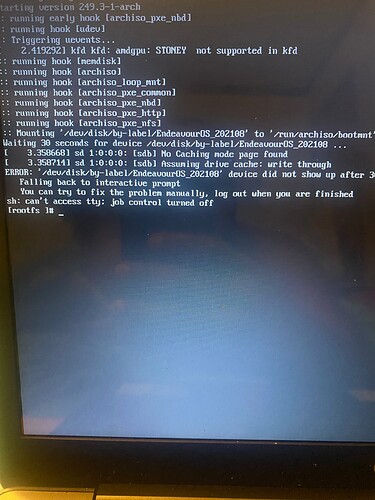I’m trying to install Endeavor on my windows laptop and I keep get this
Maybe you could try to change the boot sequence in your bios and put the usb/dvd iso in second position or in first but be sure to remove usb/dvd at first startup and if it’s working change again the boot sequence to first ssd/hdd.
Welcome to the purple ![]() side of Linux.
side of Linux.
Seems like an install media issue. Who did you create the boot media? If possible recreate the install media by using one of the methods mentioned in our WiKi here. It would most probably solve your problem.
I download the iso from the endeavor website then used Rufus to upload it the usb.
Try nomodeset as a kernel parameter when you boot on the live ISO. See if that gets it booted up.
Rufus by default uses ISO mode to write the image to the USB. Did you use the DD mode to write the USB?
If you used the default it could lead to problems because it sometimes changes files and rights to files.
EDIT: This happened after you installed Endeavor or when you tried to boot into the live environment?
rufus need dd mode , next iso probably fixed this bugs has to do with the labels.