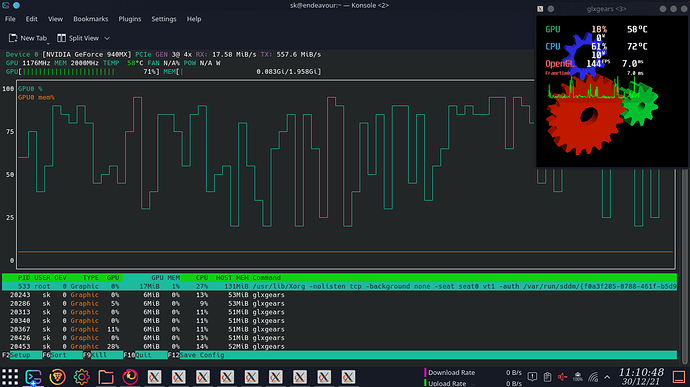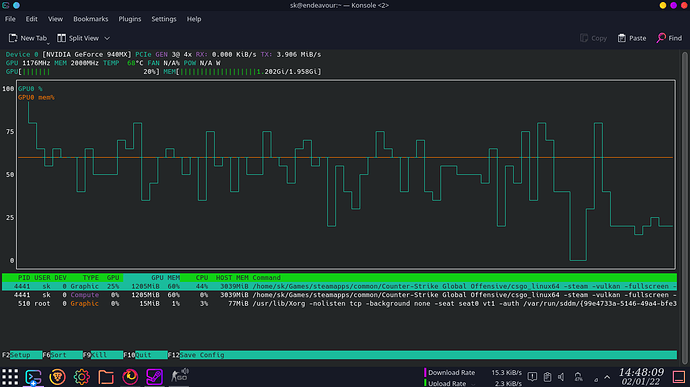Below image is the output of nvtop running 9 instances of prime-run mangohud glxgears. We can see that gpu usage fluctuates anywhere between 20-98%. This leads to drops frame rates and laggy experience.
The ouput of neofetch is
[sk@endeavour ~]$ neofetch
./o. sk@endeavour
./sssso- ------------
`:osssssss+- OS: EndeavourOS Linux x86_64
`:+sssssssssso/. Host: TravelMate P259-G2-MG V1.51
`-/ossssssssssssso/. Kernel: 5.15.11-arch2-1
`-/+sssssssssssssssso+:` Uptime: 1 hour, 28 mins
`-:/+sssssssssssssssssso+/. Packages: 1201 (pacman)
`.://osssssssssssssssssssso++- Shell: bash 5.1.12
.://+ssssssssssssssssssssssso++: Resolution: 1366x768
.:///ossssssssssssssssssssssssso++: DE: Plasma 5.23.4
`:////ssssssssssssssssssssssssssso+++. WM: KWin
`-////+ssssssssssssssssssssssssssso++++- WM Theme: Sweet-Dark-transparent
`..-+oosssssssssssssssssssssssso+++++/` Theme: Breeze Light [Plasma], Sweet-Dark-v40 [GTK2/3]
./++++++++++++++++++++++++++++++/:. Icons: candy-icons [Plasma], candy-icons [GTK2/3]
`:::::::::::::::::::::::::------`` Terminal: konsole
CPU: Intel i5-7200U (4) @ 3.100GHz
GPU: NVIDIA GeForce 940MX
GPU: Intel HD Graphics 620
Memory: 2167MiB / 7818MiB
The output of nvidia smi is
[sk@endeavour ~]$ nvidia-smi
Thu Dec 30 11:20:44 2021
+-----------------------------------------------------------------------------+
| NVIDIA-SMI 495.46 Driver Version: 495.46 CUDA Version: 11.5 |
|-------------------------------+----------------------+----------------------+
| GPU Name Persistence-M| Bus-Id Disp.A | Volatile Uncorr. ECC |
| Fan Temp Perf Pwr:Usage/Cap| Memory-Usage | GPU-Util Compute M. |
| | | MIG M. |
|===============================+======================+======================|
| 0 NVIDIA GeForce ... Off | 00000000:01:00.0 Off | N/A |
| N/A 43C P8 N/A / N/A | 6MiB / 2004MiB | 0% Default |
| | | N/A |
+-------------------------------+----------------------+----------------------+
+-----------------------------------------------------------------------------+
| Processes: |
| GPU GI CI PID Type Process name GPU Memory |
| ID ID Usage |
|=============================================================================|
| 0 N/A N/A 533 G /usr/lib/Xorg 2MiB |
+-----------------------------------------------------------------------------+
Let me know if i can provide more info.