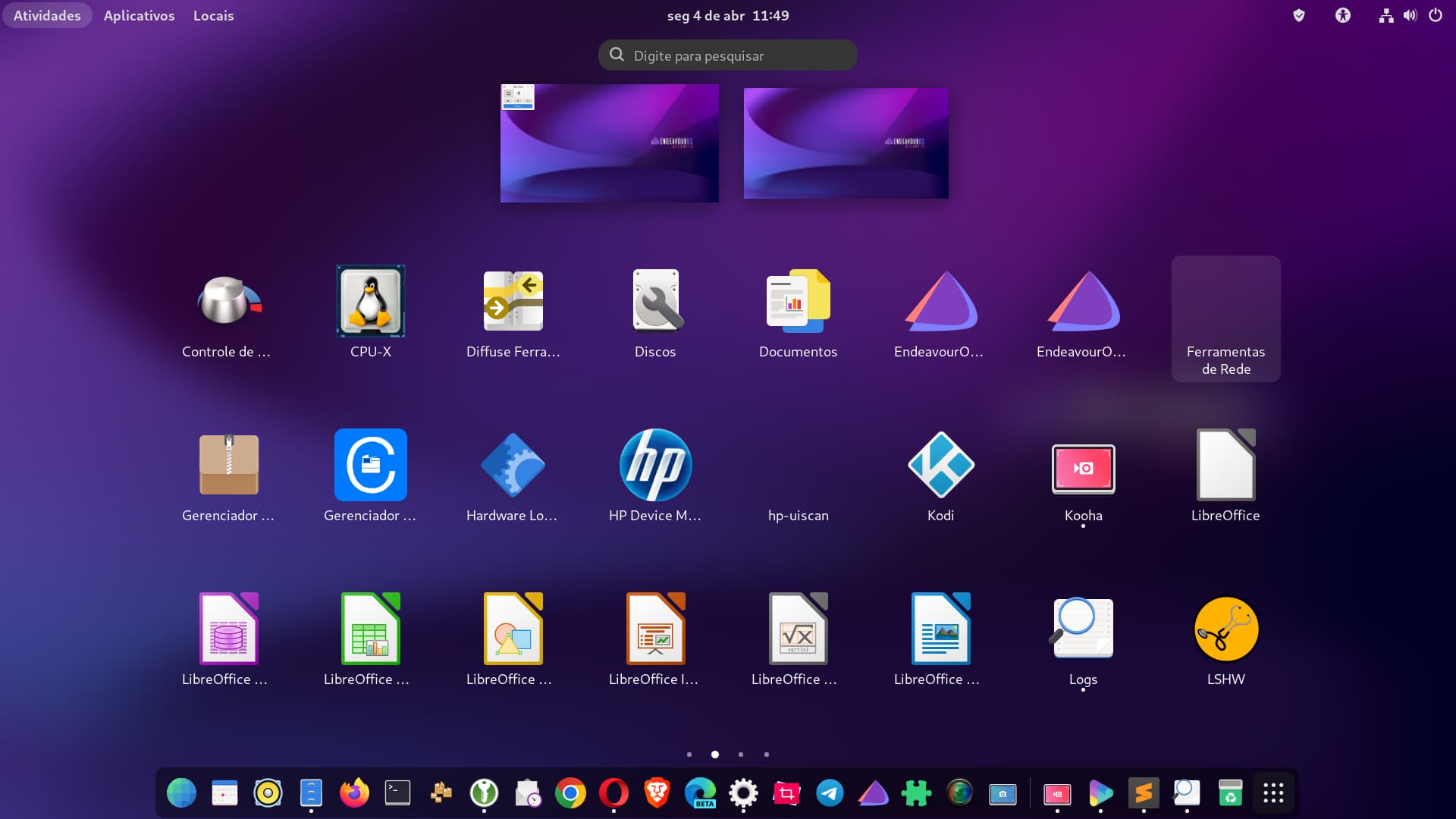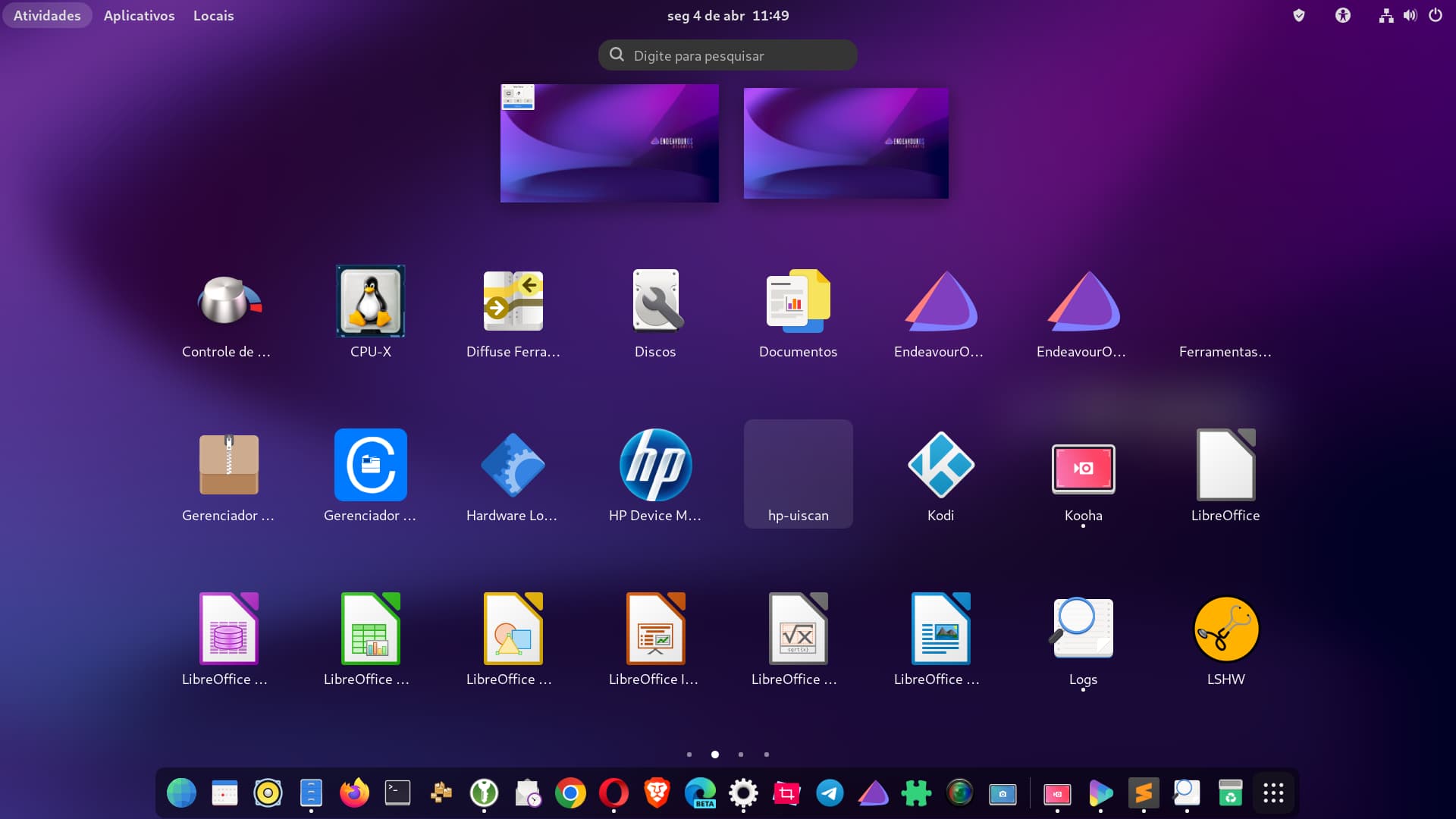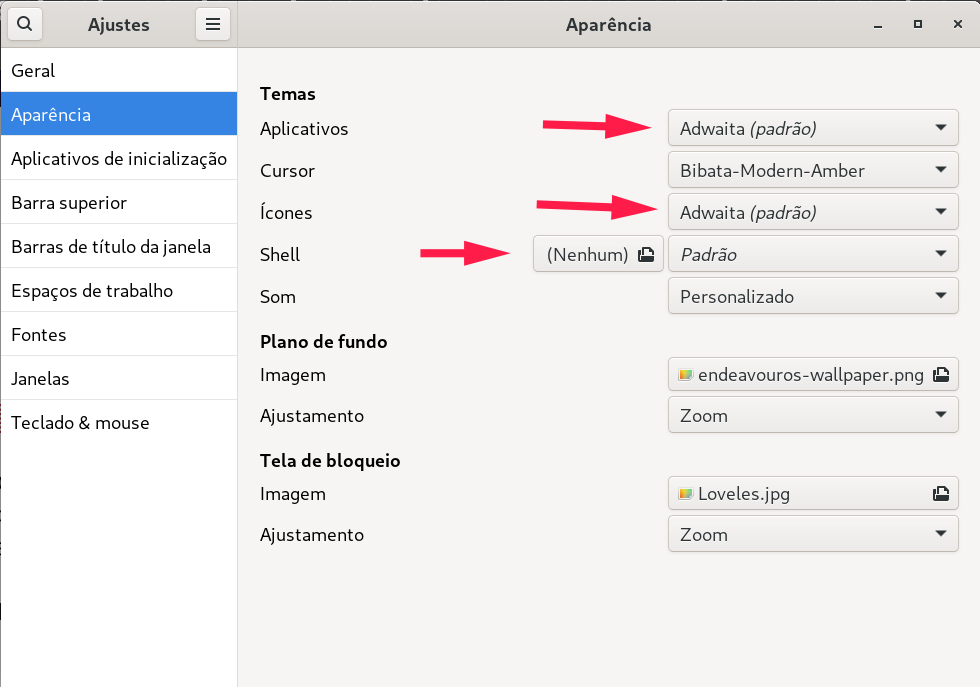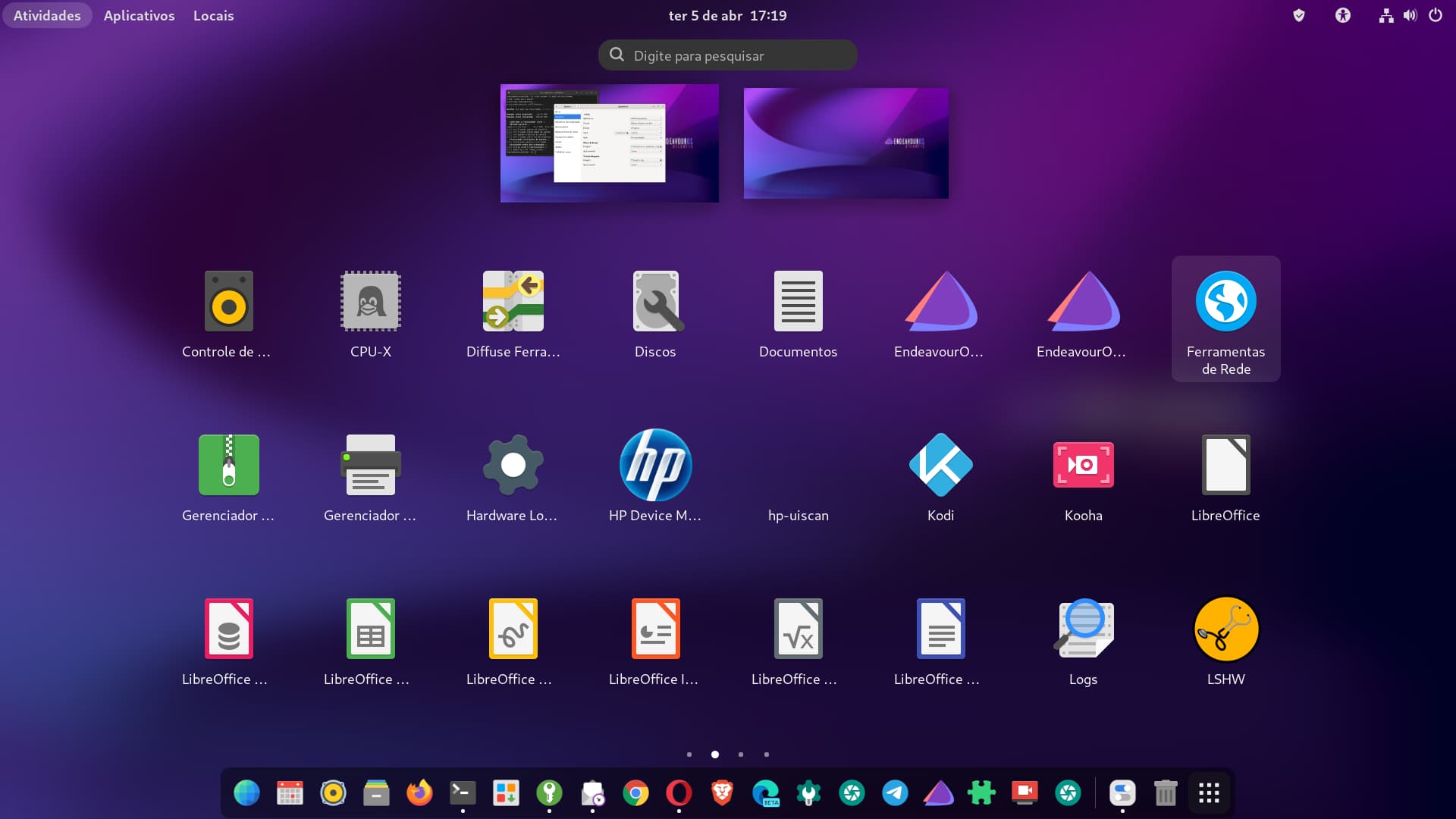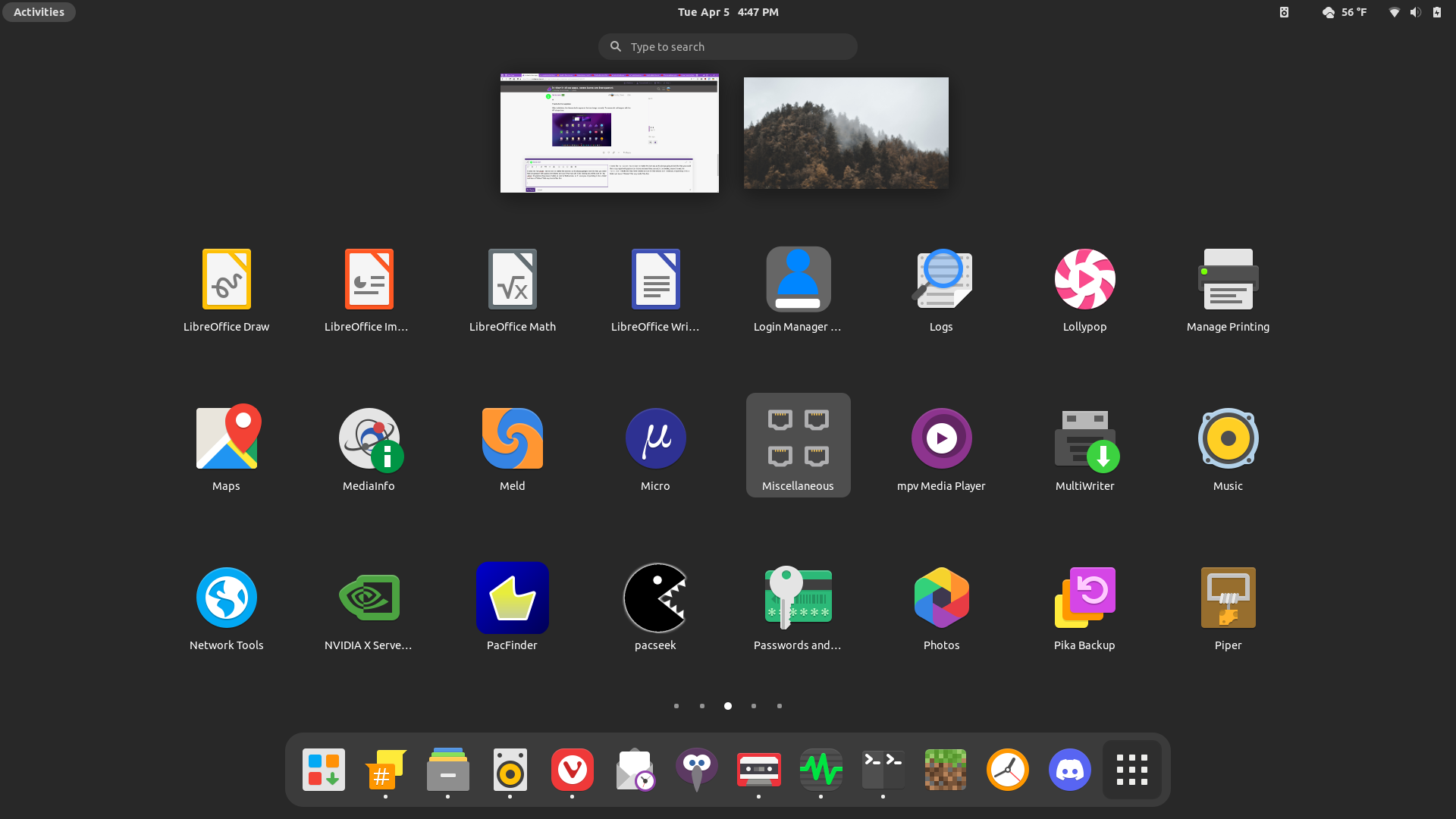Hey guys
In the display in show applications, some icons are transparent, in this case, Hp-uiscan and Network Tools. Is there a possibility that this can be fixed at the time of packaging the app so that the icons appear correctly in Show/Apps?
See the images below:
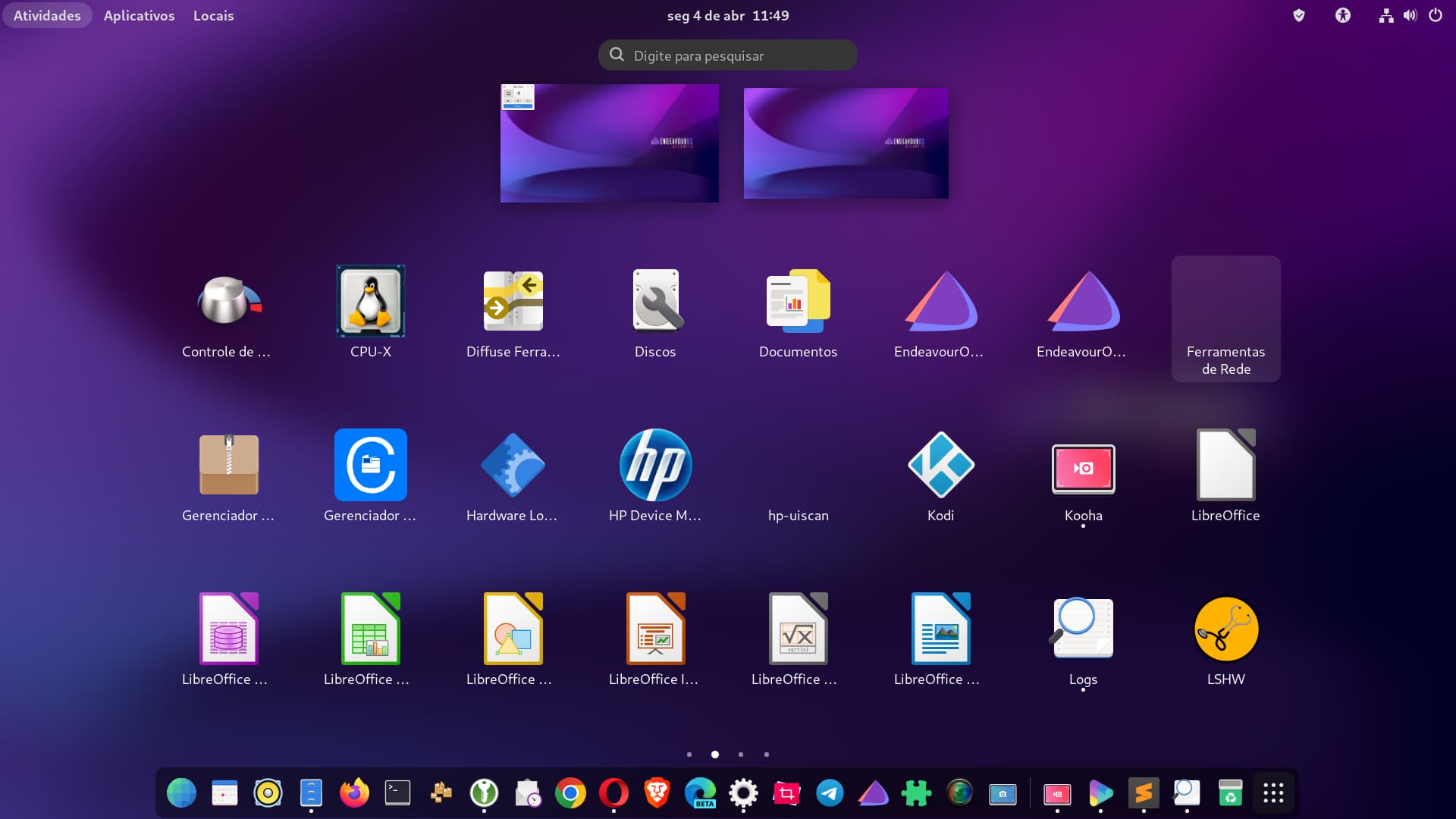
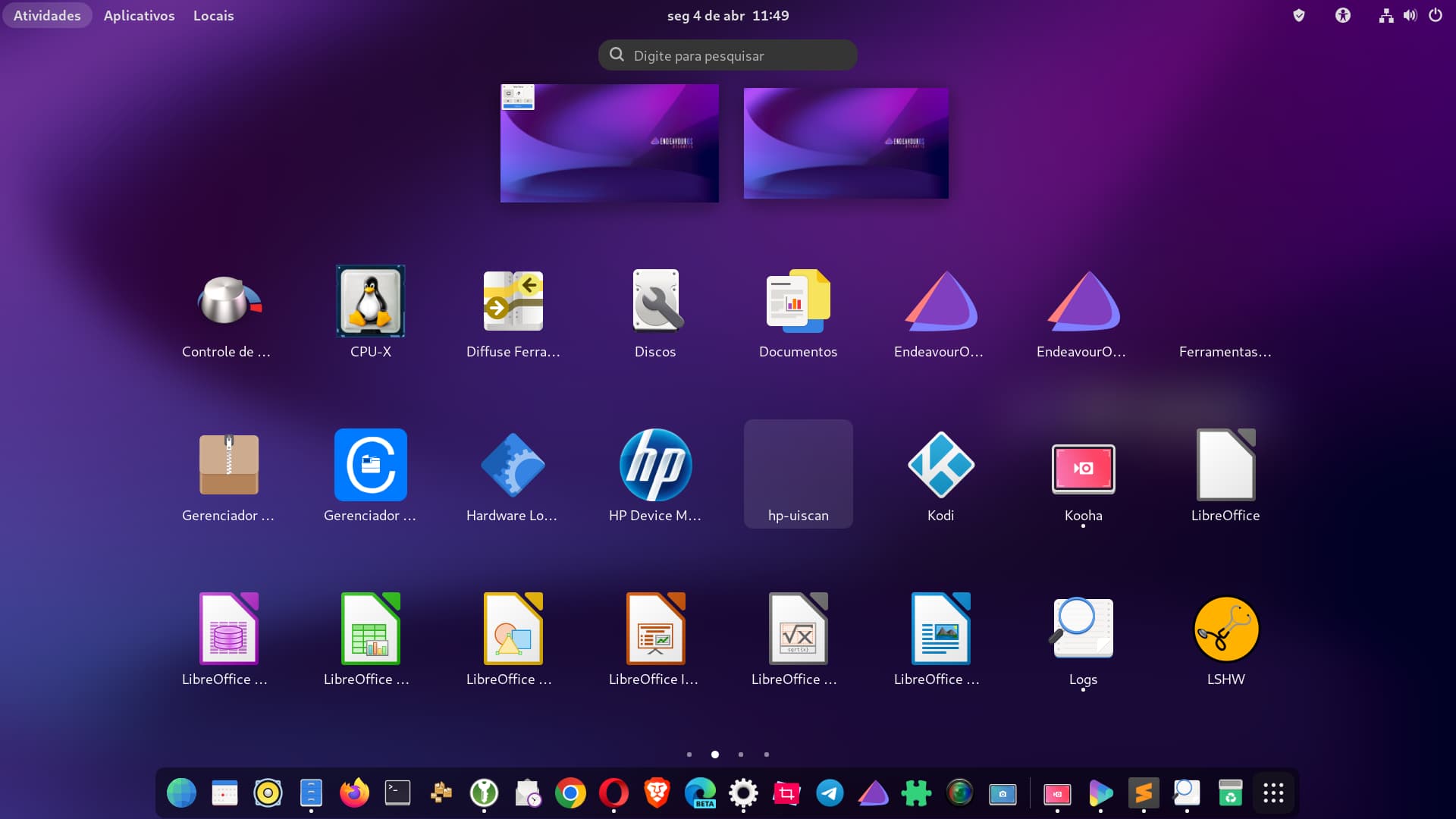
Try a different icon set and see if it still does the same thing. I switch between adwaita icons, papirus icons, and sometimes yaru icons myself when testing things out. Chances are whatever icon set your using doesn’t yet support those icons. If that’s the case, you’ll have to use a different icon set or file a bug report upstream with your chosen icon set to let them know.
2 Likes
Hello
I’m using the Gnome default for icons and themes. Different, just the cursor. I remember that this also happens with some versions of Arch that use DDE applications.
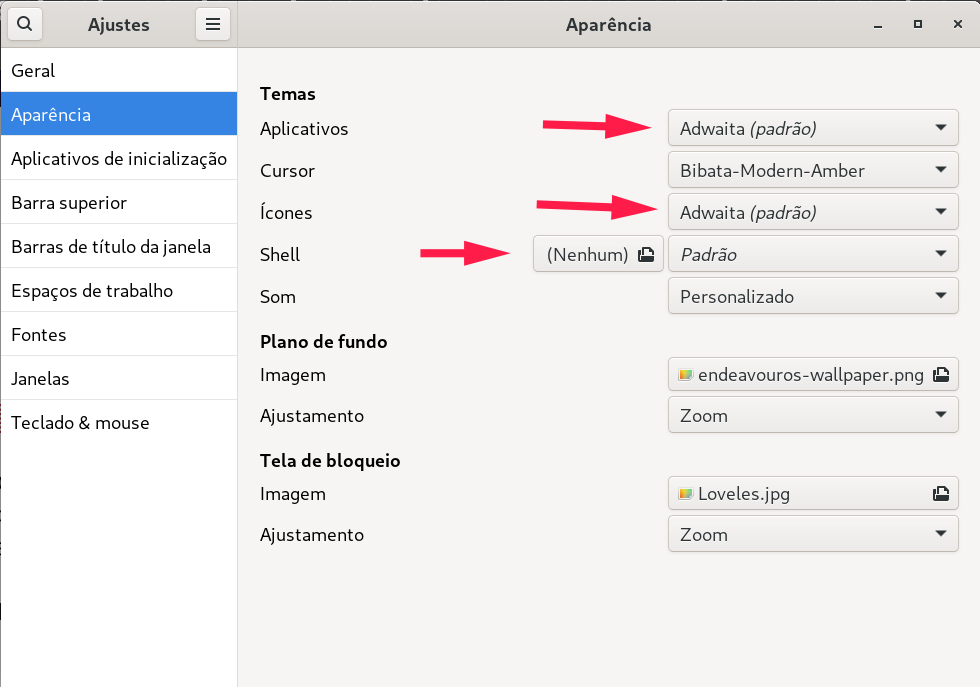
Try installing the papirus icon theme and see if the same thing issue still occurs; it’s in the repos:
sudo pacman -S papirus-icon-theme
Then just use Gnome Tweaks to switch the icons and let us know what happens.
2 Likes
You can try arc-icon-theme also.
sudo pacman -S arc-icon-theme
I typically recommend papirus icon theme since it is still actively maintain and constantly adding new icons each month. Arc icon theme hasn’t seen a new release since 2016. arc-x-icons-theme is another one, but even that one hasn’t seen an update in 3 years and their Git page is “Archived” so ideally you’d want to use an icon set that is still actively maintained, namely Adwaita, Papirus, or Yaru are still going strong.
3 Likes
Oh, I didn’t know about that. Thanks for the info. I just choose icon themes to my interest, didn’t know arc wasn’t being maintained.
1 Like
Just installed papirus-icon-theme, they are great, thanks for the info
1 Like
Hi
Thanks for the sugestion
After installation, the themes tools appeared the icon image correctly. The same did not happen with the HP-uiscan icon.
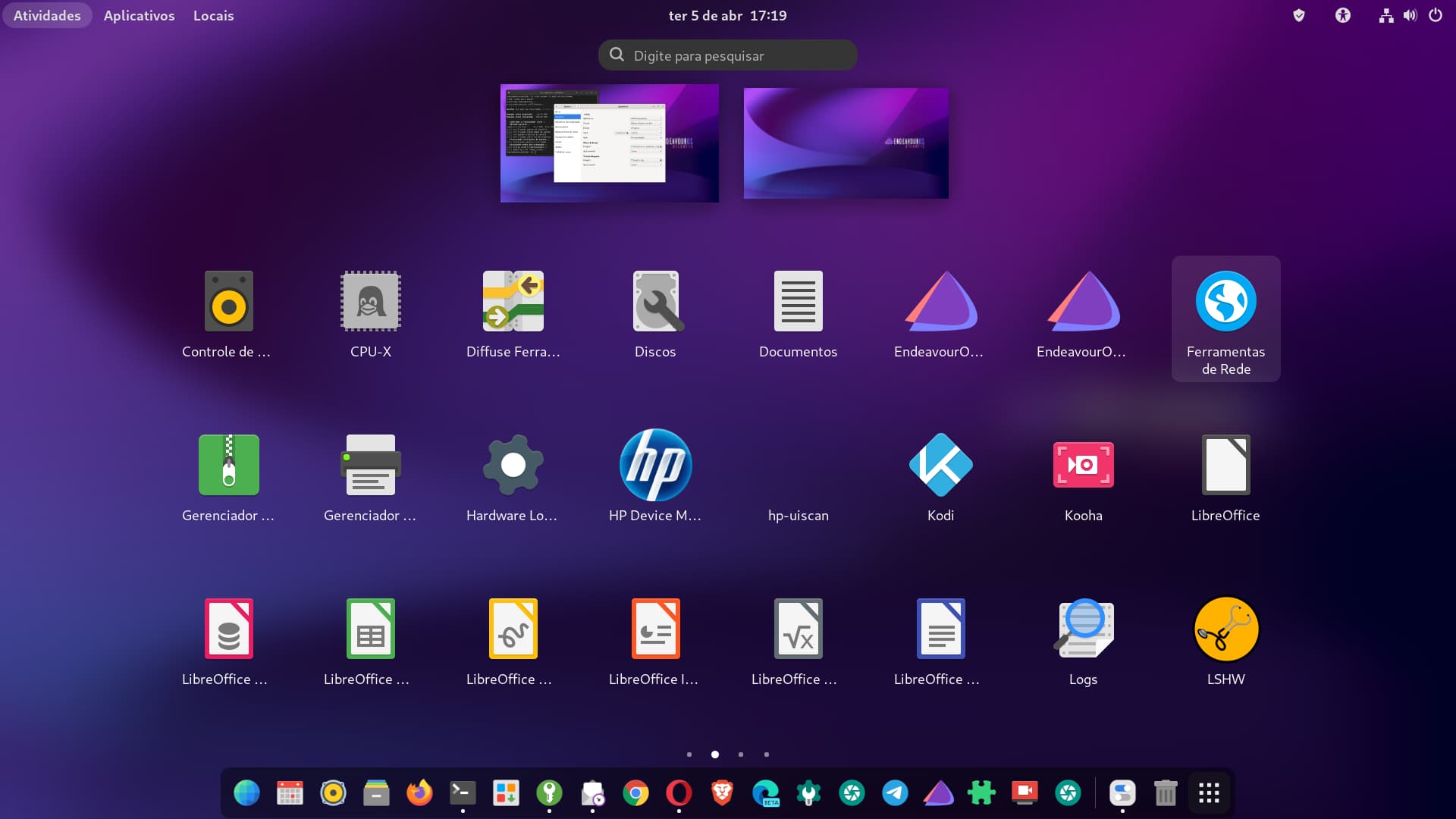
it looks like hp-uiscan has no icon no matter the icon set, so it’s always going to look like that. you could filed a bug report with papirus icon theme and see if they can add it, but looking around the web for hp-uiscan it looks like they never created an icon for that service, so if I were you, i’d just drag it into a folder and leave it “hidden” that way, kind of like this:
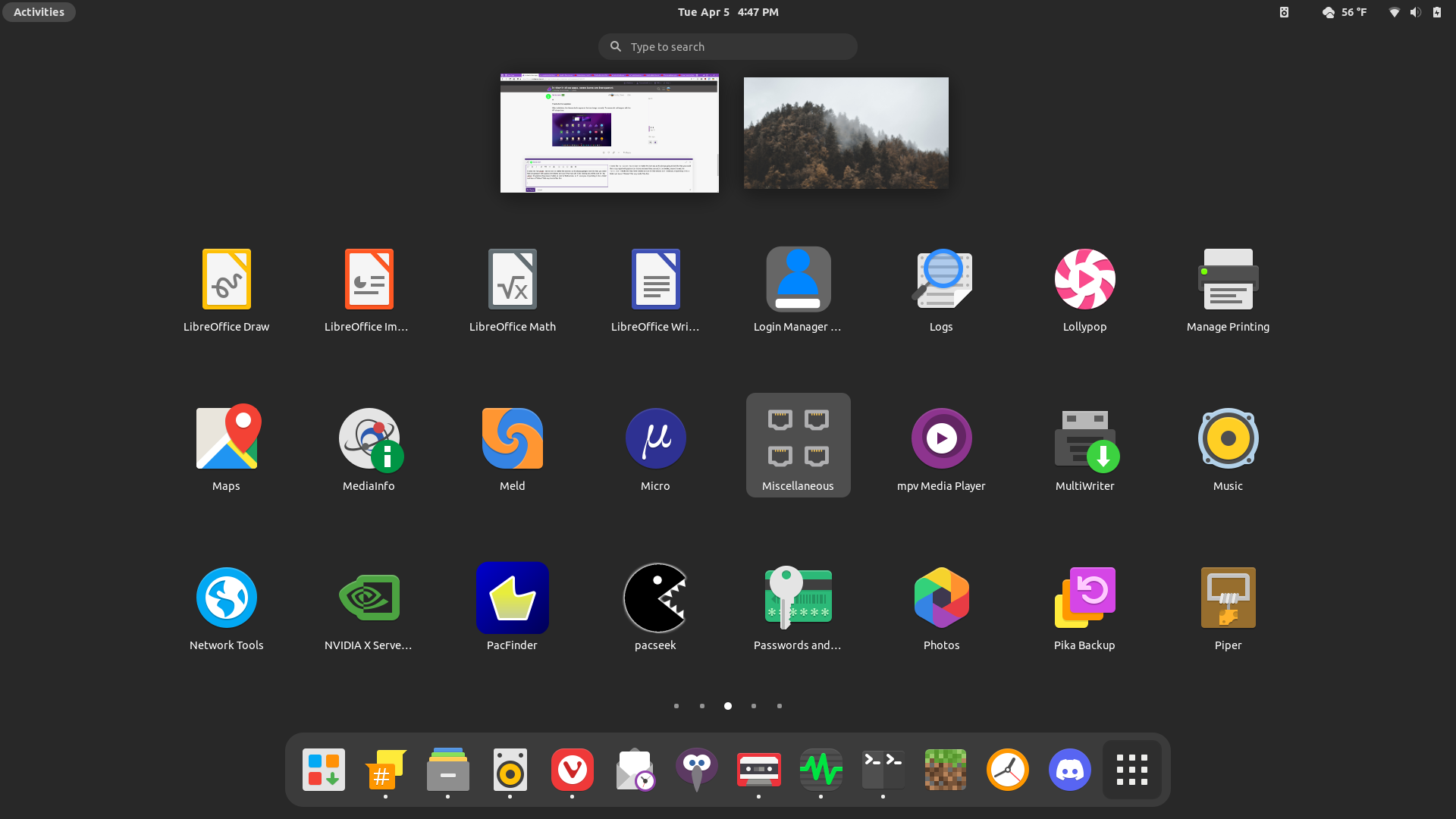
You could maybe try editing the desktop entry and see how that goes, edit it too look like this:
#!/usr/bin/env xdg-open
[Desktop Entry]
Version=1.0
Type=Application
Terminal=false
Name=hp-uiscan
Exec=/usr/bin/hp-uiscan
Icon=/usr/share/icons/Humanity/devices/48/printer.svg
Edit: you may have to adjust that last line to suit the theme you’re using, so instead of ‘humanity’ it might be papirus or adwaita or whichever you’re using. Maybe try this locations for a printer file:
/usr/share/icons/Papirus/symbolic/devices/printer-symbolic.svg
2 Likes