Hi,
Don’t really know why but after 3 weeks with the Os, my desktop won’t load anymore after my reboot.
Look the pic.
The screen is frozen there.
Idea?
Thanks
Edit: I have access to tty2
Hi,
Don’t really know why but after 3 weeks with the Os, my desktop won’t load anymore after my reboot.
Look the pic.
The screen is frozen there.
Idea?
Thanks
Edit: I have access to tty2
Could you show logs like
sudo journalctl -b -0 | eos-sendlog
inxi -Fza | eos-sendlog
Show the returned URLs here.
Feb 18 06:08:52 ninja systemd[1415]: Starting Dunst notification daemon...
Feb 18 06:08:52 ninja dunst[1891]: WARNING: Cannot open X11 display.
Feb 18 06:08:52 ninja dunst[1891]: ERROR: [ get_x11_output:0065] Couldn't initialize X11 output. Aborting...
Feb 18 06:08:52 ninja audit[1891]: ANOM_ABEND auid=1000 uid=1000 gid=1000 ses=2 pid=1891 comm="dunst" exe="/usr/bin/dunst" sig=5 res=1
Feb 18 06:08:52 ninja kernel: traps: dunst[1891] trap int3 ip:7f3a85efa895 sp:7ffcfdf44360 error:0 in libglib-2.0.so.0.7400.5[7f3a85eb9000+93000]
Feb 18 06:08:52 ninja kernel: audit: type=1701 audit(1676718532.967:254): auid=1000 uid=1000 gid=1000 ses=2 pid=1891 comm="dunst" exe="/usr/bin/dunst" sig=5 res=1
Feb 18 06:08:53 ninja systemd[1]: Created slice Slice /system/systemd-coredump.
using dunst?
Graphics:
Device-1: NVIDIA GF108 [GeForce GT 630] vendor: ZOTAC driver: nouveau v: kernel non-free:
series: 390.xx+ status: legacy-active (EOL~late 2022) arch: Fermi code: GF1xx process: 40/28nm
built: 2010-16 pcie: gen: 1 speed: 2.5 GT/s lanes: 16 ports: active: HDMI-A-1
empty: DVI-I-1,DVI-I-2 bus-ID: 27:00.0 chip-ID: 10de:0f00 class-ID: 0300 temp: 32.0 C
Display: server: N/A driver: X: loaded: modesetting unloaded: vesa alternate: fbdev,nouveau,nv
dri: nouveau gpu: nouveau tty: 240x67
What I did yesterday, maybe the problem is there, I’ve installed the gnome desktop, I already had the budgie desktop, right after I uninstalled the gnome finally.
I don’t know lol
I’m not a Linux king yet but I’m learning
go reinstall budgie packages and uninstall dunst if you do not use it…
eos-packagelist --install "Budgie-Desktop"
yay -R dunst
removing Gnome with Budgie installed will also remove Budgie almost complete I bet… as Budgie is build on Gnome…
Ive reinstalled budgie, it says that everything was up to date already and removed dunst.
After reboot same result
hmm is lightdm still installed?
yay -Qs lightdm
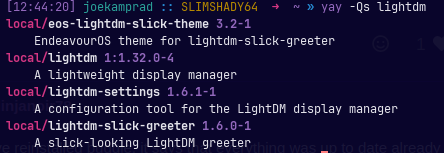
and running?
systemctl status lightdm
I think I need to reinstall the OS