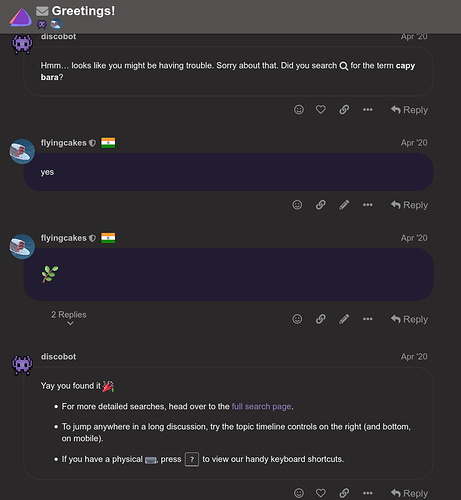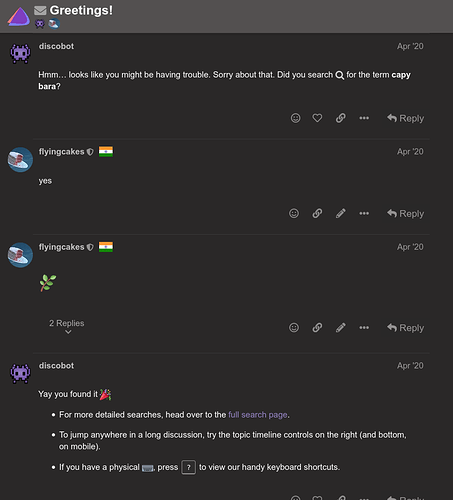I found the bubble layout frustrating. Those huge border radius were eww!
I did some CSS to set it back to the old style.
I got this extension
Then in settings, I added a rule for forum. The CSS I put is this
.archetype-private_message .topic-body .cooked {
border: none;
}
.archetype-private_message .topic-body {
border-top : 1px solid var(--primary-low);
}
.archetype-private_message .current-user-post:not(.moderator) .topic-body .cooked{
background-color : rgba(0,0,0,0);
}
It doesn’t seem to prevent highlights, but still, this is better than having all messages in funky round bubbles.
I’m not into web design much so don’t kill me if the CSS isn’t perfect ![]()
Edit:
I take no responsibility for that add on. Use any add on you find trustworthy and that allows defining custom styles.