From Whiskermenu it is possible to add an icon to desktop, but some show a padlock and arrow, is it possible to prevent this so that it shows without padlock and arrow ?
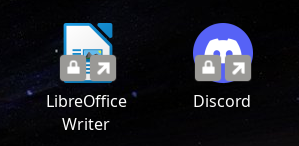
From Whiskermenu it is possible to add an icon to desktop, but some show a padlock and arrow, is it possible to prevent this so that it shows without padlock and arrow ?
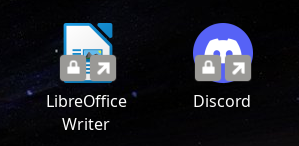
You would right-click on the icon and change its rights.
Not possible, is all greyed out and cannot change it, owner is root.
Could you post
ls -al ~/
ls -al Desktop
find $HOME ! -user $USER
?
Results are in Dutch language.
ls -al ~/ gives:
totaal 164
drwx------ 21 mivo mivo 4096 26 apr 15:22 .
drwxr-xr-x 3 root root 4096 24 apr 13:18 …
drwxr-xr-x 2 mivo mivo 4096 26 apr 13:59 Afbeeldingen
-rw------- 1 mivo mivo 3522 26 apr 15:22 .bash_history
-rw-r–r-- 1 mivo mivo 21 2 feb 07:38 .bash_logout
-rw-r–r-- 1 mivo mivo 57 2 feb 07:38 .bash_profile
-rwxr-xr-x 1 mivo mivo 2691 6 mrt 15:54 .bashrc
drwxr-xr-x 2 mivo mivo 4096 26 apr 15:19 Bureaublad
drwxr-xr-x 18 mivo mivo 4096 26 apr 10:45 .cache
drwxr-xr-x 24 mivo mivo 4096 25 apr 22:37 .config
-rw-r–r-- 1 mivo mivo 23 24 apr 13:20 .dmrc
drwxr-xr-x 2 mivo mivo 4096 24 apr 13:20 Documenten
drwxr-xr-x 2 mivo mivo 4096 24 apr 13:20 Downloads
-rwxr-xr-x 1 mivo mivo 18477 23 jan 07:49 .face
drwx------ 8 mivo mivo 4096 24 apr 14:32 .firestorm_x64
drwx------ 3 mivo mivo 4096 24 apr 14:24 .fltk
drwx------ 3 mivo mivo 4096 24 apr 13:20 .gnupg
-rw------- 1 mivo mivo 0 24 apr 13:20 .ICEauthority
drwxr-xr-x 4 mivo mivo 4096 24 apr 13:20 .local
drwx------ 4 mivo mivo 4096 24 apr 13:38 .mozilla
drwxr-xr-x 2 mivo mivo 4096 24 apr 13:20 Muziek
drwx------ 3 mivo mivo 4096 24 apr 23:40 .nv
-rw-r–r-- 1 mivo mivo 2860 24 apr 13:35 .nvidia-settings-rc
drwxr-xr-x 2 mivo mivo 4096 24 apr 13:20 Openbaar
drwx------ 3 mivo mivo 4096 24 apr 14:12 .pki
drwxr-xr-x 2 mivo mivo 4096 24 apr 13:20 Sjablonen
drwx------ 4 mivo mivo 4096 24 apr 14:40 .thunderbird
drwxr-xr-x 2 mivo mivo 4096 24 apr 13:20 “Video’s”
drwxr-xr-x 4 mivo mivo 4096 24 apr 14:14 Virtuelewerelden
-rw------- 1 mivo mivo 52 26 apr 10:38 .Xauthority
-rwxr-xr-x 1 mivo mivo 38 27 jan 16:03 .Xresources
-rw------- 1 mivo mivo 16469 26 apr 15:19 .xsession-errors
-rw------- 1 mivo mivo 2618 26 apr 09:06 .xsession-errors.old
ls -al Desktop gives:
totaal 96
drwxr-xr-x 2 mivo mivo 4096 26 apr 15:19 .
drwx------ 21 mivo mivo 4096 26 apr 15:22 …
-rwxr-xr-x 1 mivo mivo 4103 10 sep 2022 audacious.desktop
-rwxr-xr-x 1 mivo mivo 8469 20 apr 08:40 chromium.desktop
lrwxrwxrwx 1 mivo mivo 28 26 apr 14:07 discord.desktop → /opt/discord/discord.desktop
-rwxr-xr-x 1 mivo mivo 13176 19 apr 00:59 firefox.desktop
-rwxr-xr-x 1 mivo mivo 4835 1 nov 23:16 io.github.Hexchat.desktop
lrwxrwxrwx 1 mivo mivo 45 26 apr 14:06 libreoffice-writer.desktop → /usr/lib/libreoffice/share/xdg/writer.desktop
-rwxr-xr-x 1 mivo mivo 10262 28 feb 09:39 org.qbittorrent.qBittorrent.desktop
-rwxr-xr-x 1 mivo mivo 541 23 apr 03:33 org.telegram.desktop.desktop
-rwxr-xr-x 1 mivo mivo 6742 12 apr 14:11 thunderbird.desktop
-rwxr-xr-x 1 mivo mivo 1117 18 apr 23:36 virtualbox.desktop
-rwxr-xr-x 1 mivo mivo 14904 19 apr 22:52 vlc.desktop
find $HOME ! -user $USER gives no results.
That looks good!
Nothing under your home directory is owned by root.
The only things are these two links which point to files that are most probably owned by root.
discord.desktop → /opt/discord/discord.desktop
libreoffice-writer.desktop → /usr/lib/libreoffice/share/xdg/writer.desktop
I have not used Xfce for a long time so I am not aware if there are any better ways for handling this.
What I personaly would do is first remove these links.
Then I would make a libreoffice-writer.desktop and
a discord.desktop with the content corresponding to their counterparts in /usr/lib/libreoffice/share/xdg/writer.desktop resp. in /opt/discord/discord.desktop.
Not sure if this would work but that is what I personally would try.
Yes, that works, thanks for your help.
You are welcome!
Glad to hear it worked out!
![]()
![]()
Can you explain how this is done. I don’t have a very good understanding of this. I also don’t understand why a launcher for desktop can’t be just created normally on Xfce. I just did it on vm. I just right clicked on the desktop, create launcher, type in the name and it comes up with the info needed to create the dektop icon.
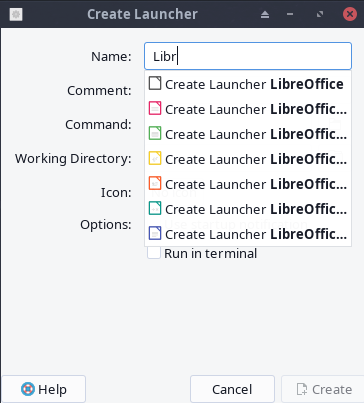
Edit:
This i don’t understand?
Edit: I guess i didn’t understand the OP wants to create this in the whisker menu which is different.
Edit2: I also added them to the panel another way but I’m just confused what the OP is trying to accomplish?
You seem to know more than me about Xfce then. I haven’t used it for a long time therefore I said that there might be better ways of doing it.
What I suggested is just manually creating a .desktop file in Desktop directory with the adequate content.
Because it’s easier to copy than recreate, and in this case you don’t even need to copy the content, just copy the files /usr/lib/libreoffice/share/xdg/writer.desktop and /opt/discord/discord.desktop to ~/Desktop.
Okay i was just confused about creating any type of .desktop file as this is something i just never do? ![]()
![]()
Edit: I’m just a newb when it comes to a lot of this stuff. ![]()
There are times when the application you are using doesn’t have a .desktop file.
For example I use Bitwarden as AppImage. I make a .desktop file for it:
[Desktop Entry]
Name=Bitwarden
Exec=/home/pebcak/.local/bin/bitwarden.AppImage
Comment=
Terminal=false
Icon=com.bitwarden.desktop
Type=Application
Hidden=true
Thanks. I don’t use app images and i don’t think i have ever created a .desktop file. Maybe? ![]()
Edit: You are very knowledgeable! ![]()
Its use is not restricted to appimages. It was just an example.
I guess i sort of have since i have KDE and i put desktop icons on the desktop for user folder and trash bin which are a link? Same thing isn’t it? But i didn’t manually create them.
@MiVo didn’t like the links because they show an arrow and they pointed to files with root permissions, showing a padlock. Creating a .desktop (not a symlink) file with user permissions make the padlock and the arrow disappear.
I don’t have any padlock and as far as the arrow symbol is concerned you even get that on Windows. Doesn’t bother me and besides i don’t have that on Xfce as i said i created the desktop launchers no problem.
It is specific to few applications such as Libreoffice or Discord, if you use the right click menu in Whisker menu as OP did, the launchers on the desktop don’t show padlocks or arrows/links :
I don’t see the point of creating the desktop files, unless you need some command options, a different icon or as @pebcak said, i’ts missing.
This topic was automatically closed 2 days after the last reply. New replies are no longer allowed.