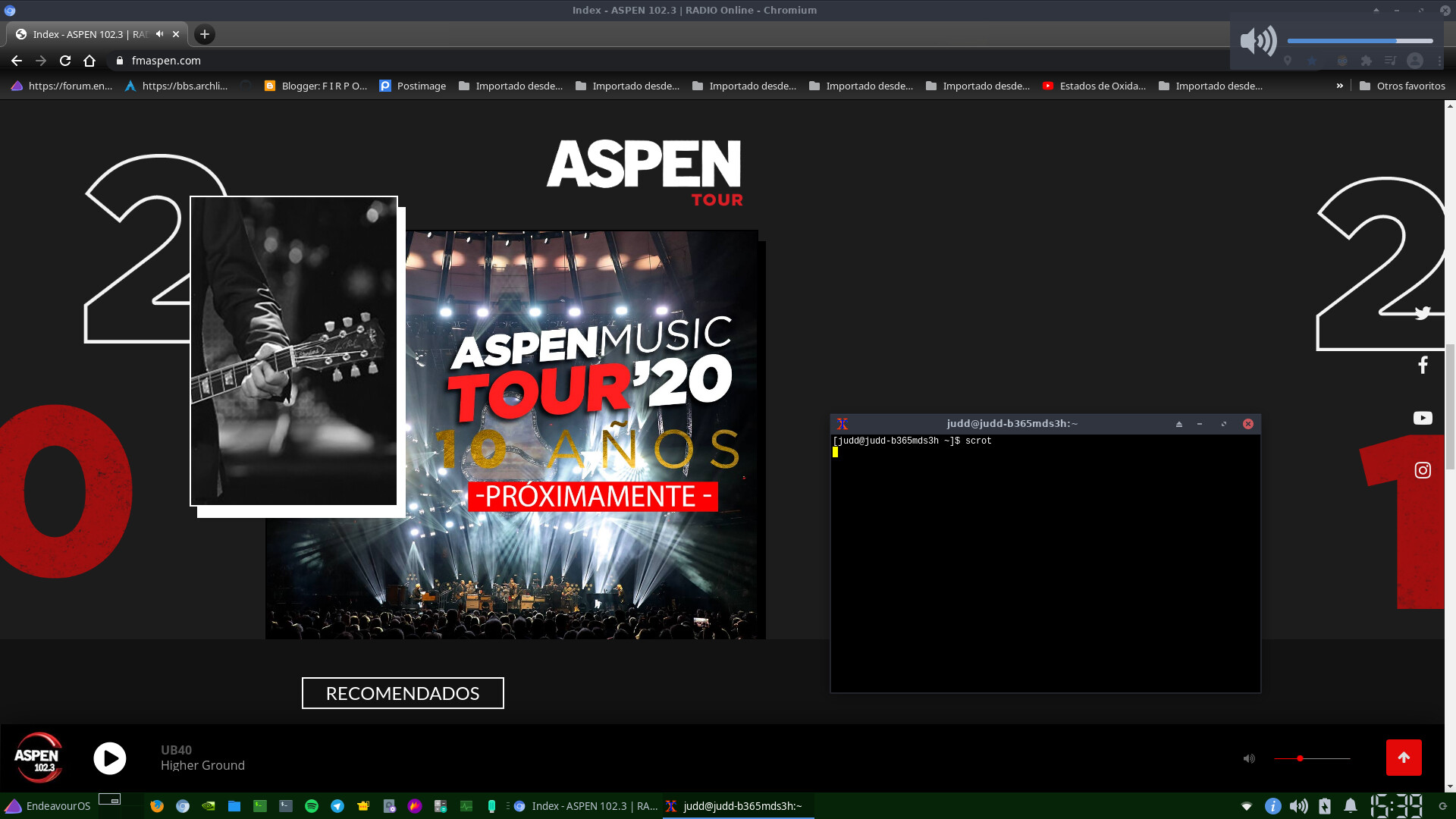First of all, thank you all for the responses!
I have not had an inet signal for more than twenty days and I am only getting by with my smartphone, and data is not cheap on this side of the world.
For this reason I have not published dmesg or journalctl, since I have no upload in the data and only download them. Having to borrow a place with internet … is what you see next in my house:
[judd@judd-b365mds3h ~]$ speedtest simple
Speedtest by Ookla
Server: EdgeUno - Buenos Aires (id = 29672)
ISP: Telecom Personal
Latency: 39.24 ms (1.82 ms jitter)
Download: 9.06 Mbps (data used: 11.3 MB)
Download: FAILED
[error] Cannot open socket: Timeout occurred in connect.
[judd@judd-b365mds3h ~]$
@joekamprad !
Resumen
[judd@judd-b365mds3h ~]$ journalctl --since “60 minutes ago” | grep pulseaudio
may 18 10:29:51 judd-b365mds3h dbus-daemon[442]: [system] Activating via systemd: service name=‘org.freedesktop.RealtimeKit1’ unit=‘rtkit-daemon.service’ requested by ‘:1.33’ (uid=1000 pid=2707 comm="/usr/bin/pulseaudio --daemonize=no --log-target=jo")
may 18 10:29:52 judd-b365mds3h dbus-daemon[442]: [system] Activating via systemd: service name=‘org.bluez’ unit=‘dbus-org.bluez.service’ requested by ‘:1.39’ (uid=1000 pid=2707 comm="/usr/bin/pulseaudio --daemonize=no --log-target=jo")
may 18 10:30:00 judd-b365mds3h systemd[1115]: pulseaudio.socket: Deactivated successfully.
may 18 10:30:17 judd-b365mds3h pulseaudio[2707]: GetManagedObjects() failed: org.freedesktop.DBus.Error.NoReply: Did not receive a reply. Possible causes include: the remote application did not send a reply, the message bus security policy blocked the reply, the reply timeout expired, or the network connection was broken.
may 18 10:34:29 judd-b365mds3h pulseaudio[2707]: ICE default IO error handler doing an exit(), pid = 2707, errno = 11
may 18 10:34:30 judd-b365mds3h systemd[2063]: pulseaudio.service: Main process exited, code=exited, status=1/FAILURE
may 18 10:34:30 judd-b365mds3h systemd[2063]: pulseaudio.service: Failed with result ‘exit-code’.
may 18 10:34:30 judd-b365mds3h systemd[2063]: pulseaudio.socket: Deactivated successfully.
may 18 10:35:05 judd-b365mds3h dbus-daemon[465]: [system] Activating via systemd: service name=‘org.freedesktop.RealtimeKit1’ unit=‘rtkit-daemon.service’ requested by ‘:1.31’ (uid=1000 pid=932 comm="/usr/bin/pulseaudio --daemonize=no --log-target=jo")
may 18 10:35:06 judd-b365mds3h dbus-daemon[465]: [system] Activating via systemd: service name=‘org.bluez’ unit=‘dbus-org.bluez.service’ requested by ‘:1.37’ (uid=1000 pid=932 comm="/usr/bin/pulseaudio --daemonize=no --log-target=jo")
may 18 10:35:13 judd-b365mds3h systemd[718]: pulseaudio.socket: Deactivated successfully.
may 18 10:35:31 judd-b365mds3h pulseaudio[932]: GetManagedObjects() failed: org.freedesktop.DBus.Error.NoReply: Did not receive a reply. Possible causes include: the remote application did not send a reply, the message bus security policy blocked the reply, the reply timeout expired, or the network connection was broken.
[judd@judd-b365mds3h ~]$
(Sent from Win10 …) 

Thanks !