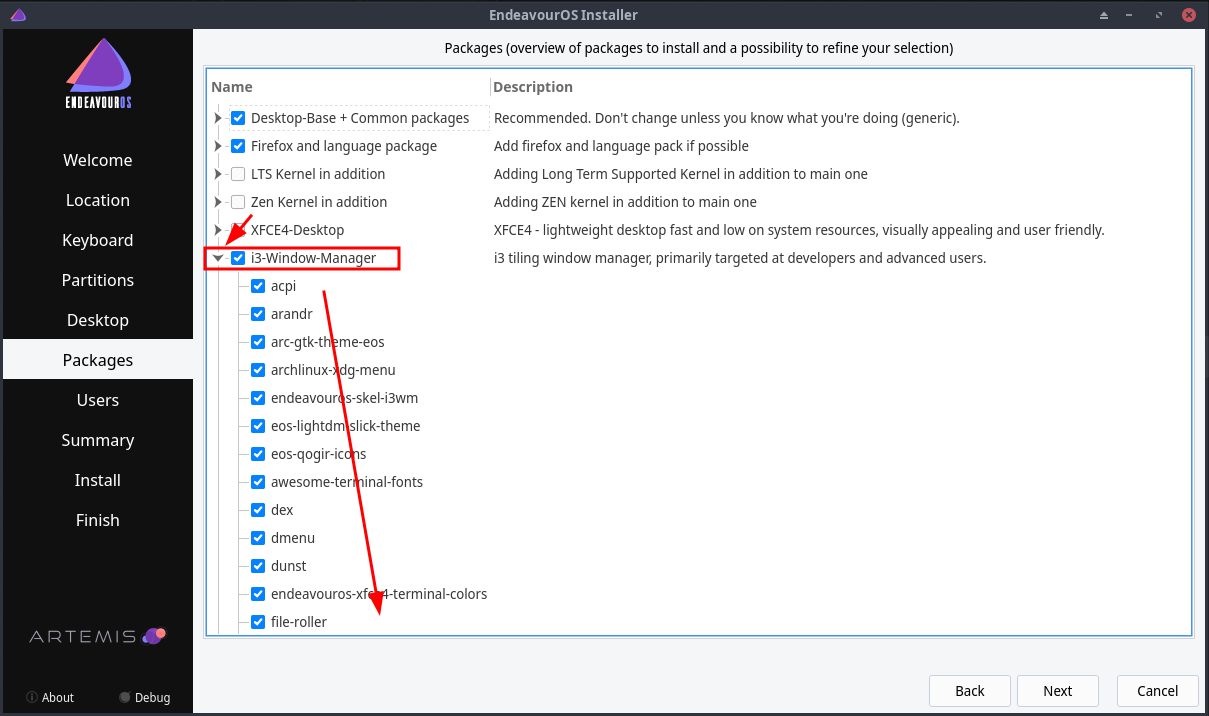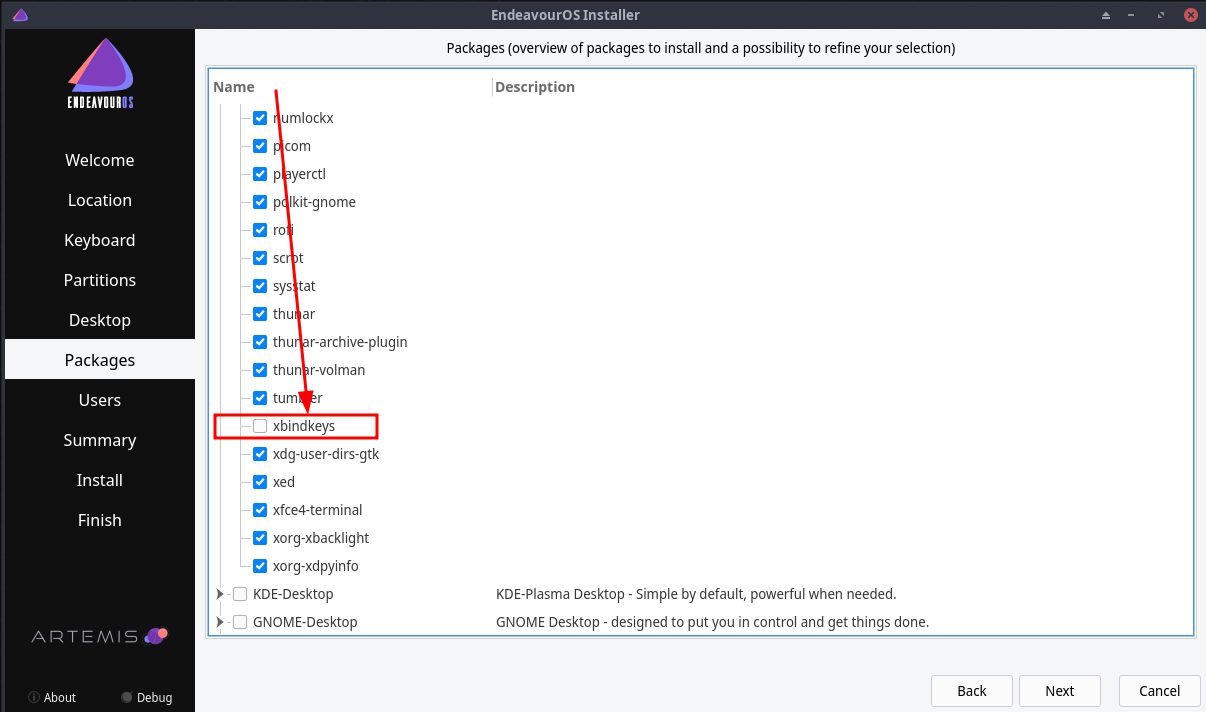Wasup, guys. First topic here!
I chose EndeavorOS as my primary distro (i’m dual-booting). It’s actually the first time for me using an Arch-based distro so I’m not really familiar with pacman and its errors.
The problem is as follows:
I’ve been trying to install the i3 version of EndeavourOS all day long but I kept getting an package manager error, something like “Error Code 1” (which seems to be troubling other users out there, but no solution worked for me and I tried a lot of procedures actually…). But that’s ok, I forgot about it and tried to install Endeavour through the offline installation. It ran flawlessly. So, my idea from there was to install this offline Xfce version and then installing i3wm from it. So, I then followed the Endeavor Team’s tutorial in GitHub. All worked fine 'till the last line: sudo pacman -S --needed - < i3. It gave me an error. Something about the “xbindkeys” package being corrupted. So, then I searched for solutions. There where some people that were having problems updating their packages showing up with the same kind of problem and the solution was to update the package signing keys. I tried some commands to “force” these updates as far as I was comfortable doing and eventually the error was solved! But then… another error of the same kind appeared:
error: endeavouros-skel-i3wm: signature from "EndeavourOS <info@endeavouros.com>" is unknown trust
:: File /var/cache/pacman/pkg/endeavouros-skel-i3wm-3.26-1-any.pkg.tar.zst is corrupted (invalid or corrupted package (PGP signature)).
Do you want to delete it? [Y/n]
So, this seems to be directly associated with the OS Team? Is it a personal error of my machine or is there a chance of being a external problem? I actually found an user with a similar problem (regarding unknown/marginal trust) that tried the same process of installation (not related to EndeavourOS) few days later and it was all solved!? This made me think if something needs to be updated for me and others to be able to run this command. And might this be the motive of the failure of the online installation I tried early this day? I actually tried to install the Qtile community edition first today and everything worked well (as far as I understood) but I just wasn’t able to install i3 in either way.
If this is a nooby question, I’m sorry… I chose this distro because I know that it is passionately devoted to its community and I hope that my problems may enrich this forum some way…
Thanks!