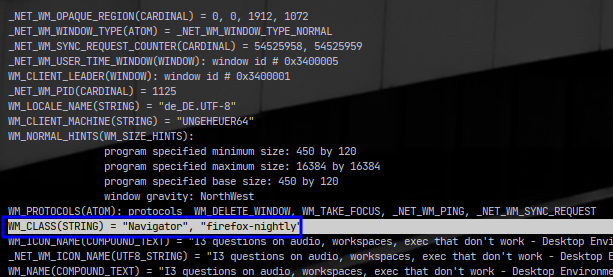(1) I have restarted i3 on a few occasions that have caused the volume level DISPLAYED in i3-bar (volume-pulseaudio) to be 100%. This is also shown in the window that pops up when clicking, which I assume is pavucontrol? HOWEVER, volume is exactly what it was BEFORE restarting, more like 45%.
Is there an easy way to “reset” pulse-audio or pipeline or whatever is actually running in the audio system? (Sorry, I really don’t understand the audio setup, and it seems like a lot of reading to get to that point. Too many names, and they all seem to be installed in /usr/bin/. I will someday, promise! LOL)
Note: I have EasyEffects installed and running.
(2) A few i3 config items that didn’t work. These don’t have the desire effect in the i3 config file:
exec --no-startup-id sleep 3 && thunar && /usr/bin/thunar /home/tom/.config
exec --no-startup-id sleep 9 && /usr/bin/librewolf, move window to workspace $ws9
Do these need to be handled with i3-msg?
(3) I have been writing a script to do various things in i3, and one of those things needs the script to go to workspace 4. Here is the line from the script:
i3-msg 'workspace 4'
This moves the focus to a SECOND workspace 4, I presume because workspace 4 has a name from this line in the config file:
set $ws4 "4:ICON"
The word ICON is not used, rather, it is a glyph from font awesome for spotify. I cannot get that glyph to paste into this editor.
How do I move to workspace 4 in the script? Using $ws4 in the script doesn’t work, nor does creating a variable IN the script called $ws4 as the i3-msg seems to ignore bash variables. I’m sure there is a way around that, but I don’t know what that is. Or is it the glyph that is causing the problem?
Thank you very much for your assistance. I’m loving i3 and EOS!