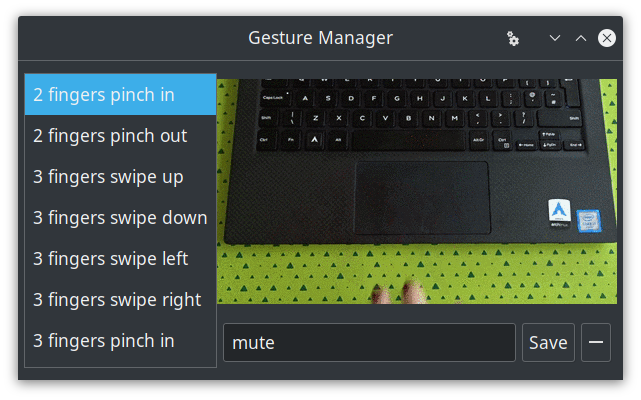Greetings fellow humans, Human fellas.
I’ve been using Wayland together with the Gestures gnome extension to get touchpad gestures.
I’ve decided to try out X11 and use libinput gestures for a change.
I installed the gestures GTK app for libinput gestures.
From here, I tried adding my own gestures… they didn’t go well.
The gestures I wanted to implement are as follows.
-
3 finger down and up: Cycle between overview and app grid.
-
3 finger left: tab to the previous window(alt + tab left arrow key left arrow key )
-
3 finger right: tab to the next window (alt + tab)
-
3 finger pinch to show desktop: I have no idea what the command for showing the desktop would be.
-
4 finger down: go one virtual desktop above(alt + ctrl + up arrow key)
-
4 finger up: go one virtual desktop below (alt + ctrl + down arrow key)
I’ve tried to follow this https://www.linux.org/threads/xdotool-keyboard.10528/ to configure the gestures but it’s no use. My implementatoin must be incorrect, in addition to not being able to figure out how keyboard strkes are supposed to work.
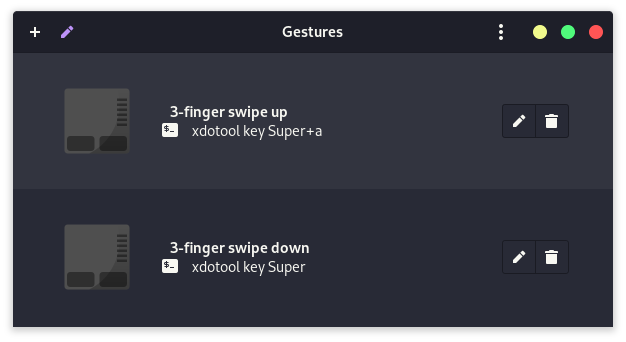
How would I go about using arrow keys for gestures, and what is wrong with my current gesture setup?
Thanks