So years ago I had used manjaro and got kinda spoiled to pamac and used it for a long time when using arch based distros because I could easily search for a package and not have to know what the proper package name was or whether it was in the AUR or a normal repo and so on. I haven’t used manjaro in years but would still always put pamac on any arch install or arch based distro I installed, but Then I got to where I didn’t like some things it did like say I wanted to install some new app, and it decided to update everything and one of those updates had a problem so then the new app I wanted to install doesn’t get installed or just other goofy things. So then I started using it just to search for the proper name and what repo it was in so that I could just type that in for pacman or yay instead because I don’t usually have issues with them… Fast-forward to this morning, I was updating my laptop with the endeavour update from the welcome app, and I was getting some kind of error with the pamac key or something, so I said screw pamac and uninstalled it. If feels kinda liberating. Now I will just have to train my self to search for packages the CLI way instead.
I never married Pamac but we have had an on-off relationship. ![]()
I never even dated Pamac. ![]()
I just use
https://archlinux.org/packages/
and
https://aur.archlinux.org/
to search for package names.
I still go out with pamac. She’s an aur-git! ![]()
I never really used Pamac – even on Manjaro I uninstalled it.
Yeah, maybe 4 am in the club when all the sexy aur-gits have already left…
Nothing wrong with pamac as far as I’m concerned. I use it along with other tools occasionally.
why? pacman -Ss and yay -Ss is way faster ![]() maybe pipe it to
maybe pipe it to grep if you really want to filter more.
I don’t install much and if I find an interesting application I’m in the browser anyway. And if the keyword isn’t found in the repos, it’s only one mouseclick to search the AUR.
There are also a couple of android apps that can be used to quickly search packages, if you want a gui and touchscreen via your phone… Both for arch repo and AUR!
Whoa, whoa… that’s nearly magic you’re talking about there!
I may have to give those a try.
This may be the best thread posted here in a very long time.
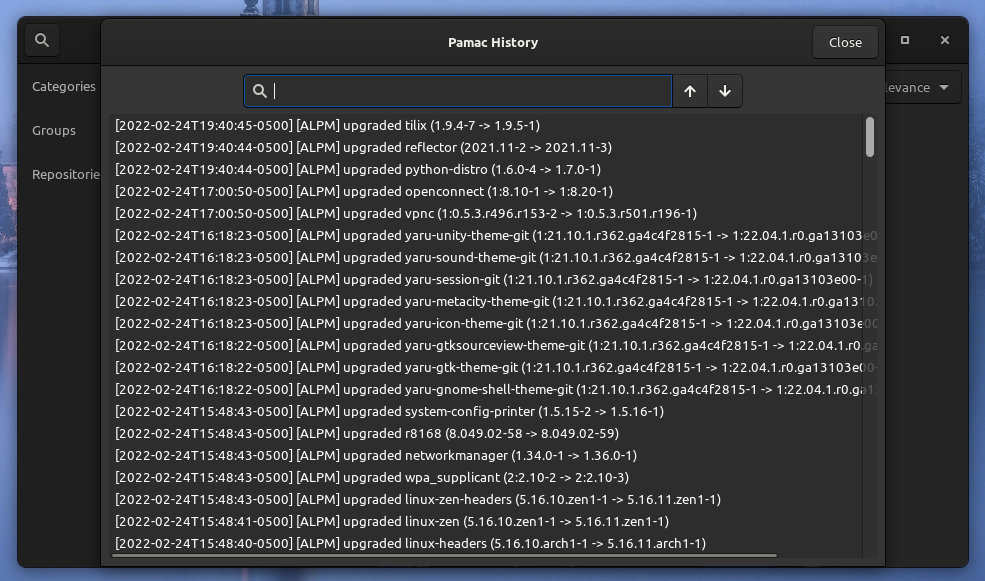
I still use Pamac from time to time to have the ability to scroll through my entire transaction history (installed/uninstalled/upgraded packages list). I find it very handy for those few moments where I need to know what I did for certain packages either days or sometimes months ago; it’s been very useful, but also very niche of a feature.
Does pacman have a transaction history list command that functions just like this do you know? Cuz then it’d be one less reason I’d use Pamac.
grep upgraded /var/log/pacman.log? And sudo isn’t needed.
If you want to see the ENTIRE pacman log -
cat /var/log/pacman.log
also no sudo.
And even better, no pamac.
So what I like about Pamac’s transaction history is it can easily display all the upgraded/installed/removed packages starting from the most recent package. Once I open Pamac, it’s just two quick clicks to check this information out and it’s searchable which is a nice plus. This is simple, quick and easy, and convenient for a task I probably do somewhat infrequently.
The command grep upgraded /var/log/pacman.log works great for just that, but it’s also missing what Pamac already displays in its transaction history list. Now if I change upgraded to installed or removed then I can see exactly everything else that Pamac displays.
So do I want to use Pamac in two clicks to find this information or run three different commands to achieve the same result?
grep upgraded /var/log/pacman.log
grep installed /var/log/pacman.log
grep removed /var/log/pacman.log
Now there’s probably a simple answer out there, but I’m still learning as I go.
Can I combine the commands to run all three at once, something like grep upgraded; installed; removed /var/log/pacman.log would that show all three logs at once or something like that to achieve the same result? I know this command doesn’t work, but something like run this command and once it completes, run this command and then display or something to that effect? If I can get a command like that, I think it’d be a step in the right direction. The only thing I’d need after knowing a command like that would be setting an alias for it like pacman transdb or yay translog or something like that, but I’m a bit out of my element in these regards of course.
I promised that if I ever installed pamac on a piece of hardware that I own - I’d set it on fire and throw it off my balcony.
For the rare instances I look for any of the information you were just asking about - maybe a few times a year total - it would save me a fortune in hardware to just run the 1-3 commands every 1-3 months when I need this information than to carry around pamac everyday. Plus my poor neighbors won’t have to worry about flaming computers falling from the skies.
I guess you missed this^^^