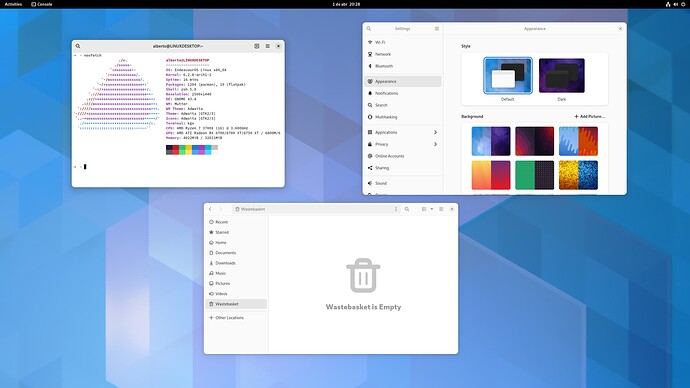You can definitely copy over your browser- and email-configs. Those won’t hurt the new user-look. ![]()
If you like you could make a full backup of the current state of you desktop with:
dconf dump / > full-backup
Make sure that a file named full-backup is really created. Run ls and/or cat full-backup to view its content.
Now you can “nuke” all the desktop configurations with:
dconf reset -f /
See if you can build things up from there.
You could always restore the settings to what was before:
dconf load / < full-backup
Good choice!
Check these files for relevant info:
ls -la $HOME/.gtk* $HOME/.config/gtk*
You may want to compare them with the relevant files of your new user’s folder.
Easy fix …just reinstall. Kde that is! ![]()
@pebcak
Sorry, I forgot there’s no ![]() on the desktop on Gnome.
on the desktop on Gnome. ![]()
There is one here on the forum though. Right under your post, click …
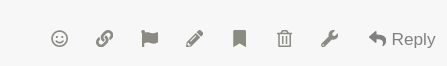
And click on the trash can icon.
Keeping things clean should be part of your job as @moderator!
So please ![]() !
!
The place to look for modifications to the default theme in your /home is in these files: /.config/gtk-2.0, /.config/gtk-3.0 & /.config/gtk-4.0 The 4.0 file can contain mods for the “new” versions of apps in Gnome—if there is ANYTHING except settings.ini—you most likely have found your problem. All local theme mods are kept there.
I have a script to modify correctly the gtk-4.0 settings—it’s the only “real” workaround until Gnome gets it together with a “real” theme modifier…
I ran that command I could spot some files with names of themes that, at some point while using KDE/xfce I did download. They were located in the paths @ExDebianuser hinted. I deleted them and that restored the default look of GNOME. Thank you to everyone that helped me ![]()
![]()
Ok…so in the future, use this script to change themes for the gtk-4.0 part of Gmone (gtk-3.0 can be changed with Gnome Tweaks).
I would prefer a more intelligent script, if you know of any ![]() .
.
It does not include any tests/checks at all prior to editing/deleting files.
Just my personal preference, though. ![]()
maybe konsave is for you. I use it for plasma themes. Probably it works with gtk as well
from github: “It officially supports KDE Plasma but it can be used on all other desktop environments too!”
Well…it’s all piece-meal right now…libadwaita threw a LARGE monkey-wrench in theming for Gnome & it will take time for it to be corrected. The Gnome Devs didn’t think that there was going to be as big of a Howl over this…they were wrong. I’m keeping an eye on what is going on & if not this release–the one after will have something that works in a basic way (that won’t break apps).
Stupid–I know, but the Devs do bone-headed things from time to time…
Here is where to see what is “really” going on: https://gitlab.gnome.org/Teams/Design
I’m not a Gnome user, maybe I’m wrong, but to me it’s over, libadwaita will stay as is, users are free to do some tweaking using Gradience or use few third party popular theme that can keep up with Gnome development and that’s it.
Not really. They have heard & are doing “something”…We will be getting a way to colorize libadwaita & that’s about it…There is an opening for 3rd party apps to do major changes–so we’ll see what happens in the next year or so.
Gradience is similar to what the devs are going to enable…so we’ll see.
This topic was automatically closed 2 days after the last reply. New replies are no longer allowed.