hi -
i cannot add a extern hdd to cpoy data to my eos notebook
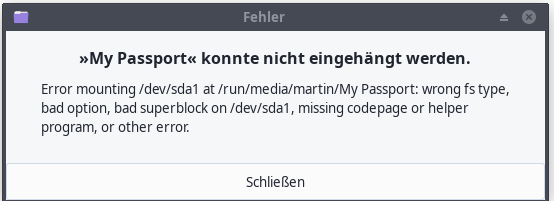
what can i do - how to proceed?
hi -
i cannot add a extern hdd to cpoy data to my eos notebook
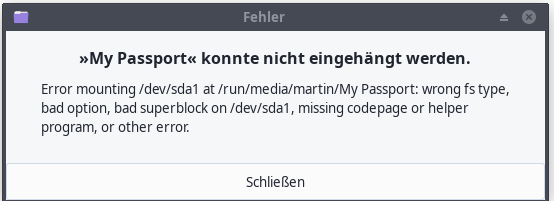
what can i do - how to proceed?
what format is this?
does it show with:
lsblk -f or sudo fdisk -l in a terminal emulator?
// removed the doublepost //
hi Joe
thanks - see what comes out
[martin@m-tp ~]$ lsblk -f or sudo fdisk -l
lsblk: or: kein blockorientiertes Gerät
lsblk: sudo: kein blockorientiertes Gerät
lsblk: fdisk: kein blockorientiertes Gerät
[martin@m-tp ~]$
no not like that
first at command prompt type just
lslbk -f then press enter copy the info and past back in the forum.
lsblk -f
or
sudo fdisk -l