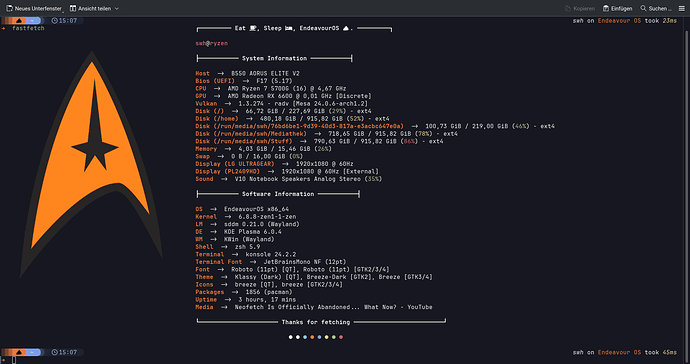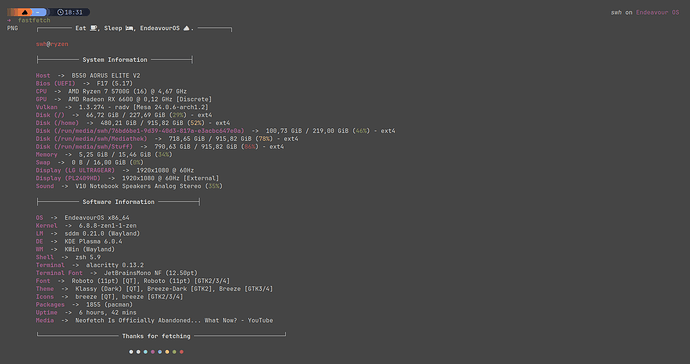I’ve been running fastfetch on konsole (Plasma) and I have entered a path in fastfetch that shows me a small logo. This does not work with Alacritty.
fastfetch.jsonc
// created by swh
//},
//{
//"$schema": "https://github.com/fastfetch-cli/fastfetch/raw/dev/doc/json_schema.json",
//"logo": {
//"padding": {
// "top": 2
//}
{
"$schema": "https://github.com/fastfetch-cli/fastfetch/raw/dev/doc/json_schema.json",
"logo": {
"source": "/home/swh/Plasma/EOS/EndeavourOS-Logos/startreks.png"
},
"display": {
"separator": " -> "
},
"modules": [
{
"type": "custom",
"format": "┌───────── \u001B[1mEat , Sleep , EndeavourOS .\u001B[0m ─────────┐"
},
"break",
"title",
"break",
{
"type": "custom", // SystemStart
"format": "├─────────── \u001b[1mSystem Information\u001b[0m ───────────┤"
},
"break",
"host",
"bios",
"cpu",
"gpu",
"vulkan",
"disk",
"memory",
"swap",
"display",
"sound",
"break",
{
"type": "custom", // SoftwareStart
"format": "├─────────── \u001b[1mSoftware Information\u001b[0m ───────────┤"
},
"break",
"os",
"kernel",
"lm",
"de",
"wm",
"shell",
"terminal",
"terminalfont",
"font",
"theme",
"icons",
"packages",
"uptime",
"media",
"break",
{
"type": "custom",
"format": "└────────────────────── \u001B[1mThanks for fetching \u001B[0m─────────────────────────┘"
},
"break",
{
"type": "colors",
"paddingLeft": 26,
"symbol": "circle"
}
]
}
Alacritty.toml
[colors.primary]
background = '#2c2c2c'
foreground = '#d6d6d6'
dim_foreground = '#dbdbdb'
bright_foreground = '#d9d9d9'
# Cursor colors
[colors.cursor]
text = '#2c2c2c'
cursor = '#d9d9d9'
# Normal colors
[colors.normal]
black = '#1c1c1c'
red = '#bc5653'
green = '#909d63'
yellow = '#ebc17a'
blue = '#7eaac7'
magenta = '#aa6292'
cyan = '#86d3ce'
white = '#cacaca'
# Bright colors
[colors.bright]
black = '#636363'
red = '#bc5653'
green = '#909d63'
yellow = '#ebc17a'
blue = '#7eaac7'
magenta = '#aa6292'
cyan = '#86d3ce'
white = '#f7f7f7'
# Dim colors
[colors.dim]
black = '#232323'
red = '#74423f'
green = '#5e6547'
yellow = '#8b7653'
blue = '#556b79'
magenta = '#6e4962'
cyan = '#5c8482'
white = '#828282'
[font.normal]
family = "JetBrainsMono NF"
style = "Regular"
[font]
size = 12.50
builtin_box_drawing = true
[shell]
program = "/bin/zsh"
args = ["-l"]
[window]
startup_mode = "Maximized"
dynamic_padding = true
opacity = 0.85
blur = true
dynamic_title = true
title = "Alacritty"
[window.padding]
x = 20
y = 20
[[hints.enabled]]
command = "xdg-open" # On Linux/BSD
# command = "open" # On macOS
# command = { program = "cmd", args = [ "/c", "start", "" ] } # On Windows
hyperlinks = true
post_processing = true
persist = false
mouse.enabled = true
binding = { key = "U", mods = "Control|Shift" }
regex = "(ipfs:|ipns:|magnet:|mailto:|gemini://|gopher://|https://|http://|news:|file:|git://|ssh:|ftp://)[^\u0000-\u001F\u007F-\u009F<>\"\\s{-}\\^⟨⟩`]+"
As you can see, Alacritty only displays a PNG text line and not the logo.
How do I have to setup my alacritty.toml to make the logo visible?