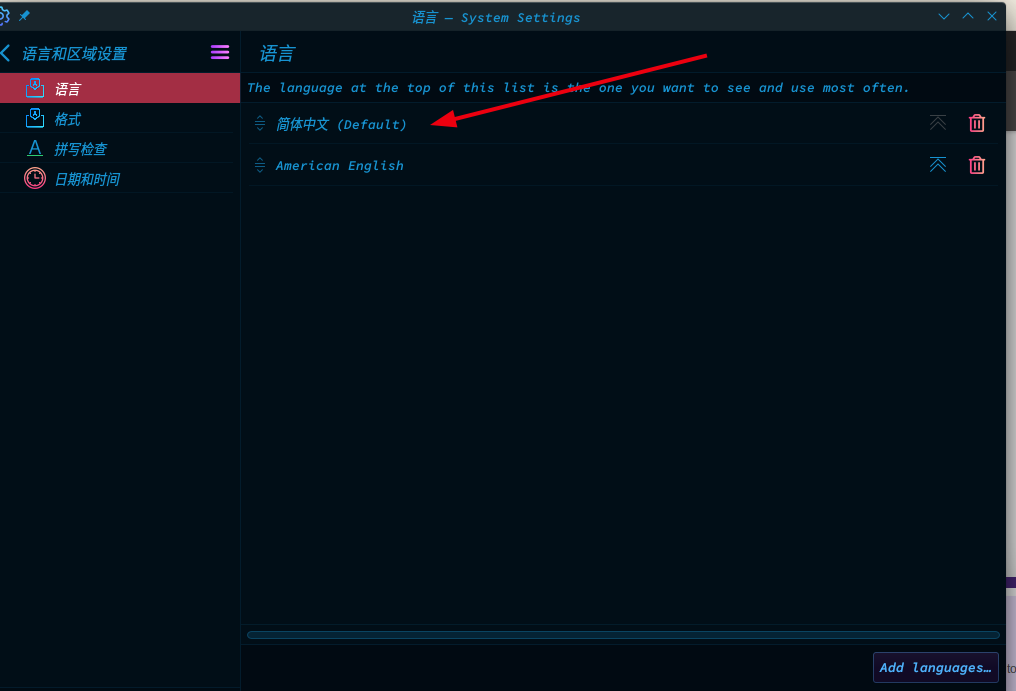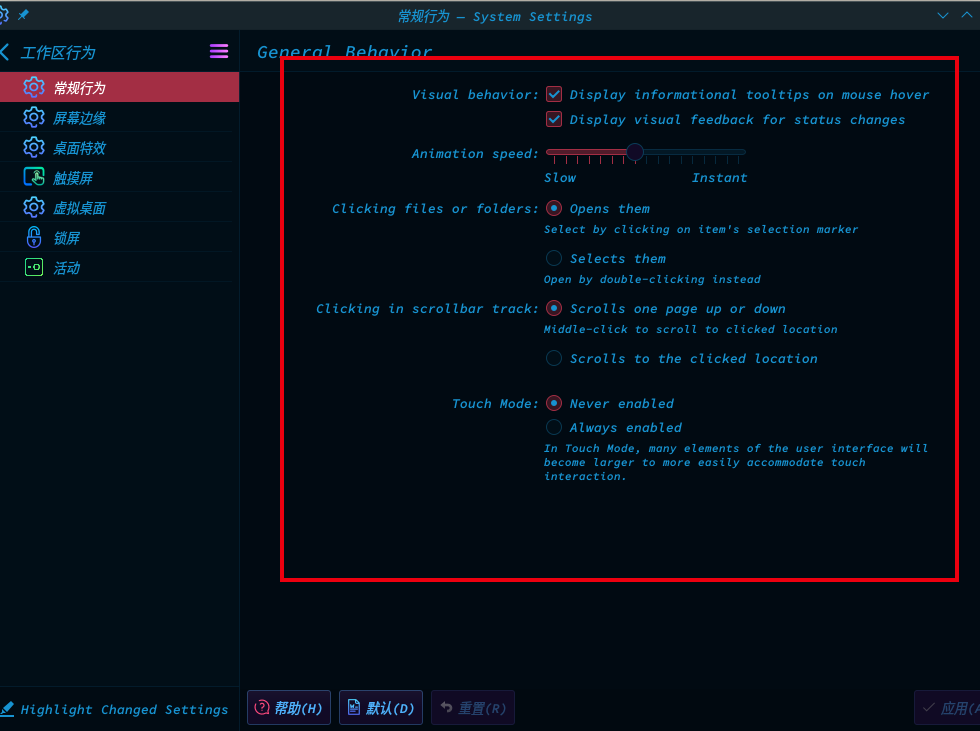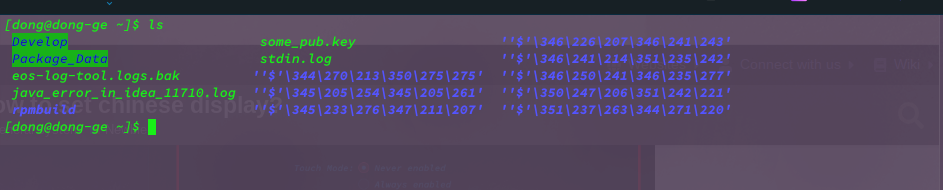DonGe
October 12, 2022, 1:01pm
1
Hello , good evening everyone .
Now, I have already setting Chinese fonts through SETTING ,like this
You can see the setting is already Chinese display,but I don’t know the sub-item is English
In addition to this, terminal also can’t display Chinese , How I to do ?
I hope you can help me ,thanks .
1 Like
aida
October 13, 2022, 12:49am
2
KDE plasma? I use kde on my laptop. install Chinese font and set reigion. restart ok. Most important. it is Chinese not chinese
1 Like
DonGe
October 13, 2022, 11:28am
3
So , I should be to download the Chinese fonts ?
adobe-source-han-sans-cn-fonts
adobe-source-han-sans-jp-fonts
adobe-source-han-sans-kr-fonts
noto-fonts
are installed per default and should provide chinese font variants.
What gives you locale and cat /etc/vconsole.conf ?
DonGe
October 13, 2022, 2:07pm
5
[dong@dong-ge ~]$ locale
1 Like
Looks valid… what font is set on Konsole?
You could also set a font in vconsole.conf with prefix FONT=
https://wiki.archlinux.org/title/Linux_console#Fonts
But for terminal app Konsole you should setup font in it’s settings…
DonGe
October 14, 2022, 1:31pm
7
it not work , I very tired
aida
October 17, 2022, 4:54am
8
reinstall endevaousOS and choose Chinese. it is very easy to set Chinese locale with Arch wiki.