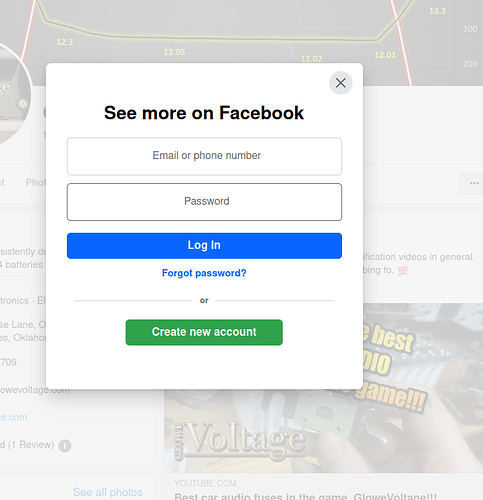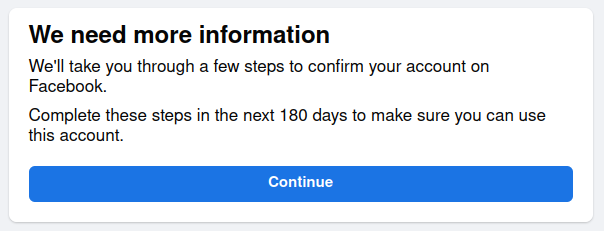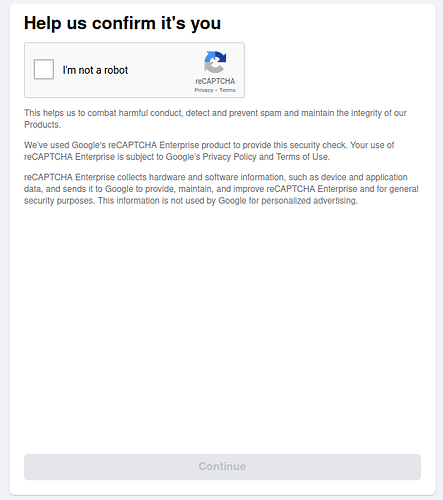I do not facebook. I never have, but I need to view a page on it, and I do not want to make an account. Is there a way to circumvent this stupid dialog box?
Set up an account with a disposable email address, made up name etc.
On the odd occasion I have to look at something that’s hosted on facebook I often find that opening the page in a mobile browser works (or changing the user agent of a normal browser).
You still get the login nag but are able to close it and actually view the content most of the time, although there is an occasional extra step where the nag dumps you to a registration page and you have to go back from there to see the actual page you wanted.
It’s not entirely foolproof, presumably because Meta will never not be incredibly thirsty to get as many people into their awful ecosystem as possible, but it’s worth a shot if you don’t want to go through the rigamarole of creating an entire false identity just to see a webpage!
If you want to “stalk” someone, you’ve to give your data to be stalked on by your own. Fair enough. ![]()
But on the other hand, what xircon said.
Depends what you’re trying to view but you can try this search engine and then when it prompts you for a log in, just click off the pop up.
EDIT: Ahh, I missed the details on your screenshot my bad. I’ll leave this up anyway in case someone needs it.
Partial success. I was able bypass the dialog box, and view the front page of the facebook account by clicking: View - Page Style - No Style. The elements of the page are all there, but none of the links work. Fortunately I got the info I needed.
This topic was automatically closed 2 days after the last reply. New replies are no longer allowed.