Hi.
I use Amazon out of necessity despite the DRM issue,
And on top of that I lost my Kindle and does not intend to get a new third one.
Now I’m stuck on that reasing platform on the amazon website, which sucks so hard I can’t even copy/paste text ! Ridiculous…
Is that possible to use KindlePC on linux ? I tried the methods but it doesn’t work… winecfg doesn’t show the “window 98”, as indicated in a rather recent tutorial.
The endgoal would be to remove the DRM, which in my case is certainly legal since the formal impossibility of reading this thing on linux, makes their system a forced sale in favor of Microsoft or Apple.
But I would be fine merely reading my legally bought books that I own… yet can’t f***in’ read.
Here what the window I should use to connect to Amazon from KindlePC looks like:
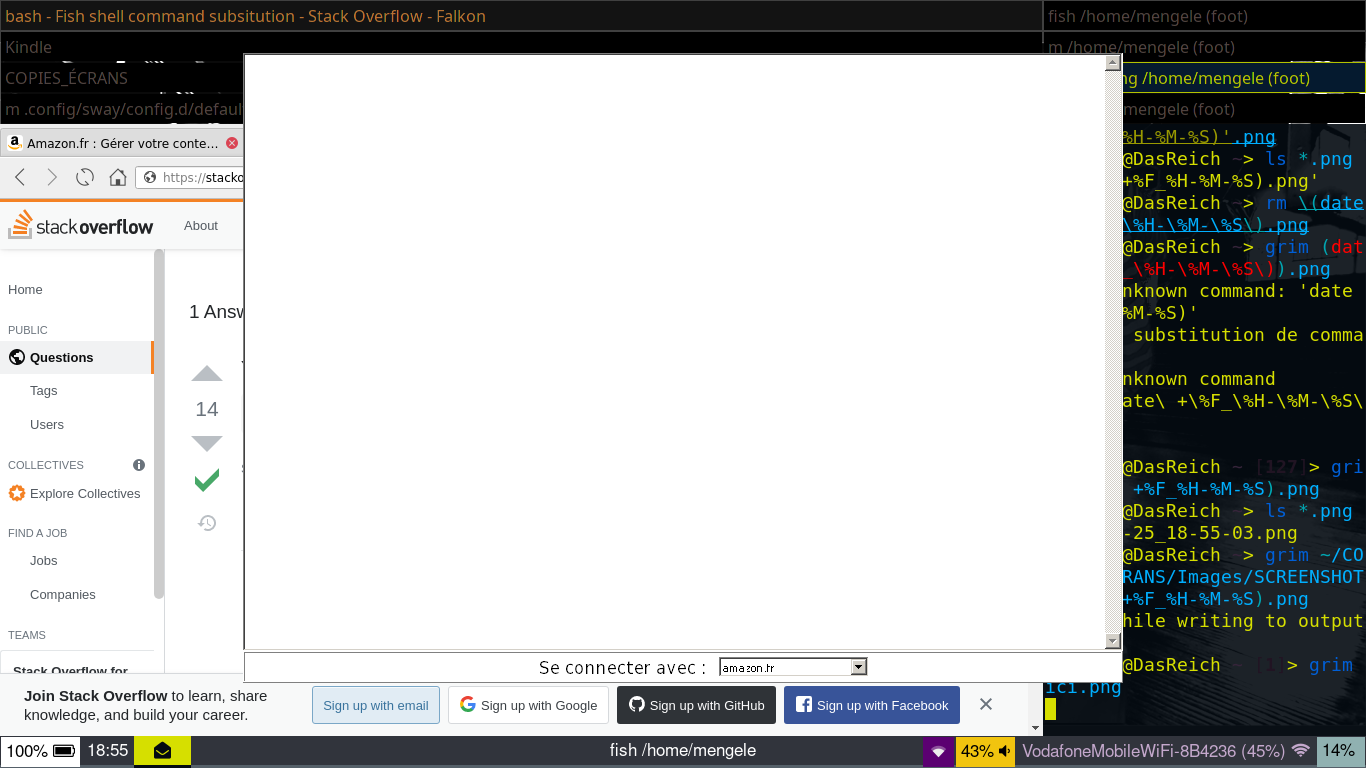
That’s how the log reads:
Log
mengele@DasReich ~> 596e536e4d746872456e5074456e5
3746835785353536223413258494d4d3741435334475553&openid.claimed_id=http%3A%2F%2Fspecs.openid.ne
t%2Fauth%2F2.0%2Fidentifier_select&openid.ns.oa2=http%3A%2F%2Fwww.amazon.com%2Fap%2Fext%2Foaut
h%2F2&openid.ns=http%3A%2F%2Fspecs.openid.net%2Fauth%2F2.0&openid.identity=http%3A%2F%2Fspecs.
openid.net%2Fauth%2F2.0%2Fidentifier_select&openid.mode=checkid_setup&openid.oa2.scope=device_
auth_access&openid.oa2.response_type=token&openid.return_to=https%3A%2F%2Fwww.amazon.fr%2F&ope
nid.ns.pape=http%3A%2F%2Fspecs.openid.net%2Fextensions%2Fpape%2F1.0&openid.pape.max_auth_age=0
&accountStatusPolicy=P1&pageId=amzn_mazama_pc_aui&openid.assoc_handle=amzn_mazama_desktop_fr&d
isableLoginPrepopulate=1
[INFO][FraudMetadata] Successfully generated metadata key.
[INFO][FraudMetadata] Successfully generated metadata initialvector.
[INFO][FraudMetadata] Successfully generated metadata key.
0284:fixme:wininet:set_cookie secure not handled
[INFO][AxWebView] Cookie successfully set for sending. Name: frc
[INFO][CMetricsManager] Reporting the following metric 211225:172236 Mazama: I AxWebView:MZMA_
SetCookieSuccessfully:
0284:fixme:ieframe:ClientSite_GetContainer (0404D3F8)->(0032D8FC)
0284:fixme:mshtml:InternetBindInfo_GetBindString (12348618)->(10 0032D618 1 0032D61C)
0284:fixme:urlmon:InternetBindInfo_GetBindString not supported string type 20
0284:fixme:ieframe:DocHostUIHandler_GetDropTarget (0404D3F8)
0284:fixme:ntdll:EtwRegisterTraceGuidsW register trace class {a3da04e0-57d7-482a-a1c1-61da5f95bacb}
0284:fixme:ntdll:EtwRegisterTraceGuidsW register trace class {917b96b1-ecad-4dab-a760-8d49027748ae}
0284:fixme:ntdll:EtwRegisterTraceGuidsW register trace class {26d1e091-0ae7-4f49-a554-4214445c505c}
0328:err:winediag:process_attach Failed to load libgnutls, secure connections will not be available.
0328:err:secur32:SECUR32_initSchannelSP no schannel support, expect problems
0328:err:winediag:ntlm_check_version ntlm_auth was not found or is outdated. Make sure that ntlm_auth >= 3.0.25 is in your path. Usually, you can find it in the winbind package of your distribution.
0328:err:ntlm:ntlm_LsaApInitializePackage no NTLM support, expect problems
0284:fixme:ieframe:DocObjectService_IsErrorUrl 11EC6398 L"https://www.amazon.fr/ap/signin?openid.oa2.client_id=device%3A35625043364353647239506e724772476e596e536e4d746872456e5074456e53746835785353536223413258494d4d3741435334475553&openid.claimed_id=http%3A%2F%2Fspecs.openid.net%2Fauth%2F2.0%2Fidentifier_select&openid.ns.oa2=http%3A%2F%2Fwww.amaz"… 0032DA70
[INFO][RegistrationDialogWrapper] Webview finished loading
with code=0
[INFO][CMetricsManager] Reporting the following metric 211225:172238 Mazama: I RegistrationDia
logWrapper:RegistrationWebViewLoadTimer:Timer=5026:
0284:fixme:ieframe:handle_navigation_error Navigate to error page
0284:fixme:ieframe:PropertyNotifySink_OnChanged unimplemented dispid 1005
0284:fixme:mshtml:CustomDoc_SetUIHandler custom UI handler supports IOleCommandTarget
[INFO][RegistrationDialogWrapper] Webview finished loading
with code=1
[WARN][NetworkManager] Network request error: URL=[https://www.amazon.com/ping], description=[
5], reason=[Operation canceled], httpcode=[]
[INFO][InternetConnectivityMonitor] Ping request timed out; trying again (attempts left: 1)
[WARN][flashcardsplugin/Flashcards:FlashcardsPlugin] Failed tget directed ID; trying again i
n 4 msec
[WARN][flashcardsplugin/Flashcards:FlashcardsPlugin] Failed tget directed ID; trying again i
n 8 msec
[INFO][InternetConnectivityMonitor] Internet connection detected
[INFO][NetworkManager] Network Finished: https://www.amazon.com/ping status=200
[WARN][flashcardsplugin/Flashcards:FlashcardsPlugin] Failed tget directed ID; trying again i
n 16 msec
[WARN][flashcardsplugin/Flashcards:FlashcardsPlugin] Failed tget directed ID; trying again i
n 32 msec
[WARN][flashcardsplugin/Flashcards:FlashcardsPlugin] Failed tget directed ID; trying again i
n 64 msec
[WARN][flashcardsplugin/Flashcards:FlashcardsPlugin] Failed tget directed ID; trying again i
n 128 msec
[WARN][flashcardsplugin/Flashcards:FlashcardsPlugin] Failed tget directed ID; trying again i
n 256 msec
[WARN][flashcardsplugin/Flashcards:FlashcardsPlugin] Failed tget directed ID; trying again i
n 512 msec
[WARN][flashcardsplugin/Flashcards:FlashcardsPlugin] Failed tget directed ID; trying again i
n 1024 msec
[WARN][flashcardsplugin/Flashcards:FlashcardsPlugin] Failed tget directed ID; trying again i
n 2048 msec
mengele@DasReich ~> [WARN][flashcardsplugin/Flashcards:FlashcardsPlugin] Failed to get
directed ID; trying again i
n 4096 msec
[WARN][flashcardsplugin/Flashcards:FlashcardsPlugin] Failed to get directed ID; trying
again i
n 8192 msec
[INFO][RegistrationDialogWrapper] onMarketplaceComboBoxChanged selectionIndex=9
[INFO][RegistrationDialogWrapper] reloadWebview
0284:fixme:ieframe:WebBrowser_Stop (0404D320)
[INFO][RegistrationDialogWrapper] Loading registration URL: https://www.amazon.fr/ap/signin?op
enid.oa2.client_id=device%3A35625043364353647239506e724772476e596e536e4d746872456e5074456e5374
6835785353536223413258494d4d3741435334475553&openid.claimed_id=http%3A%2F%2Fspecs.openid.net%2
Fauth%2F2.0%2Fidentifier_select&openid.ns.oa2=http%3A%2F%2Fwww.amazon.com%2Fap%2Fext%2Foauth%2
F2&openid.ns=http%3A%2F%2Fspecs.openid.net%2Fauth%2F2.0&openid.identity=http%3A%2F%2Fspecs.ope
nid.net%2Fauth%2F2.0%2Fidentifier_select&openid.mode=checkid_setup&openid.oa2.scope=device_aut
h_access&openid.oa2.response_type=token&openid.return_to=https%3A%2F%2Fwww.amazon.fr%2F&openid
.ns.pape=http%3A%2F%2Fspecs.openid.net%2Fextensions%2Fpape%2F1.0&openid.pape.max_auth_age=0&ac
countStatusPolicy=P1&pageId=amzn_mazama_pc_aui&openid.assoc_handle=amzn_mazama_desktop_fr&disa
bleLoginPrepopulate=1
[INFO][RegistrationDialogWrapper] Registration: URL changed to https://www.amazon.fr/ap/signin
?openid.oa2.client_id=device%3A35625043364353647239506e724772476e596e536e4d746872456e5074456e5
3746835785353536223413258494d4d3741435334475553&openid.claimed_id=http%3A%2F%2Fspecs.openid.ne
t%2Fauth%2F2.0%2Fidentifier_select&openid.ns.oa2=http%3A%2F%2Fwww.amazon.com%2Fap%2Fext%2Foaut
h%2F2&openid.ns=http%3A%2F%2Fspecs.openid.net%2Fauth%2F2.0&openid.identity=http%3A%2F%2Fspecs.
openid.net%2Fauth%2F2.0%2Fidentifier_select&openid.mode=checkid_setup&openid.oa2.scope=device_
auth_access&openid.oa2.response_type=token&openid.return_to=https%3A%2F%2Fwww.amazon.fr%2F&ope
nid.ns.pape=http%3A%2F%2Fspecs.openid.net%2Fextensions%2Fpape%2F1.0&openid.pape.max_auth_age=0
&accountStatusPolicy=P1&pageId=amzn_mazama_pc_aui&openid.assoc_handle=amzn_mazama_desktop_fr&d
isableLoginPrepopulate=1
[INFO][FraudMetadata] Successfully generated metadata key.
[INFO][FraudMetadata] Successfully generated metadata initial vector.
[INFO][FraudMetadata] Successfully generated metadata key.
0284:fixme:wininet:set_cookie secure not handled
[INFO][AxWebView] Cookie successfully set for sending. Name: frc
[INFO][CMetricsManager] Reporting the following metric 211225:172255 Mazama: I AxWebView:MZMA_
SetCookieSuccessfully:
0284:fixme:ieframe:ClientSite_GetContainer (0404D3F8)->(0032D8FC)
0284:fixme:urlmon:InternetBindInfo_GetBindString not supported string type 20
0284:fixme:ieframe:DocHostUIHandler_GetDropTarget (0404D3F8)
0284:fixme:ieframe:DocObjectService_IsErrorUrl 11EC6398 L"https://www.amazon.fr/ap/signin?openid.oa2.client_id=device%3A35625043364353647239506e724772476e596e536e4d746872456e5074456e53746835785353536223413258494d4d3741435334475553&openid.claimed_id=http%3A%2F%2Fspecs.openid.net%2Fauth%2F2.0%2Fidentifier_select&openid.ns.oa2=http%3A%2F%2Fwww.amaz"… 0032DA70
[INFO][RegistrationDialogWrapper] Webview finished loading
with code=0
[INFO][CMetricsManager] Reporting the following metric 211225:172256 Mazama: I RegistrationDia
logWrapper:RegistrationWebViewLoadTimer:Timer=1771:
0284:fixme:ieframe:handle_navigation_error Navigate to error page
[WARN][flashcardsplugin/Flashcards:FlashcardsPlugin] Never
got a directed ID; giving up
initia
lization
0284:fixme:mshtml:ConnectionPointContainer_EnumConnectionPoints (120336F8)->(0032D270)
0284:fixme:ieframe:ControlSite_OnFocus (0404D3F8)->(1)
mengele@DasReich ~> 034c:fixme:font:find_matching_face Untranslated charset 255
034c:fixme:font:get_nearest_charset returning DEFAULT_CHARSET face->fs.fsCsb[0] = 00000000 file = L"\??\Z:\usr\share\fonts\noto\NotoKufiArabic-Regular.ttf"
034c:fixme:font:find_matching_face Untranslated charset 255
034c:fixme:font:get_nearest_charset returning DEFAULT_CHARSET face->fs.fsCsb[0] = 00000000 file = L"\??\Z:\usr\share\fonts\noto\NotoKufiArabic-Bold.ttf"
034c:fixme:font:find_matching_face Untranslated charset 255
034c:fixme:font:get_nearest_charset returning DEFAULT_CHARSET face->fs.fsCsb[0] = 00000000 file = L"\??\Z:\usr\share\fonts\noto\NotoKufiArabic-Black.ttf"
034c:fixme:font:find_matching_face Untranslated charset 255
034c:fixme:font:get_nearest_charset returning DEFAULT_CHARSET face->fs.fsCsb[0] = 00000000 file = L"\??\Z:\usr\share\fonts\noto\NotoKufiArabic-Light.ttf"
034c:fixme:font:find_matching_face Untranslated charset 255
034c:fixme:font:get_nearest_charset returning DEFAULT_CHARSET face->fs.fsCsb[0] = 00000000 file = L"\??\Z:\usr\share\fonts\noto\NotoKufiArabic-Thin.ttf"
034c:fixme:font:find_matching_face Untranslated charset 255
034c:fixme:font:get_nearest_charset returning DEFAULT_CHARSET face->fs.fsCsb[0] = 00000000 file = L"\??\Z:\usr\share\fonts\noto\NotoKufiArabic-Medium.ttf"
034c:fixme:font:find_matching_face Untranslated charset 255
034c:fixme:font:get_nearest_charset returning DEFAULT_CHARSET face->fs.fsCsb[0] = 00000000 file = L"\??\Z:\usr\share\fonts\TTF\odokai-ExtB.ttf"
034c:fixme:font:get_gasp_flags Unsupported gasp table: ver 65535 size 8 recs 1
[INFO][CMetricsManager] Persisting metrics
[INFO][AppStateManager] On Sync items.
[INFO][AppStateManager] On Sync items.
[INFO][AppStateManager] On Sync items.
[INFO][AppStateManager] On Sync items.
[INFO][AppStateManager] On Sync items.
[INFO][AppStateManager] On Sync items.
Thanks for your help.
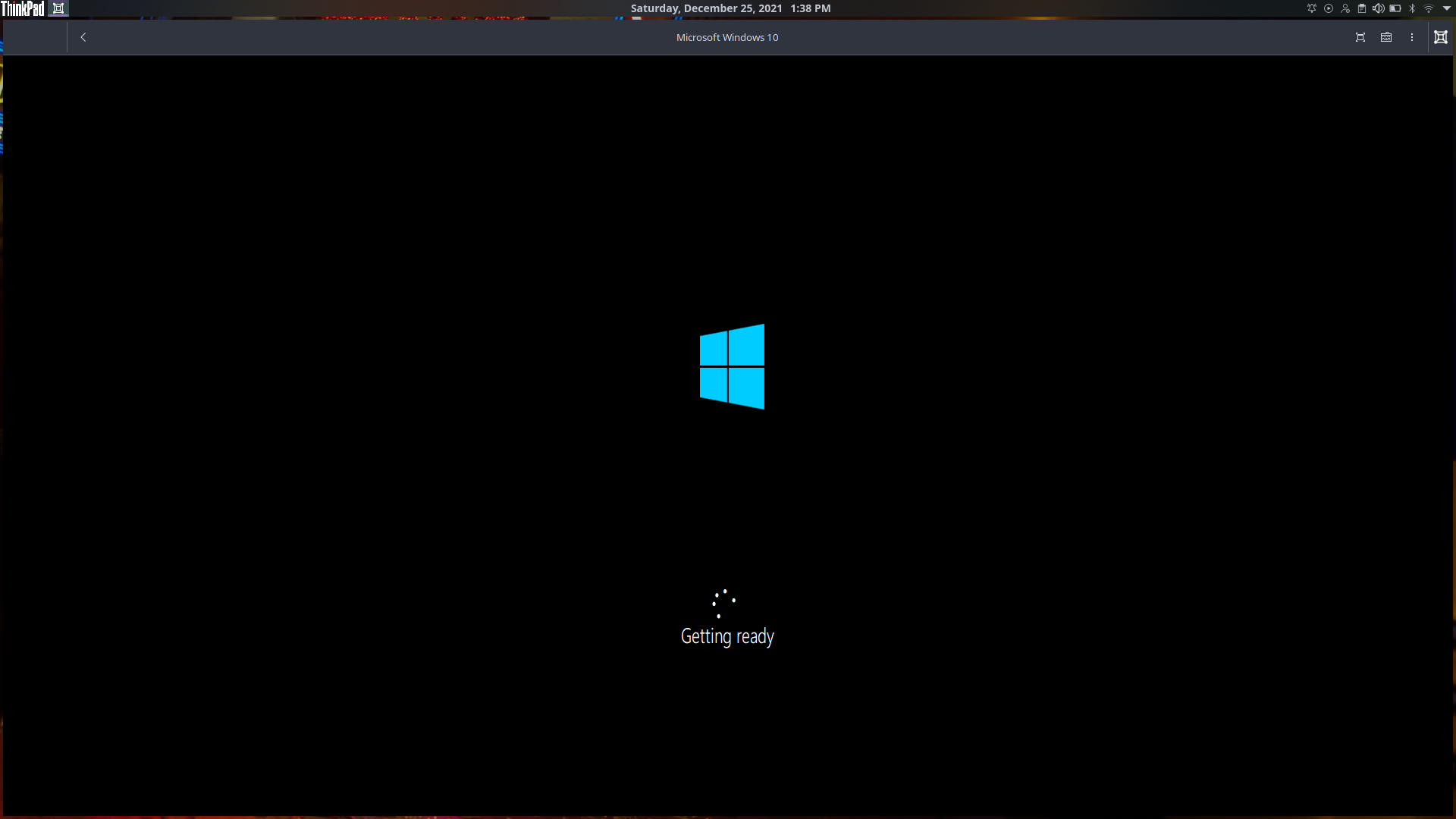
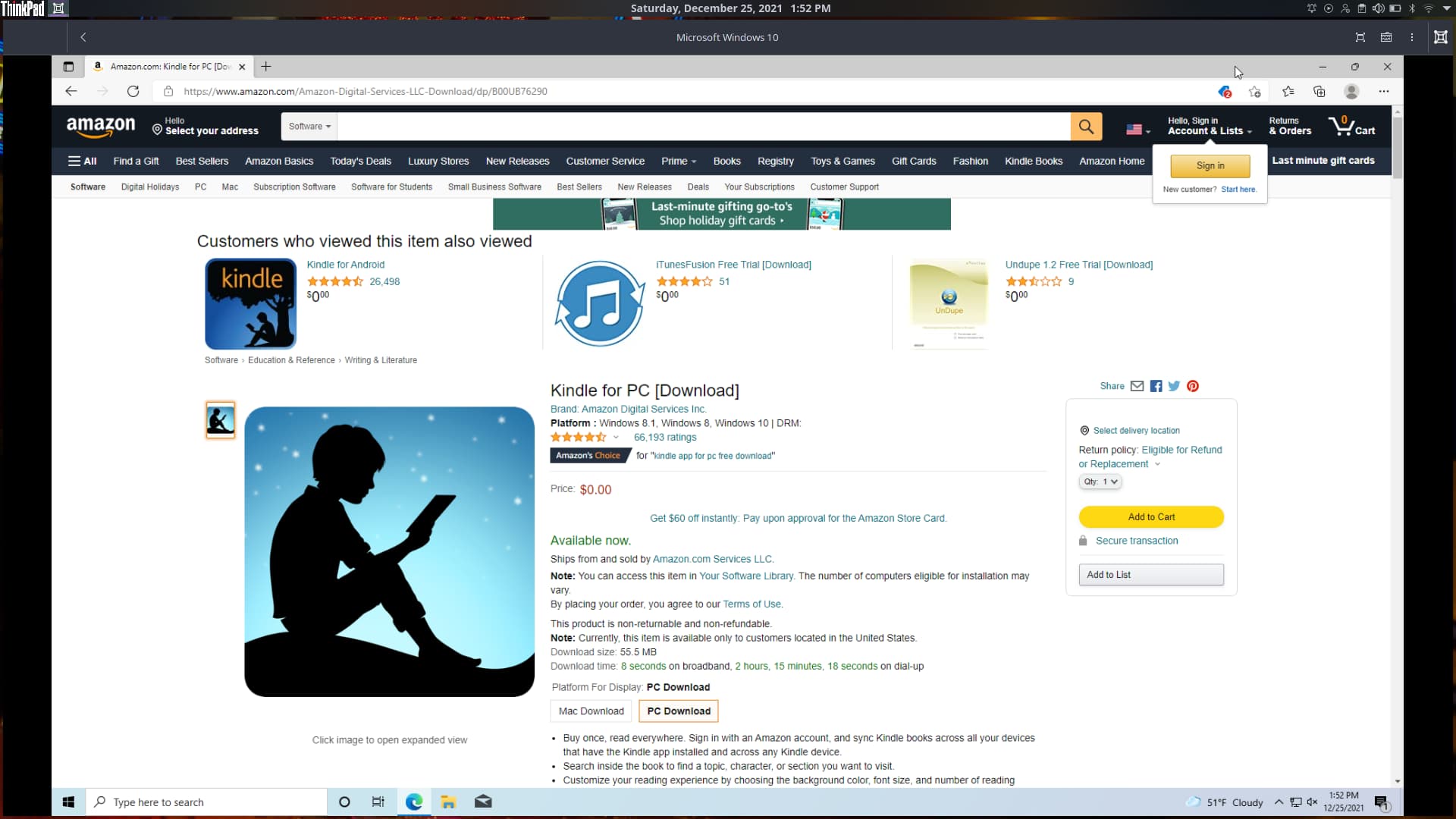
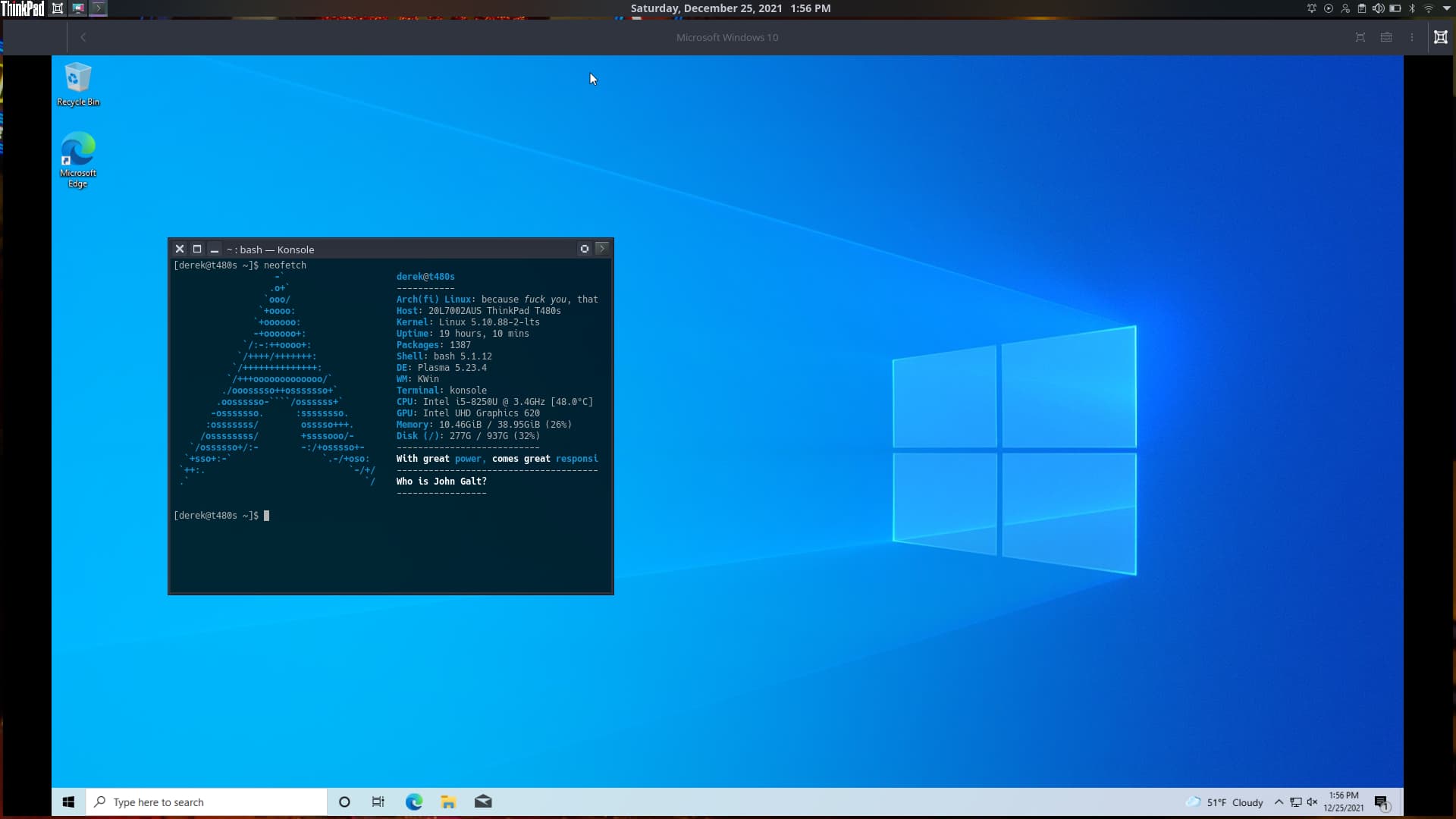


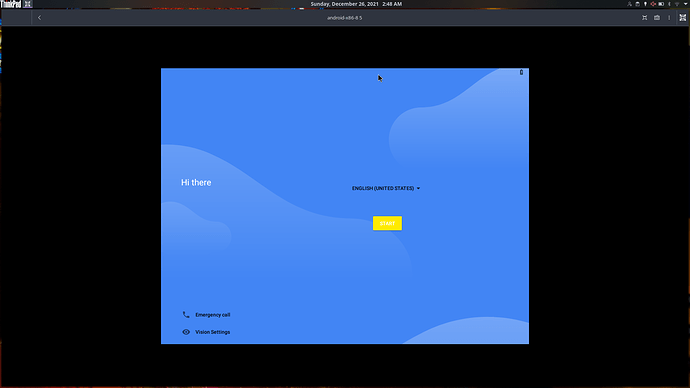
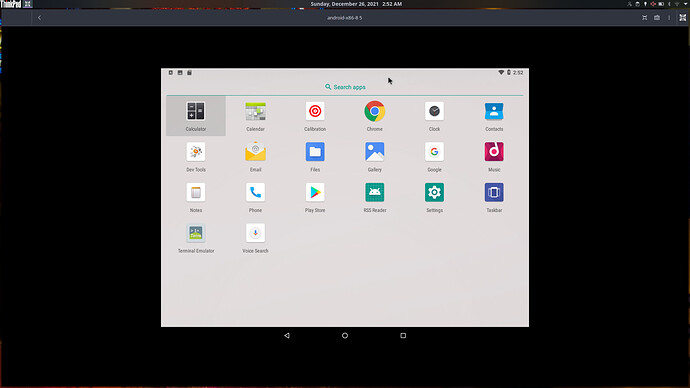
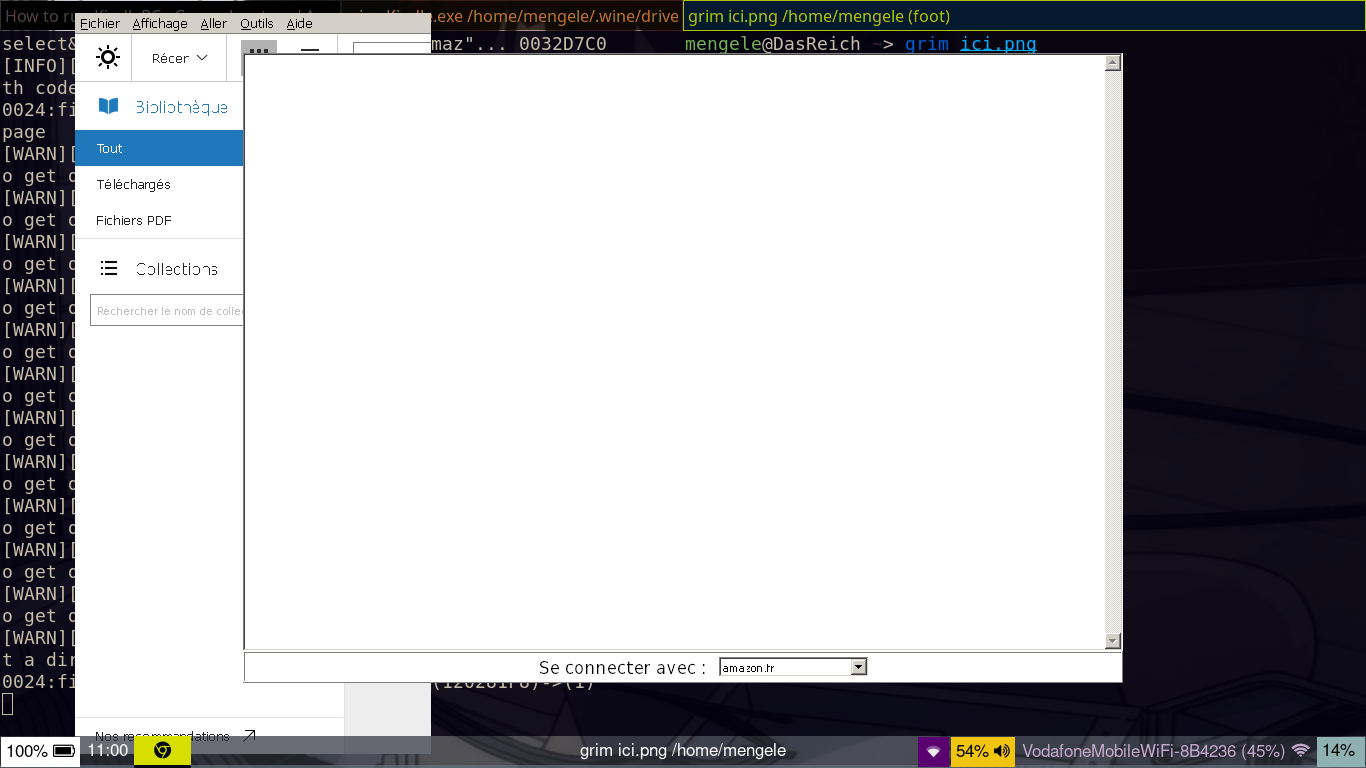
 Wine cannot do that.
Wine cannot do that.