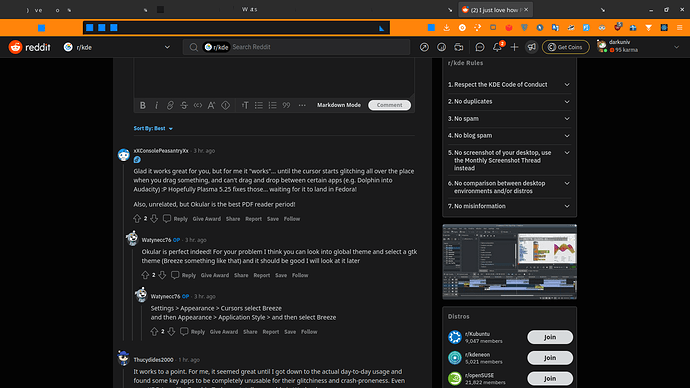Hey guys i was trying to install an older kernel-lts version which is less the the actual one 5.15, i added unofficial arch repo that has pre-compiled kernels but for some reason when i installed the kernel and the headers and refreshed grub and try to boot it it didn’t want to work .
Which lead me to this repo that has manjaro tools which include the kernel installer tool : Manjaro-setting-manager , when i tried to install it it requires older dependencies which i couldn’t install cause it will break other apps that rely on new versions.
Any idea how to fix my problem ?
thanks in advance
Which repo? Which kernel did you install? What didn’t work specifically?
First of all, what repo are you talking about? If you are actually trying to use the Manjaro repos with EndeavourOS, don’t do that. It won’t work.
https://wiki.archlinux.org/title/unofficial_user_repositories#kernel-lts
this one, i remember something that said kernel couldn’t load i guess, i can reproduce if you want
okay i will take the advice, also i installed kernel4.9 since i have glitching issues with kde plasma wether on wayland or x11, the glitching with firfox, chromium and electron based apps
u can see the glitching in firefox
Can we have your hardware logs:
Hardware information:
inxi -Fxxc0z --no-host | eos-sendlog
That repo should be fine. We can probably resolve whatever the specific issue you were having installing those kernels but we would need more detailed errors.
That being said, what makes you think this is a kernel issue?
I feel like I saw someone else report a similar issue recently…
yep i reported it in the arch sub reddit, but yes do you have any idea what is causing the tearing?? i use wayland btw
Try the modesetting driver.
Does it support second gen intel? I thought that was too early for the modesetting driver
umm how to switch to that please? any guide
So, first, just a heads up that plasma wayland is still considered experimental(by the KDE team).
Can we clarify what the issue is here? Is it tearing or that strange font issue?
You just remove the package xf86-video-intel and reboot.
That being said, I am not sure if that is a good idea with your hardware.
glitching, tearing the icons, fonts sometimes entire titlebar and panel
i will try, in case anything goes bad i will revert to that
Note: Some (Debian & Ubuntu, Fedora, KDE) recommend not installing the xf86-video-intel driver, and instead falling back on the modesetting driver for Gen4 and newer GPUs (GMA 3000 from 2006 and newer). See [1], [2], Xorg#Installation, and modesetting(4). However, the modesetting driver can cause problems such as Chromium Issue 370022 and vsync jitter/video stutter in mpv.
So should be OK - this machine is newer than 2006 IIRC
thank you very much to everyone, i will keep using it for a while, i will report in case the glitching returns ![]()