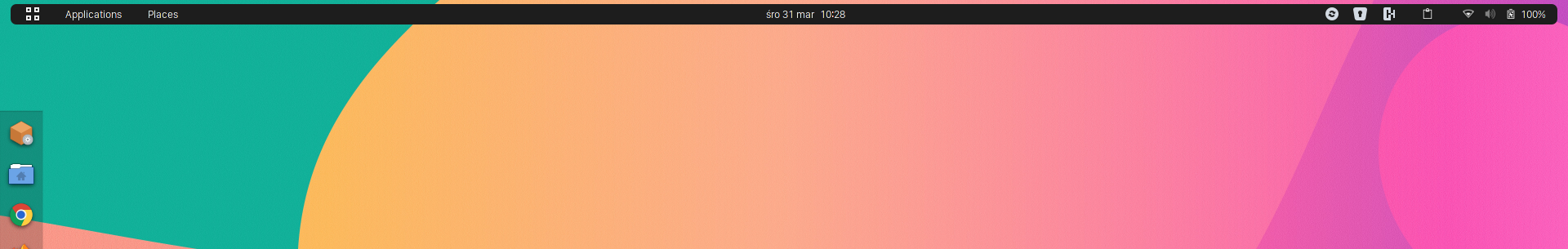Hello, today I change gnome-shell theme to Flat-Remix with make and sudo make install from unzipped theme folder. That theme change my gnome panel and I can’t fix it. I delete all Flat-Remix folders from /usr/share/themes and reset gnome to defaults. Panel is still like in the screen.
regards.
Are there not any removal instructions included too? If not, you might raise that as an issue with the theme developer?
BONK
March 31, 2021, 10:35am
3
Themes and shells are separate things in gnome. Try changing the shell in the GUI and then rebooting.
Hi, I change to many shell themes and gtk themes but panel still the same.
Regards.
Did you check org > gnome > shell > extensions > user-theme in dconf?
That change the same as in Tweak tool. Change Theme but not panel shape.
Regards.
Here is a closed bug report which looks the same as your issue. Could this be a solution?
Thanks, that coult be solution but I can’t find how to uninstall login theme on his page.
There is an uninstall option in the Makefile:
uninstall:
-rm -rf $(foreach theme, $(THEMES), $(PREFIX)/share/themes/$(theme))
-rm -f $(foreach file, $(shell find share/ -type f), $(PREFIX)/$(file))
-rm -f $(PREFIX)/share/gnome-shell/theme/$(BASE_THEME)
ifeq ($(IS_UBUNTU), true)
-update-alternatives --remove gdm3-theme.gresource $(PREFIX)/share/themes/$(BASE_THEME)/gnome-shell/gnome-shell-theme.gresource
else
-mv $(PREFIX)/share/gnome-shell/gnome-shell-theme.gresource.old $(PREFIX)/share/gnome-shell/gnome-shell-theme.gresource
endif
I guess the -mv $(PREFIX)/share/gnome-shell/gnome-shell-theme.gresource.old $(PREFIX)/share/gnome-shell/gnome-shell-theme.gresource could be the relevant part.
1 Like
Thanks, but I don’t understand that. I’m affraid I broke something.
Did you try sudo make uninstall ? As a last resort you could try to reinstall gnome-shell package.
2 Likes
That’s it. Thank You very much.
Regards.
1 Like
koniuszko:
I don’t understand that
Tip: don’t randomly run commands from the Web that you don’t understand.
1 Like
Although it is a little bit weird that you can only get rid of the appearance of the panel by uninstalling the whole thing
Yes. But then again, GNOME.
1 Like
That’s the reason I use a more or less vanilla GNOME
I have vanilla gnome now after last upgrade