I sometimes get this message upon starting up my PC
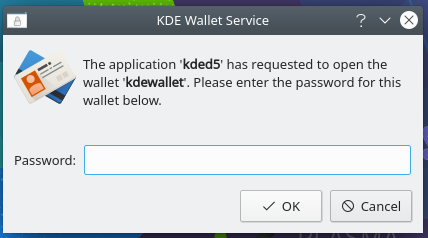
And it wants me to fill in the password in order to connect to my wifi modem. Is there a way to get this to stop asking me and to connect automatically on KDE plasma for EndeavourOS?
I sometimes get this message upon starting up my PC
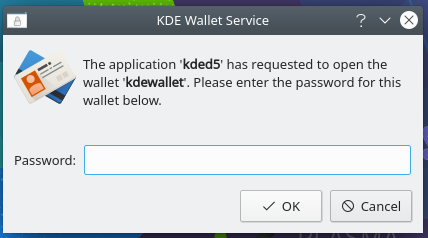
And it wants me to fill in the password in order to connect to my wifi modem. Is there a way to get this to stop asking me and to connect automatically on KDE plasma for EndeavourOS?
To disable the KDE wallet :
Sorry mate it is not searching up for some weird reason, do you know another way?
7
You could also edit file ~/.kde/share/config/kwalletrc : adding to [Wallet] section just one line
Enabled=false
would disable kwallet popups.
If you have ~/.config/kwalletrc file, do the same with it.
After that you need somebody smarter than me to help ![]() Good Luck
Good Luck
Well it’s not doing that on my KDE setup and i have Chromium and Firefox installed. Konqueror is installed but i dare launch it because it’s probably the culprit. ![]()
@unix_lover
https://wiki.archlinux.org/index.php/KDE_Wallet#Unlock_KDE_Wallet_automatically_on_login
I think I’ve stumbled on the answer your looking for… Open your wifi connection…
Choose the wifi-security tab… Choose store password (Non Encrypted) option…
give that a try…
Lets hope that works the next time I boot in.
System settings -> Account Details… uncheck Enable the KDE wallet subsystem
Account details exists but there is no uncheck Enable the KDE wallet thing.
there is in Plasma 5.18.3, under the Wallet Preferences TAB
Hello, everyone. I am so grateful because EndeavourOS seems to be awesome for me after installation as a main system in lieu of Windows. Previously, I was trying it only in WMWare in Windows. Using Linux as a main system is not really common in Korea except for some programmers and Ubuntu is popular than other linux distributions, but I preferred to try Linux and I have believed that I can meet really user-friendly Linux distributions someday. Anyhow, I really appreciate mlayland’s reply because I could remove the same annoying pop-up, which was so stressful for me, with his/her instruction. There was no such a KDE setting menu for my EndeavourOS (Plasma 5.23.4) as well. I could find the file of “kwalletrc” in the folder of “./config/”, which was hidden, in my home folder. I changed one sentence from “First Use=false” to “Enabled=false”. Then, it is gone. Thank you again 
The KDE wallet will be unlocked automatically if your passwords match and kwallet-pam is installed.
That is generally a better solution than disabling it as kwallet is used to store your secrets encrypted.
Thank you for your recommendation. Happy weekend 