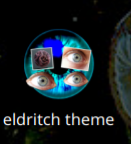
I want to remove the images on the folder icon. How do I do this? I can’t find the option under preferences or settings.
Where? In what program/application are you seeing images in the folder preview?
On my desktop. I’m using KDE. Those images are what’s stored in the folder.
Try disabling previews in dolphin.
Configure->Interfaces->Previews->Folder
I tried turning that off but it doesn’t work ![]()
Did you refresh your desktop by logging out and back in or by some other means?
Yep. Restarted several times, desktop still shows images.
Right click on the desktop, Desktop and Wallpaper->Icons->Configure Preview Plugins
1 Like
Alright, it’s fixed. Thanks.
This topic was automatically closed 2 days after the last reply. New replies are no longer allowed.