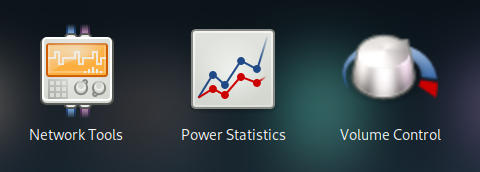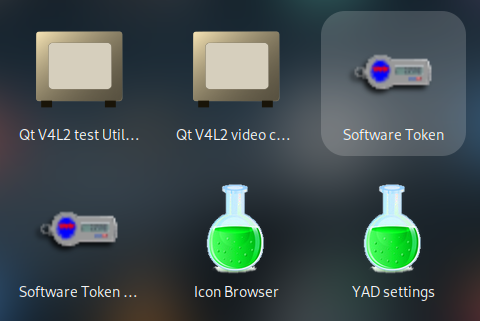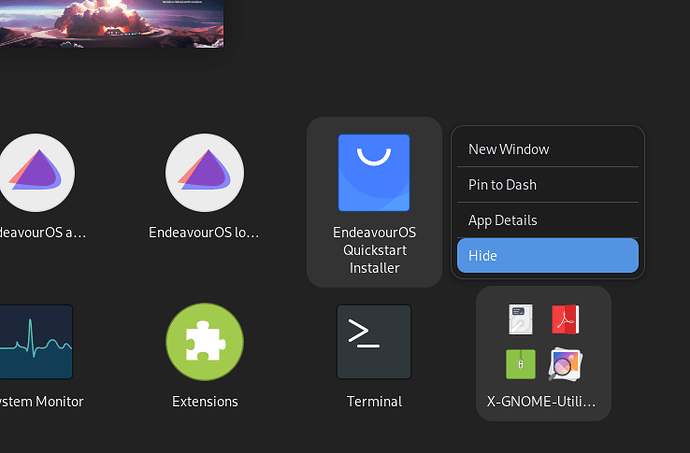- Network tools
- Power Statistics
- Volume Control
- Software token
- Software token (small)
I just googled that for you …
yay -R gnome-nettol gnome-power-manager pavucontrol stoken
stoken is for both together.
But some of the program (network tool, volume control) I would not uninstall …
Thanks for the reply. Sorry, I was confused about the package name and afraid about breaking the system by removing the wrong one.
Aren’t those available in gnome settings?
It is required by openconnect, but I don’t want the gui and I tried to remove stoken-gui and output says it is not installed!
Good idea to ask before uninstalling … ![]()
They are but both programs do have much more options.
It is required by
openconnect, but I don’t want the gui and I tried to removestoken-guiand output says it is not installed!
stoken-gui is part of the package stoken. You can uninstall it only with the complete stoken-package
stoken-guiis part of the packagestoken. You can uninstall it only with the completestoken-package
Thanks for explaining everything. So, those are staying with me, but I will put them in a directory to make things look tidy on the launch pad.
you can also hide apps you do not want to see in the menu. they simply show up because they have a desktop file.
use an extension per example: https://extensions.gnome.org/extension/5895/app-hider/
or copy these desktop files into users dropin for applications and set them to not show on gnome…
Thanks for workaround ![]()
This topic was automatically closed 2 days after the last reply. New replies are no longer allowed.