In the main menu, how to change the name Places because in French “Places” is too long “Locations” and it is not very nice?
Click with the Right mouse button on the Menu icon. Choose Edit programmes at the very top of menu that appears. Now you should be able to edit the menu. I have not been able to find where to edit “Places” and so on.
Cliquez avec le bouton droit de la souris sur l’icône Menu. Choisissez Editer les programmes tout en haut du menu qui apparaît. Vous devriez maintenant être en mesure de modifier le menu. Je n’ai pas réussi à trouver où modifier les “Locations”, etc.
Edited for clarity.
Hi Melways,
I misunderstood myself. I know how to move or modify applications in menus. I want to edit the main menu bar “Applications - Places - Restart - Quit - End session”.
In French “Places = Emplacements” is too long and appear entirely would like to rename it Paces.
You can do this by overwriting the locale. First, we need to find out what file it is:
grep -r "Places" /usr/share/locale/
Which helps narrow it down to:
grep: /usr/share/locale/en_GB/LC_MESSAGES/plasma_applet_org.kde.plasma.kickoff.mo: binary file matches
Since .mo files are compiled, we need to grab the .po from source code. In KDE’s case, we can use their web service for translators: https://l10n.kde.org/
By looking up the file with pacman -F, it’s provided under plasma-desktop, which leads you to https://l10n.kde.org/stats/gui/trunk-kf5/team/fr/plasma-desktop/
Here’s the PO file for French:
Download this (right click → Save Link As…) and save it here:
~/.local/share/locale/fr/LC_MESSAGES/
Use an editor like Poedit or Qt Linguist to edit the translation, and upon saving, it’ll generate a new .mo file. The files in ~/.local/share/locale will override translations in /usr/share/locale/.
Finally, restart Plasma by pressing Alt+F2 and executing:
killall plasmashell && kstart5 plasmashell
Et voila! Works for any application too. 
Hi @lah7 and thanks to @Melways
I will try this tomorrow because tonight I am a little tired and I will make mistakes 
 . In any case, I appreciate Endeavouros and its forum more and more
. In any case, I appreciate Endeavouros and its forum more and more  . I will send my answer tomorrow.
. I will send my answer tomorrow.
i’m trying but locale does not appear at home 
The folder structure most likely won’t exist already. Create it, like so:
mkdir ~/.local/share/locale/fr/LC_MESSAGES/
It can also be created from within KDE’s file browser:
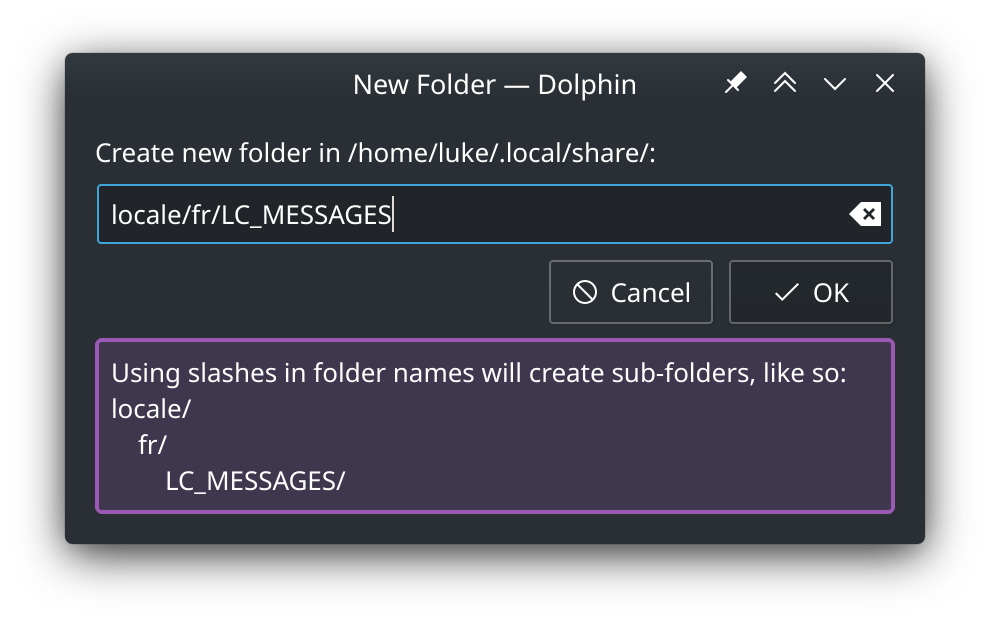
Thanks lah7 i will try this on my other computer or i also installed EndeavorOs after a timeshift backup that didn’t work and have to do it again. Besides, I will consult the forum about system backups.
This topic was automatically closed 2 days after the last reply. New replies are no longer allowed.
