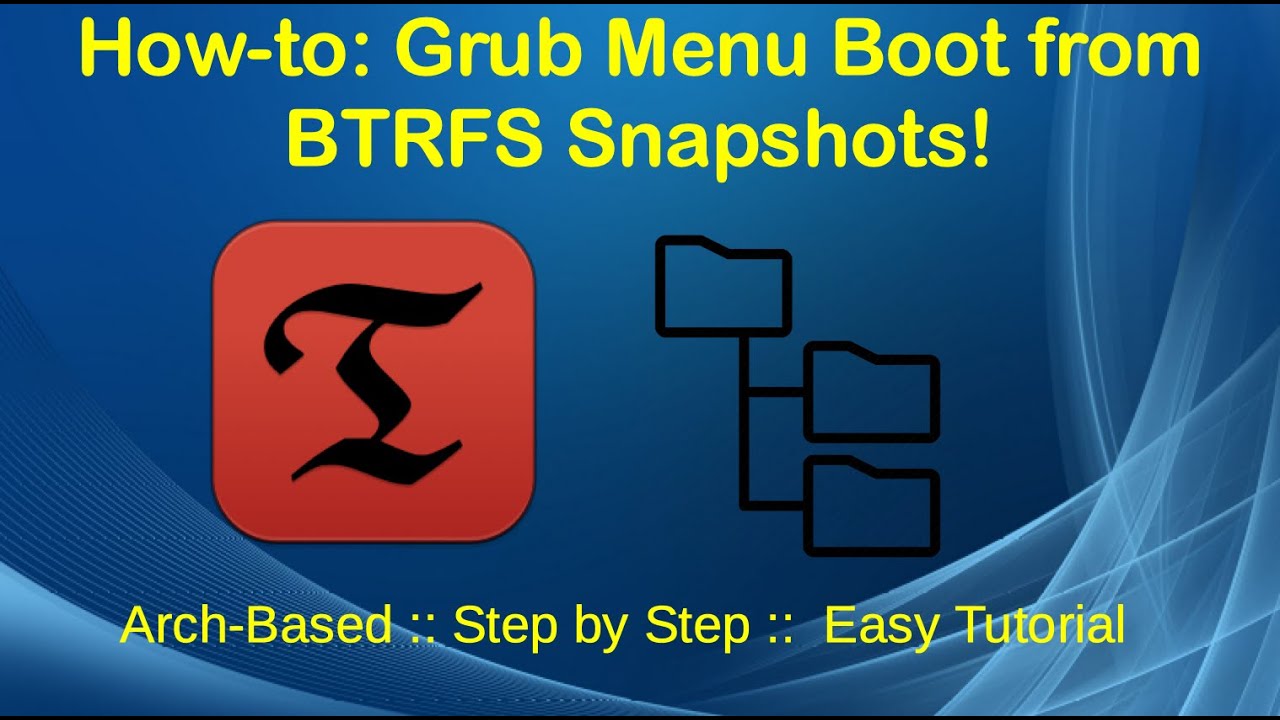Useful but the length of this would scare me away from trying this. I have followed these instructions for years now although I will note I normally only have an os installed for around 1 to 3 months
This is the method I use, if its the same sorry but that videos was too long
sudo pacman -S grub-btrfs
yay -S timeshift
yay -S timeshift-autosnap
sudo grub-mkconfig -o /boot/grub/grub.cfg
And then I run timeshift once and configure it and it seems to work, have had to use once and worked as expected
No worrys.
I am not the author of the video, but i had in mind new users who might find all this challenging at first.
I thought as much but even as a new user I would have found that a bit much, though this is only my opinion and everyone will have one and in saying this the video is good
I think what it comes down to is everyone is different. Some people would rather watch a 10 minutes video where they type two commands than read the two commands in text format.
Personally, I don’t get it. I would almost always rather read something than watch a video on it. Not only does it take a tiny fraction of the time but I gain the benefit of copy/paste.
That being said, there are tons of people who would disagree.
I prefer videos over blogs/wikis/guides as someone is there who followed that particular method and that method works for them. Only then they are making a video. Video tuts can be wrong too. but 90% of the time they work. Comments also help.
Edit - @dalto this channel has helped me a lot with arch based distros
The same is true of the documentation? It is pretty rare that there is documentation that doesn’t work when it comes from a reputable source.
On the other hand, the videos I have watched, while they may work, the approach is dangerous or sub-optimal more than 50% of the time. Video creators prioritize pumping out content over accuracy.
I’m not 100% sure but I think the method I posted came from the endeavouO*
I’m using… Dalto showed me a way to boot into r/o snapshots…
Now, I can restore my system even if its not booting anymore. I’ll only need the live usb if my grub, boot partition or something like that breaks.
You should be able to do it without the live usb
The way I posted above I apply after each install and have had zero issues with how it operates
I’m using a different method.
I created a subvolume for @snapshots, id=5 (so its not the default layout).
Then, configured snapper to use snapper-rollback as I mentioned before in a previous post.
Lastly, configured grub-btrfs using overlayfs, and everything is working, already tested.
The only drawback is that if you boot to the snapshot you want to restore, that snapshot will be erased in the process. To circumvent that, you need to boot into a different snapshot than the one you are trying to restore.
I’ll watch the link above now
So from what I’m gathering from this is that you have solved your issue?
Yes, its working perfectly, I can restore any snapshot I want, even if the system is not booting.
I just need to boot into a snapshots that is not the one I’m trying to restore, then run # snapper-rollback 50 (this would restore snapshot number 50), then reboot.
Cool should mark this as resolved then, btw hope you enjoy
It wasn’t me that opened the topic, but thanks, I’m already enjoying it ![]()
I couldn’t do this without overlayfs, which was Dalto idea… Also, Dalto also told me how to mount the system using the subvolid=5 option… So definitely I wouldn’t be able to accomplish this without his ideas…
Sorry didn’t realise, as long as you have it working
Sounds a bit complicated and not quite a workable solution. But everyone works in their own way.
Well, if you want to restore snapshot 50, boot to snapshot 49.
If you don’t care destroying snapshot 50, boot to it and restore it..
That is good enough for me.
Exactly ![]()
Videos of a rolling release go out of date very fast.
Video creators are heavily post-editing to get the minutes down, but in so doing, skip vital steps in the install, which as you said can break the biuild.
A good argument for sticking to the Wikis.
Competition is fierce for video creators these days.
Just my 02c worth.
Michael