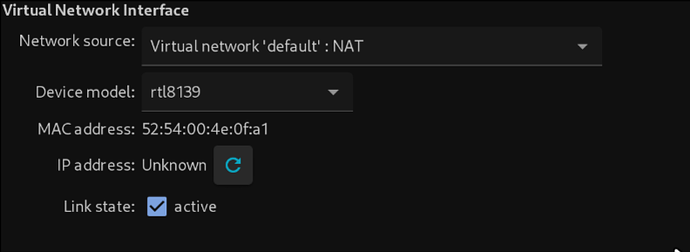I setup virt-manager some years ago, and i don’t remember networking being much of a problem to get running although I don’t remember exactly how I did it then…
But now, i’m trying to set it up again (fresh install of virt-manager and new vm), and I just cannot get it working.
What I tried was using the default nat network connection provided by virt-manager, turning it on, configuring the vm to use it and turning the vm on, but in the VM I don’t get any internet, and perhaps quite damningly, in the virt-manager ui it says ‘ip address: unknown’.
I tried with both virtio and hypervisor default models, and I tried changing the bridge from “any physical device” to wlan0 (my wireless network device) to open up a bridge directly to a physical card but neither seems to want to work. Am I doing something wrong? missing a step maybe?
The arch wiki said something about configuring /etc/qemu/bridge.conf and, well, that file didn’t exist (not in /usr/share/qemu either) but I created it and added an ‘allow virbr0’ line, it didn’t seem to change anything.