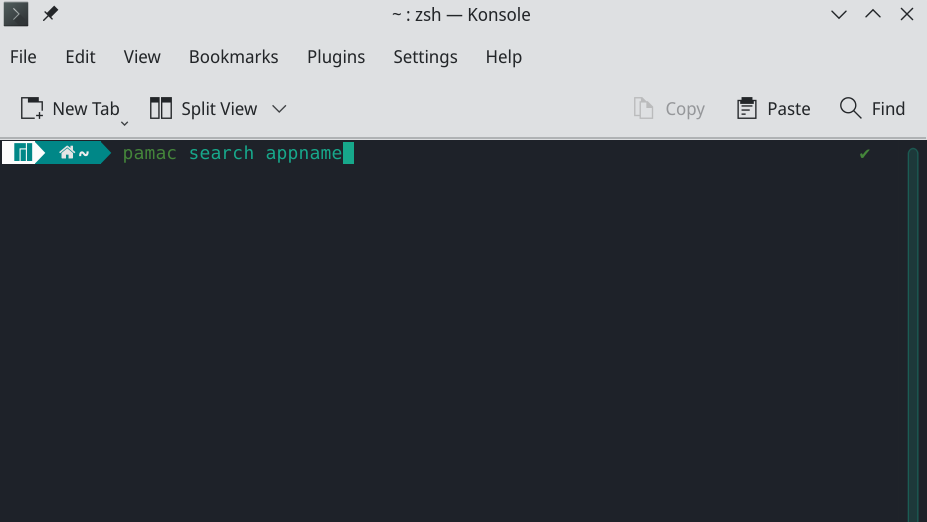I’ve noticed it to be the same whether Gnome or Plasma. I’ve been testing both and while Manjaro comes setup more of how I like it than EndeavourOS, the latter seems like a more reliable option. I don’t mind some extra work getting it the way I want it, even if some of that is mimicking things I like from Manjaro.
One of them is the theme of terminal (using Konsole as an example). The word being typed turns red and goes green once a valid command has been typed. I quite like that, even the short prompt with the home icon is a nice touch. I want it just like this. I tried some manjaro-zsh-config-git and tried to change the login shell to /zsh/bin, which it seemed to do, but I didn’t get what I was looking for. I tried anything else I found, which wasn’t a lot. Does anyone here know how I can pull this off? Thanks.