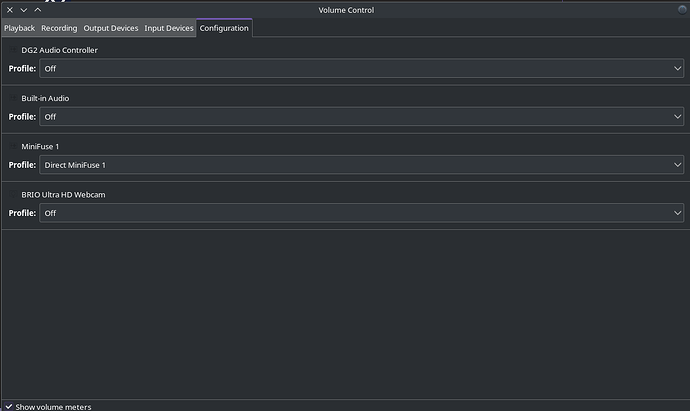Nomad
April 1, 2024, 4:00am
1
Hi,
Is there a terminal command to force pulse audio to re-detect all connected audio devices? Essentially the same function on a system boot?
Sometimes when I use my USB switch, it doesn’t detect my external sound card and I’m forced to either unplug the USB cable of the device and back in for it to detect or to do a system reboot. Would be nice if there’s a command that can execute the detect audio devices function.
1 Like
pebcak
April 1, 2024, 4:05am
2
Try restarting the systemd user service and see if it will work?
systemctl --user restart pulseaudio.service
1 Like
systemctl --user restart pulseaudio.service
or
systemctl --user restart pulseaudio.socket
To check if it is enabled, use the status command instead of restart.
2 Likes
Nomad
April 1, 2024, 4:08am
4
Despite having pulse audio installed
[user@Arch ~]$ systemctl --user restart pulseaudio.service
Try doing this
pulseaudio --check
If you get a zero (0), then that means its running. Use this command
pulseaudio -k
If you didn’t get that, it means it wasn’t running, use this command to start it as a daemon.
pulseaudio -D
1 Like
Nomad
April 1, 2024, 4:11am
7
systemctl --user status pulseaudio.service
Unit pulseaudio.service could not be found.
I don’t understand. I have pulse audio application.
pebcak
April 1, 2024, 4:12am
8
You may still be running pipewire as sound server which is the default.
Nomad
April 1, 2024, 4:13am
9
inxi -aA
Audio:
Device-1: Intel Alder Lake PCH-P High Definition Audio driver: snd_hda_intel
v: kernel alternate: snd_sof_pci_intel_tgl bus-ID: 00:1f.3
chip-ID: 8086:51c8 class-ID: 0403
Device-2: Intel DG2 Audio driver: snd_hda_intel v: kernel pcie: gen: 1
speed: 2.5 GT/s lanes: 1 bus-ID: 04:00.0 chip-ID: 8086:4f90 class-ID: 0403
Device-3: Arturia MiniFuse 1 driver: snd-usb-audio type: USB rev: 2.0
speed: 480 Mb/s lanes: 1 mode: 2.0 bus-ID: 3-1.1.3.2:18 chip-ID: 1c75:af80
class-ID: fe01 serial: 8831400368061334
Device-4: Creative Sound Blaster X4
driver: cdc_acm,hid-generic,snd-usb-audio,usbhid type: USB rev: 2.0
speed: 480 Mb/s lanes: 1 mode: 2.0 bus-ID: 3-1.1.4.1:22 chip-ID: 041e:3278
class-ID: 0102 serial: DF44C2B79E9C412C
Device-5: Logitech BRIO Ultra HD Webcam driver: snd-usb-audio,uvcvideo
type: USB rev: 2.1 speed: 480 Mb/s lanes: 1 mode: 2.0 bus-ID: 3-1.1.4.2:19
chip-ID: 046d:085e class-ID: 0102 serial: B3D0F167
API: ALSA v: k6.8.2-arch2-1 status: kernel-api
tools: alsactl,alsamixer,amixer
Server-1: PipeWire v: 1.0.4 status: active with: 1: pipewire-pulse
status: active 2: wireplumber status: active 3: pipewire-alsa type: plugin
4: pw-jack type: plugin tools: pactl,pw-cat,pw-cli,wpctl
1 Like
Nomad
April 1, 2024, 4:13am
10
Looks like you’re correct.
2 Likes
pebcak
April 1, 2024, 4:15am
11
Replace pulseaudio.service etc in the given commands above with pipewire.service and see if it works.
2 Likes
Nomad
April 1, 2024, 4:15am
12
systemctl --user restart pipewire
This command does the trick. Thanks boys. This whole time I thought something was wrong with my ‘pulse audio’ drivers.
3 Likes
system
April 3, 2024, 4:15am
13
This topic was automatically closed 2 days after the last reply. New replies are no longer allowed.