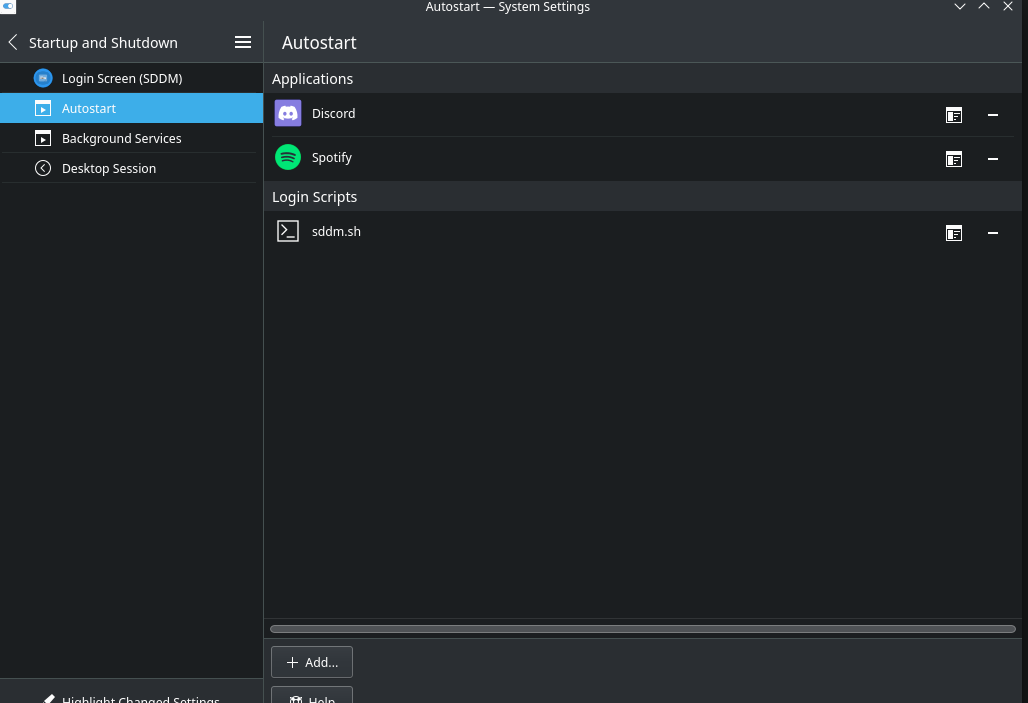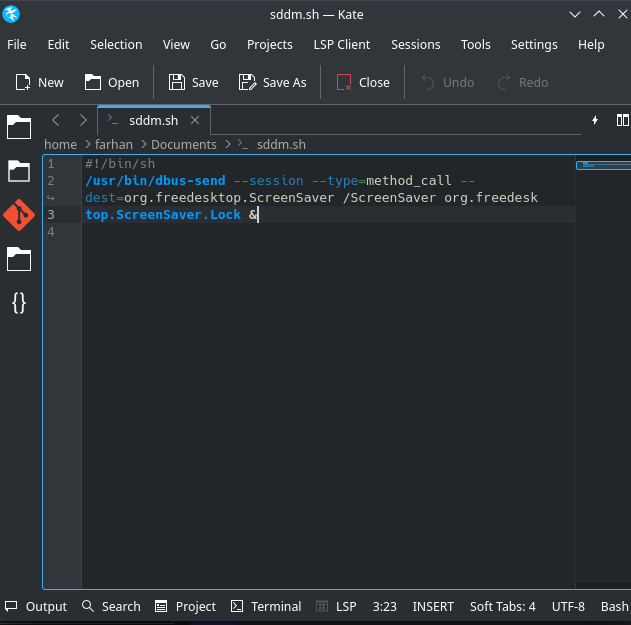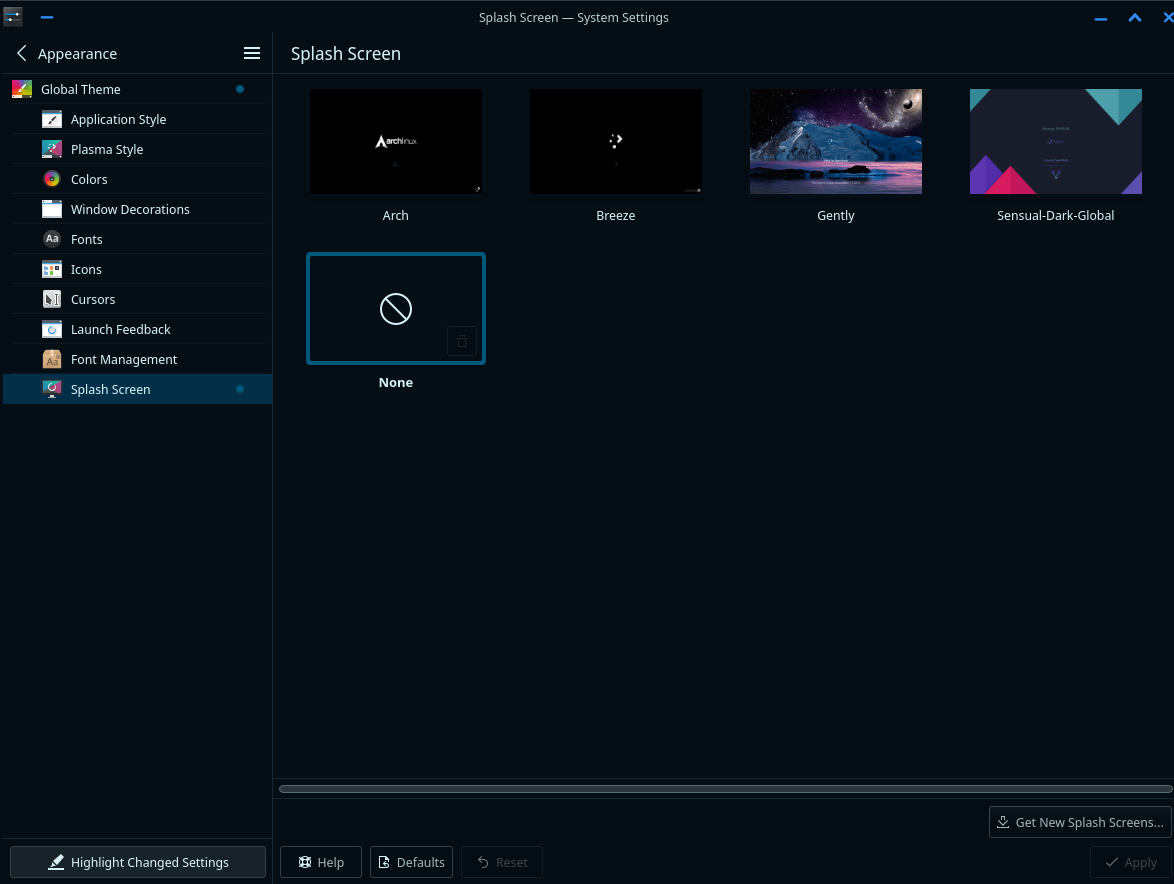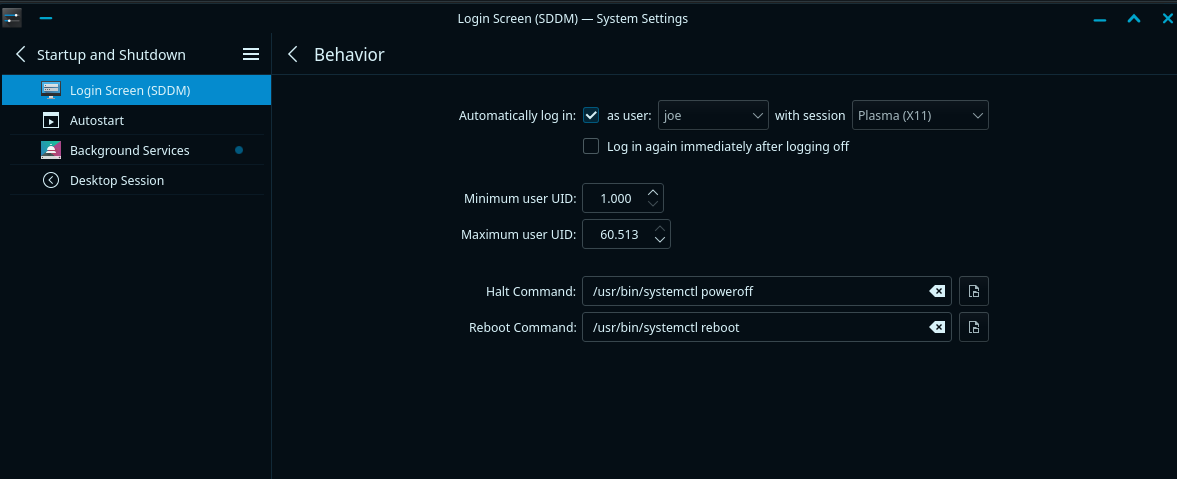Hello!
I’m trying to create a script to make the SDDM prompt skip to the kde splashscreen
According to the arch wiki this can be achieved by adding this script under “Autostart”
#!/bin/sh
/usr/bin/dbus-send --session --type=method_call --dest=org.freedesktop.ScreenSaver /ScreenSaver org.freedesktop.ScreenSaver.Lock &
Which is what i did
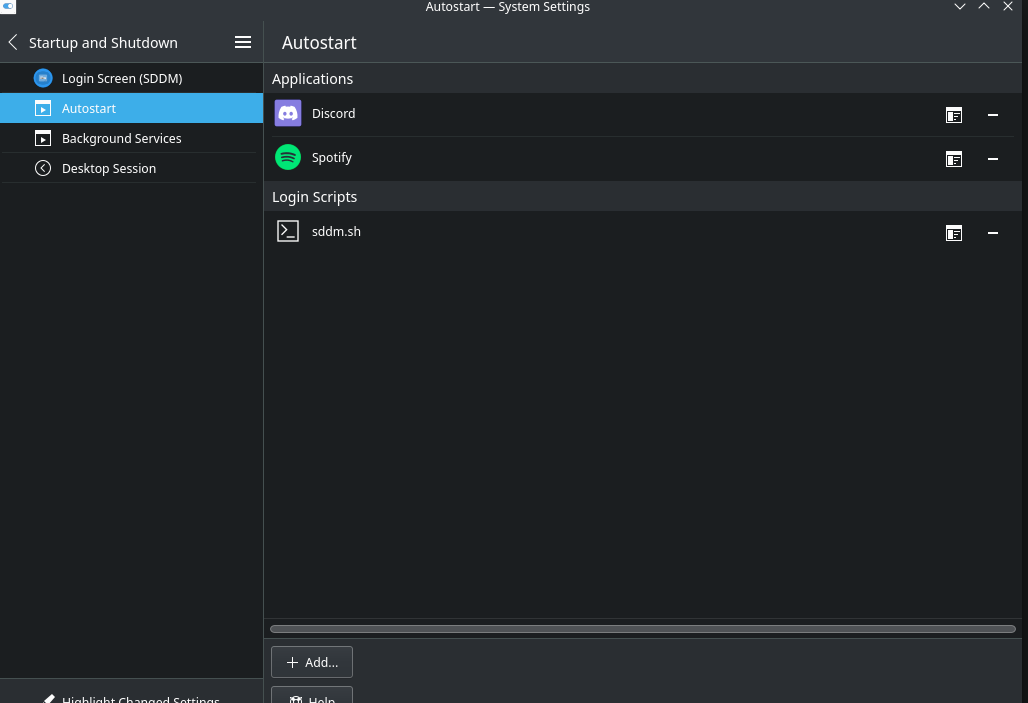
Here’s the .sh file i had made
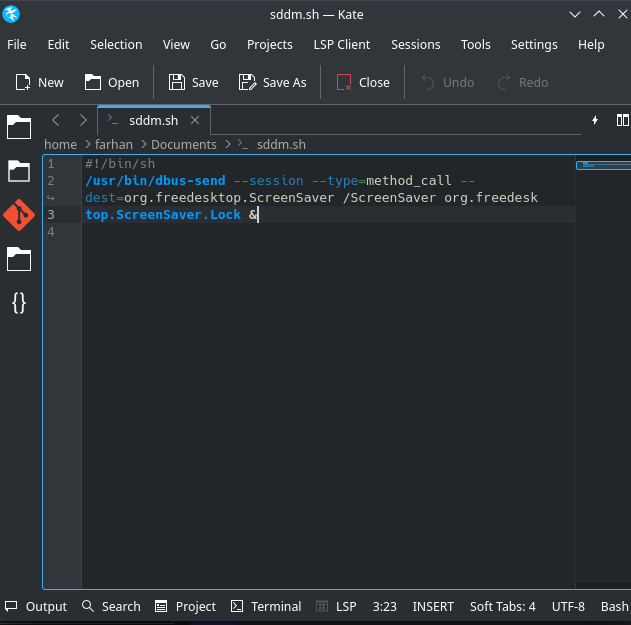
I hope arch-related questions are accepted here,
i am not the pro on plasma or sddm but there is a config in the settings to do that or not?
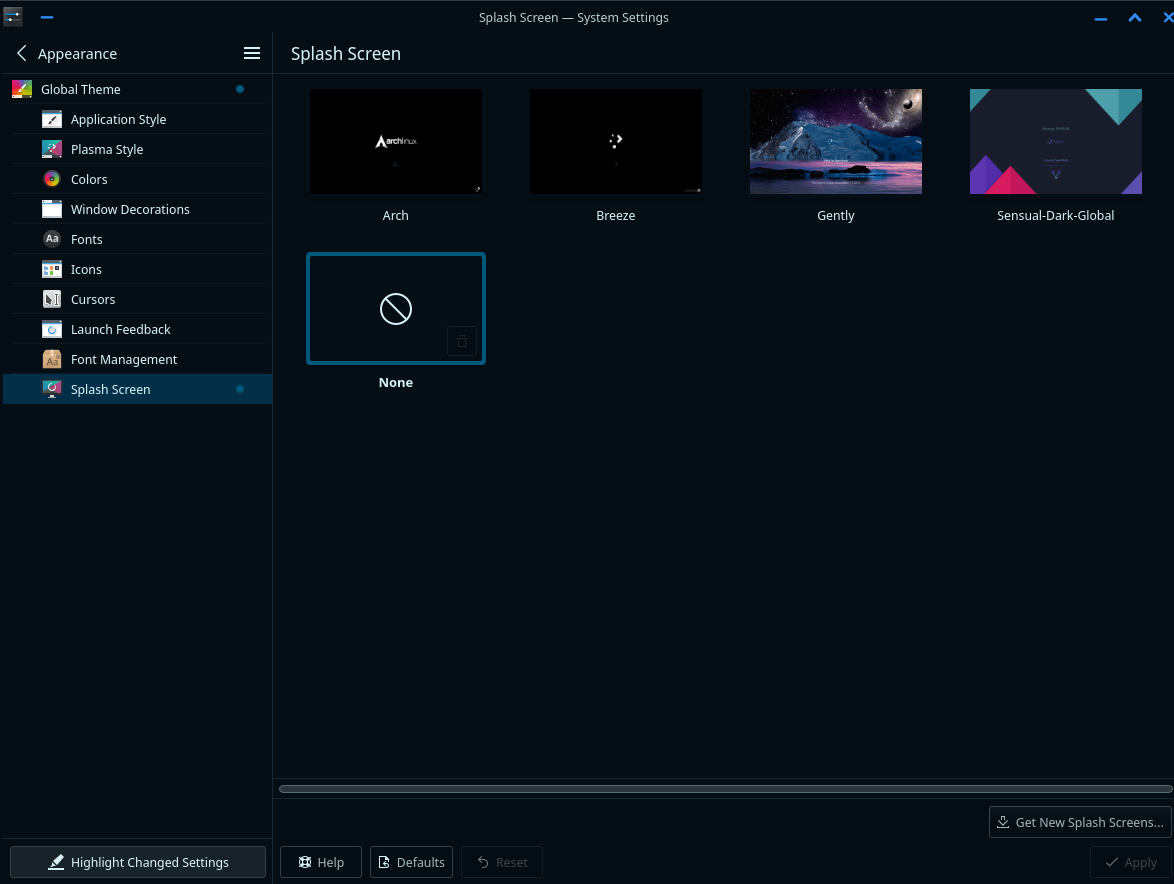
You seem to have misunderstood me,I do not want to disable the splashscreen i merely want sddm to autologin and skip to the splashscreen.
pebcak
4
Perhaps this:
https://wiki.archlinux.org/title/SDDM#Autologin
PS.
You might want changing the title of the topic to better reflect the issue you are trying to resolve:
“How to enable autologin in SDDM?”
Yes could be my magic ball is blurred 
Autologin is working?
So go disable splash to not let it show up in settings.
Autologin is not working?
set it up in settings:
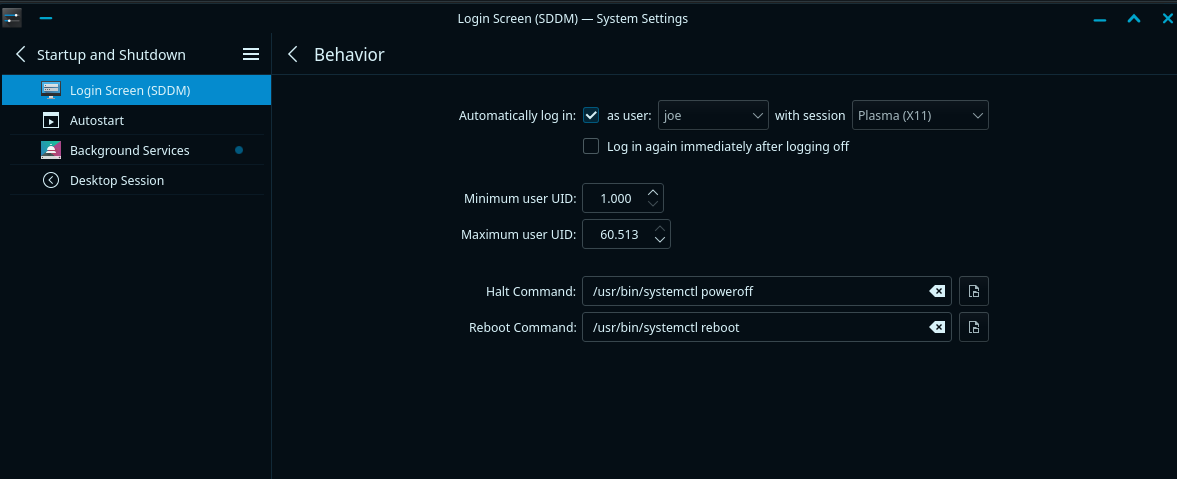
thanks buddy
Guess you didnt misunderstand me after all haha
1 Like
system
Closed
7
This topic was automatically closed 2 days after the last reply. New replies are no longer allowed.