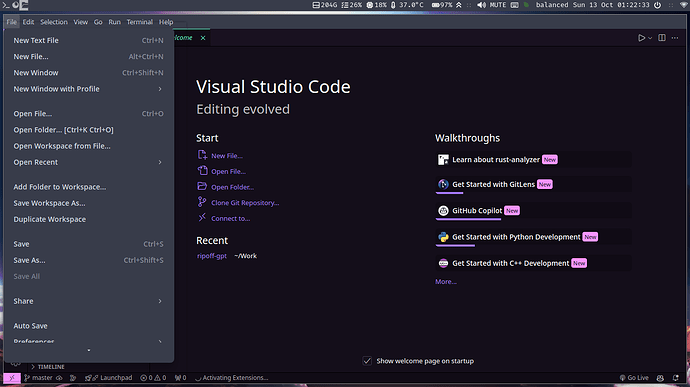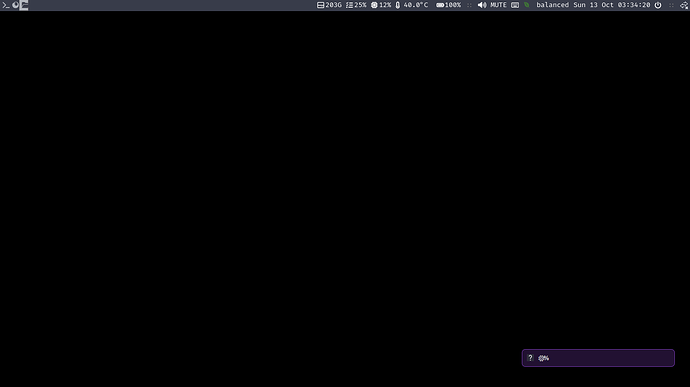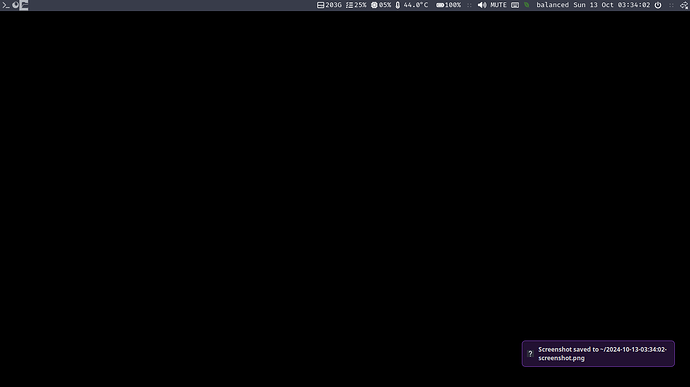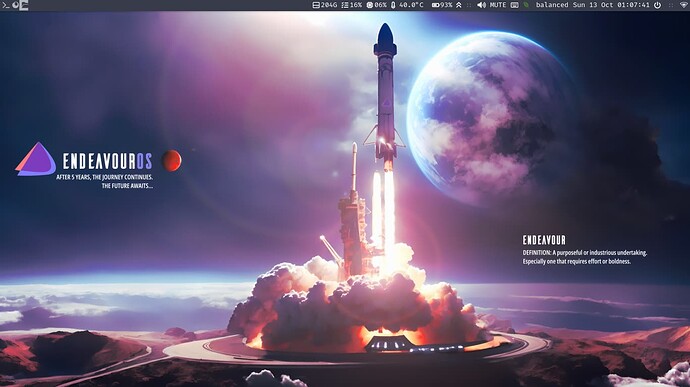How do I customize the i3 flavor to my liking. I know how to customize i3 from scratch but currently a lot of things are throwing me very off. I will now list them.
- How to change the workspace settings? This is very important to me, as I use Code every time I turn my laptop on, I want to make it a default option kind of like the terminal opens in workspace 1 by default.
- How do I change the fonts systemwide? How do I change the fonts in notification panels, in the apps? How to change the rofi font? Is there a way to do this universally, or is just editing config files specifically for the tools I use?
font pango: FiraCode Nerd 10
What does the above line accomplish, because it does not change the i3blocks font, or the rofi font, or the font in my firefox or VS Code, which are the main fonts I notice. What does it change then?
How to make this pop up font shorter?
3. How to fix the dunst notification being messed up with screenshots, and with the brightness controls?
4. My icons don’t fit the bar on top, if you see the workspaces. This is also the case for the rofi powermenu. What is causing this, how do I fix this?