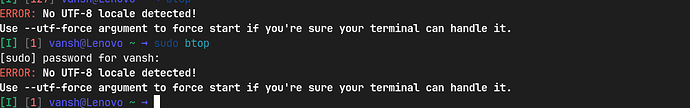Hey i am running the gnome desktop enviorment and i want to change my default terminal from Console to gnome-terminal if yall could help me it’d be awesome. Thanks ![]()
gsettings set org.gnome.desktop.default-applications.terminal exec 'gnome-terminal'
i just need to paste this in my terminal and that’s it?
![]()
Might need to log out and back in again though.
thank you budda <3
i also wanted to ask if i install the lts kernel will it break mine current terminal?
i meant kernel
I’m not sure what you mean by “break mine current terminal”.
Installing the LTS kernel as a backup is always a goood idea.
ok what i meant was kernel not terminal
No, it will not break your current kernel.
and this command is correct?
sudo pacman -S linux-lts linux-lts-headers
one more thing when i ran btop this error comes up
i wanna ask how to fix this ![]()
Yes.
No idea, sorry. Start a new topic for that, as it is very different to your other questions.
alright i will make a new post thanks for your help
No problem. Welcome to the forum.
This topic was automatically closed 2 days after the last reply. New replies are no longer allowed.