Hi.
I have a question: how can I change the shell highlighted in the picture. In the past, in Ubuntu I had this immediately active. I recently switched to Arch Linux.
The environment is Gnome.
Thank you for your guidance.
Przetłumaczono za pomocą DeepL https://www.deepl.com/app/?utm_medium=android-share
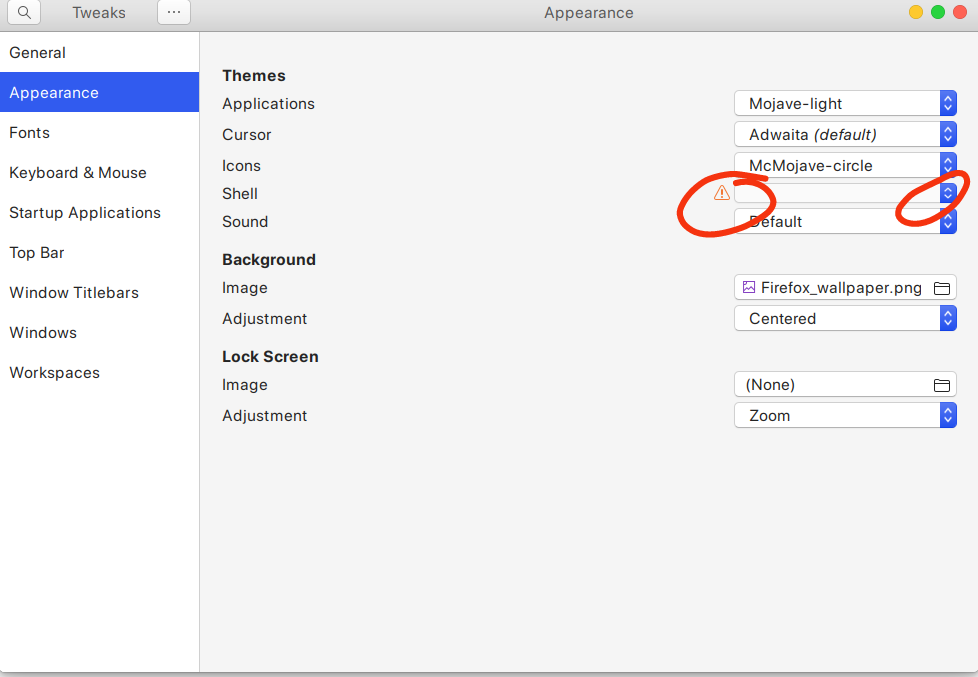
You need this one: https://extensions.gnome.org/extension/19/user-themes/
1 Like
You can also install gnome-shell-extensions package from standard repos.
1 Like
This topic was automatically closed 2 days after the last reply. New replies are no longer allowed.