Good day, I’m knew to EndeavourOS ( well to Arch all together ) and I can’t seem to change the system from DHCP to static no matter what I try.
thanks
Troy.
Good day, I’m knew to EndeavourOS ( well to Arch all together ) and I can’t seem to change the system from DHCP to static no matter what I try.
thanks
Troy.
What have you tried?
Thanks for the reply…
netctl method but sudo netctl start ens33 fails says that ens33 is already in use.
and I looked to see if /etc/systemd/network/ was setup. Not sure where DHCP config is coming from I disabled and removed DHCPD and DHCP-client.
Are you using Network Manager by any chance?
Your DE will have a network settings area which will let you set a static IP address, e.g.
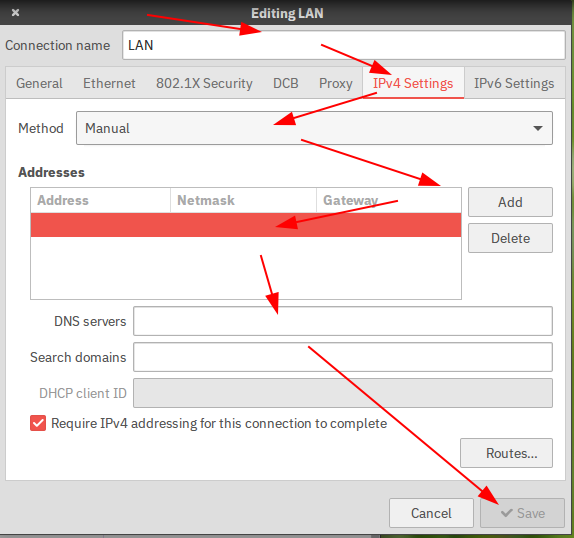
no it’s headless. I don’t have gui…
I also look for /etc/netplan/ ( Ubuntu way ) and /etc/sysconfig/network-scripts/ ( centos way.)
oh but you just helped… nmcli is where this is configured.
Also nmtui can be quite handy.
Ok so i am having the same issue and while I now know my issue is in nmcli, what did you do to resolve it? Can i just delete the config from nmcli??
You could move it for backup first and delete it after successfull new configuration.
sudo mv /path/to/configfile/filename /path/to/configfile/filename.backup
better open a new post… 10 months later on a rolling release will not be the same 
– closing –