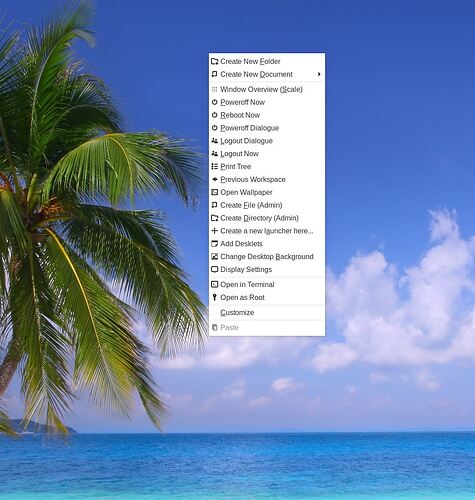I would like to add Shutdown, Restart, and Log Out to the right click menu, as well as some other oprtions. In Mint (below) there are some scripts that were created to do that and more by one of it’s users.
I was wondering if there is way to do that in EndeavourOS KDE?
.
.
You can control what shows up in that menu somewhat. For example, you can add Leave and Logout.
Right click on the desktop, select “Desktop and Wallpaper”, then “Mouse Actions”. Click the wheel next to right click “Standard Actions”
Also, what shows up in that menu changes depending on if you are in desktop or folder mode.
Ah Ok, that works for getting the power off, logout, restart options selected and executed from the Desktop with just 2 mouse clicks so thx for that!
I don’t know if this will be helpful, but in KDE, those right-click items are called context menu items/ entries. There’s a decent discussion over on the kde forums that might get you started for making your own:
As well, there are some prepackaged ones in the aur that you can see using
yay -Ss service menu kde
however, these may not be up to date for use with the latest plasma. Beware! (My memory is that there used to be more of these in the extra(?) repo, but those have been removed over time as Plasma has advanced.)
Edit: Also, if you open Dolphin, choose the hamburger menu => configure => configure dolphin, you’ll see the configure utility. Choose Context Menu from the left pane. You will now see and be able to turn on/ off the standard, built-in context functions. As well, at the bottom in an extended button, you will see “Download New Services…” This will open a download manager for additional services you can install. There may be something there that matches your requirements. Again, beware that some of those are older and may not work correctly (or at all) with the newer version of Plasma.
Thanks for this information! I can handle some basic scripting with a little direction so I’ll look into that discussion.