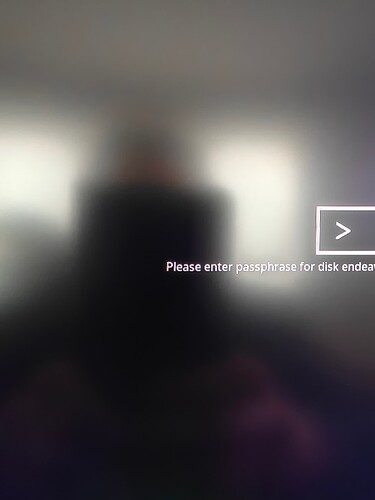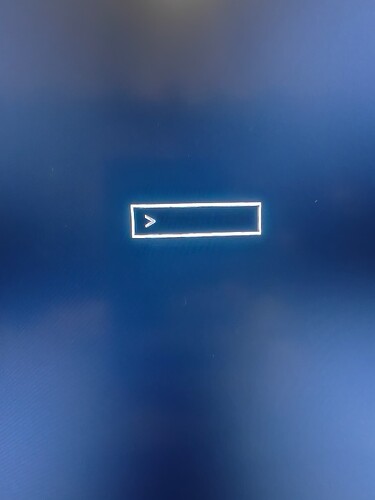Where is the prompt coming from? Is it your plymouth theme?
Also, which text are you referring to?
Hello, you was recommended from telegram ![]() yes watch_dogs plymouth what is weird on fedora 41 system with dracut only box showing without any text, only if i press esc can see similiar text just different uuids. This text under box “Please enter passphrase for disk…”
yes watch_dogs plymouth what is weird on fedora 41 system with dracut only box showing without any text, only if i press esc can see similiar text just different uuids. This text under box “Please enter passphrase for disk…”
I want remove this text from eos
tried but no luck:
ask_for_password --ply-tries 5 \
--ply-cmd "$luks_open -T1 $device $luksname" \
--ply-prompt "Password ($device)" \
--tty-tries 1 \
--tty-cmd "$luks_open -T5 -t $_timeout $device $luksname"
ask_for_password --ply-tries 5 \
--ply-cmd "$luks_open -T1 $device $luksname" \
--ply-prompt "" \
--tty-tries 1 \
--tty-cmd "$luks_open -T5 -t $_timeout $device $luksname"
I resolved this issue a long time ago.
Delete the files /usr/lib/plymouth/label*, then rebuild your initramfs.
Afterward, configure pacman.conf to blacklist these files to prevent them from being reinstalled during Plymouth updates. NoExtract = usr/lib/plymouth/label*
This topic was automatically closed 2 days after the last reply. New replies are no longer allowed.