Hi everyone, hope you’re well.
I have KDE Plasma as my default desktop enviroment but I was trying bspwm version in a VM but I want to try it in my main computer. How I can install Endeavour bspwm alongside with my DE.
Hope you can help me.
To install the default version of bspwm and sxhkd:
yay -S bspwm sxhkd
It should then be available as an option when you log in.
If you want the Endeavour layout of bspwm you can follow the instructions here.
Thanks but I have a question, I was reading the Github Repository and it is said that just we need to install the script, I suppose that If I executed this script It would install bspwm and sxhkd or am I wrong?
Hi Everyone, I already installed bspwm, but it doesn’t appear in mi SSDM session; how can I enable it?
Is EOS KDE the onlything you have on your system? If I were me, I’d probably load up the USB, repartition and give it a separate partition and dual boot it.
Hi, I achieve to install bspwm, but I have some issues, I have two monitors but I have the kde panels and the dock in the bspwm session, polybar appears but it appears behind the panels :/, I tried to reload bspwm but It doesnt work.
This is the picture:
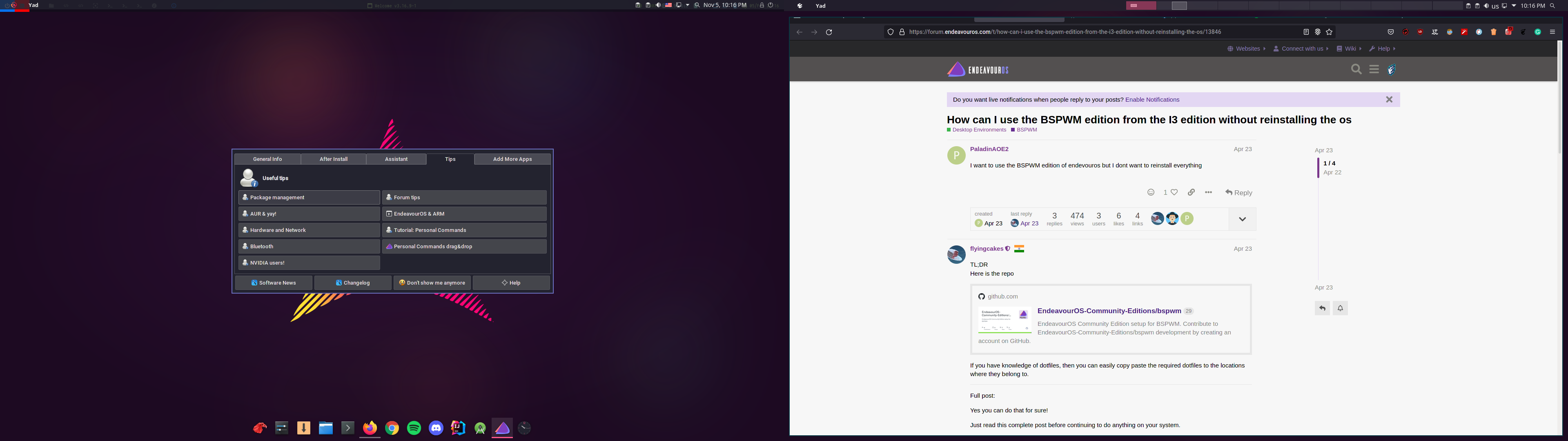
As you can see in the image it is as if the panels were overlapping the bpwm desktop.
Are you sure the ‘kde panels’ are actually kde panels and not some third party software like latte-dock? I have never used kde, but it seems very odd to me that a different de would load on top of bspwm. I’m afraid someone more knowledgeable will have to chime in here.
Why not the same. it will be separate session , he can choose De or Wm
You can do that, but it’s really imperative you at the very least create separate accounts for each one as it’s likely the two can have and cause conflicting settings and config files that will cause issues between the two. Even separate accounts doesn’t guarantee they stay separate. With separate partitions and installs it’s nearly impossible to have issues where hte two “blend” together. It’s just much cleaner and much less likely to cause issues.
That’s just my opinion. I’m sure there’s others who do this successfully. I would again at the very least strongly recommend separate user accounts for each.
Only the dock is late but the two panels are the kde panels.
Thanks for the repply. I’m going to try it.
Ok, I just tried using another user but when I want to start with bspwm the screen freezes and does not get to enter.