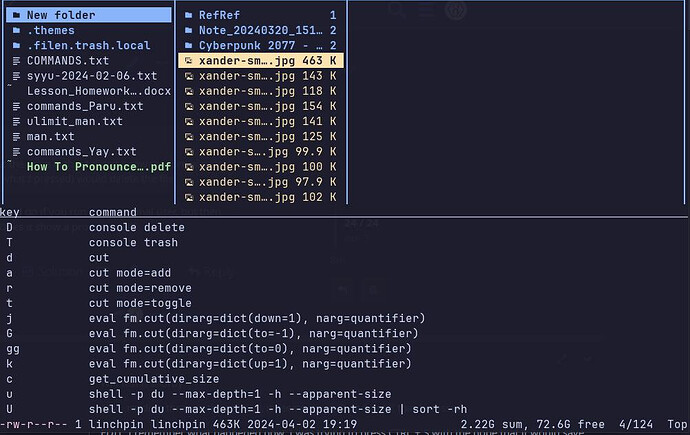Glad to hear it. But I would still examine my workflow if I were in your position. When you use the command line after switching to root user with su, usually the terminal prompt reflects that. Running commands as root while assuming that you’re just a normal user can be quite dangerous.
Oh, forgot to clarify that. I knew I was in root, but the issue is that I didn’t know that pressing X or a combination of X and another key (not sure what I pressed) would delete the file.
That, coupled with the fact that I don’t use Ranger all the time. If I was more familiar with it, I imagine I wouldn’t have made that mistake.
I see. Now I’m kinda curious about what ranger would do if you run it as a normal user, but then try to do things that require elevated permissions. Does it show a prompt at all?
Will test it shortly.
Also, reading through the manual, it seems it was D and not X that I pressed.
EDIT: I remember what happened now. I was trying to press CTRL + S with the hope that it would save the file, but I hit D instead.
EDIT 2: Just tested it. It’s strange, but as a regular user, I get a prompt that asks me what I want to do when I press D.
From the manual:
Moving a file differs very little from copying it: just use
ddinstead ofyyat the beginning.
I think what happened is I pressed DD and it Cut the file, which meant that I could’ve then pressed PP to paste. But I didn’t know that. ![]()
I first search on online for a solution. If I can’t find it, I try again with a different error. If I still can’t find it, I go on Discord and recently here to ask for help.
For something new that I want to try, I look at the wiki/manual for that and search online as well if needed.
Other… (Explain Below)
Reinstall.