Yes, this is the case, it only supports legacy/mbr machines.
Interesting. Do you know why? Because Virtualbox for example didnt care.
And Virtualbox is Open Source too, the Guys could watch over to look how it could be imlemented 
I have never looked into why but I know it is a limitation of QEMU
There is a workaround but I haven’t found it to be reliable.
Thanks for all your recommendations, there is a lot of information and suggestions for me to look into. Y’all have been really helpful 
I am going to try the Quickemu solution suggested by @fx9. I will let y’all know how it goes.
I have a 8 GB RAM. How much do you suggest I allocate to the VM? What about the space? How much disk space do you generally allocate?
For Linux VMs, I would recommend 2-4GB depending on what you are actually doing inside the VM.
I usually thin provision an 80GB disk but they rarely actually grow to more than 20-30GB or so.
Is there any difference between installing the quickgui-bin and quickgui packages?
Yes the bin is precompiled, I haven’t had any luck with the non compiled version so I suggest you use the binary.
Successfully installed a Virtual Machine with Fedora 35 on it. I used @s4ndm4n 's tutorial on vir-manager as suggested by @BONK, @dalto @EOS. Thanks to everyone for your help!! I was able to do this without much hassle because of you guys.
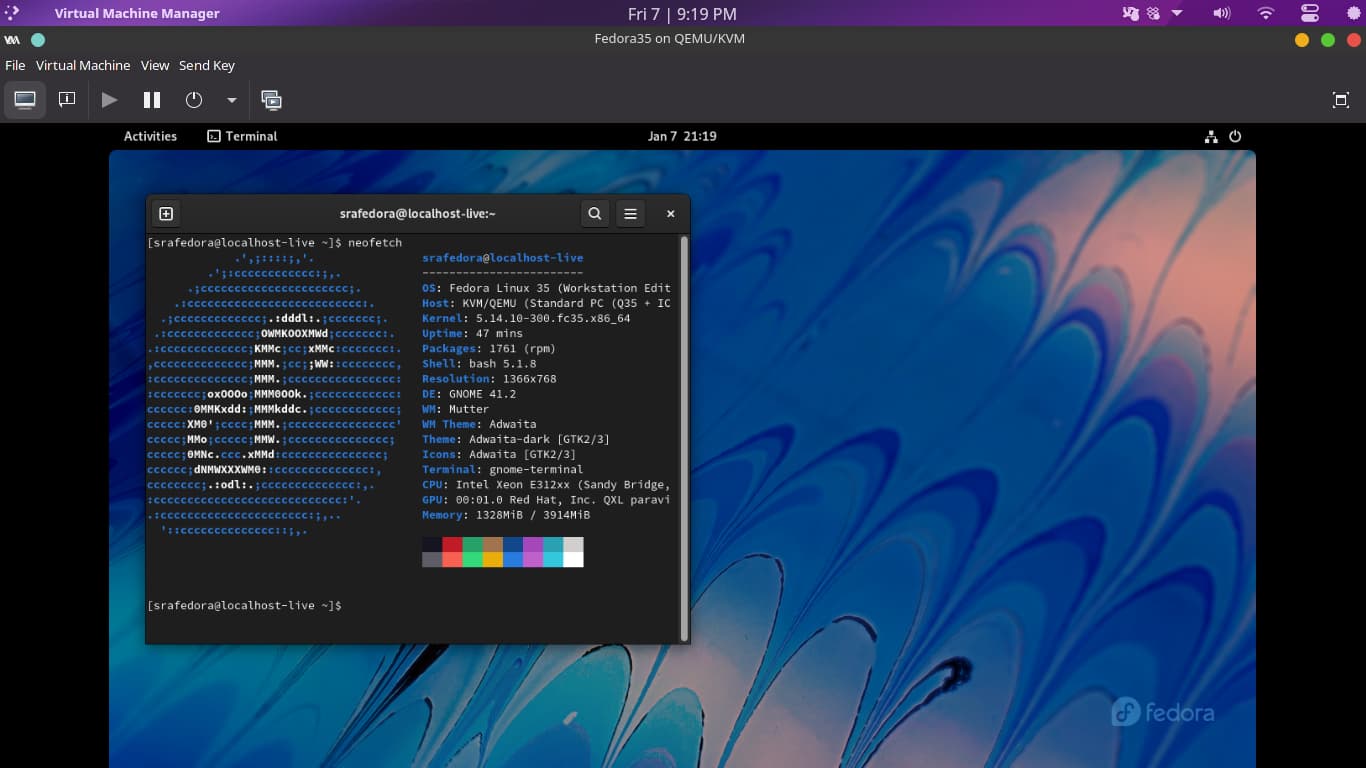
QEMU/KVM/Libvirt/VFIO thingy. Virt-manager as the GUI tool to configure it. Works great for GPU passthrough on demand.
Am I allowed to say that I want to marry her? 
I used to use vmware player for testing purposes before. I’ve been using a virtual box for a long time now.
Virtualbox is still my number one and i also use vmware and virtmanager too sometimes.
Today Chris conveniently released a video on this topic. There is still a difference in speed, at least with Debian. But speed is not necessarily the only factor in the choice.
This is horsecrap! My virtualbox doesn’t take that long.
Edit:
I might add ever!
Try running Cinnamon w/3D acceleration with QEMU…yeah, not so much. I really liked QEMU when I used it, but the graphics speeds were lagging compared to VB/VMware. Also, the inability to take snapshots with UEFI setups was a no-go for me.
Graphics performance with Linux should be much better with Qemu than virtualbox. Make sure you are using virtio with 3d accel enabled and not qxl or one of the other methods.
Last time I tried that, I could never get it to work; that was with Linux Mint, though, and I had to compile it myself.
I just installed LinuxMint in Qemu and enabling vitrio and 3d accel, I get
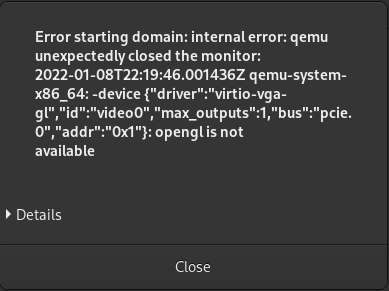
Details
Error starting domain: internal error: qemu unexpectedly closed the monitor: 2022-01-08T22:19:46.001436Z qemu-system-x86_64: -device {"driver":"virtio-vga-gl","id":"video0","max_outputs":1,"bus":"pcie.0","addr":"0x1"}: opengl is not available
Traceback (most recent call last):
File "/usr/share/virt-manager/virtManager/asyncjob.py", line 65, in cb_wrapper
callback(asyncjob, *args, **kwargs)
File "/usr/share/virt-manager/virtManager/asyncjob.py", line 101, in tmpcb
callback(*args, **kwargs)
File "/usr/share/virt-manager/virtManager/object/libvirtobject.py", line 57, in newfn
ret = fn(self, *args, **kwargs)
File "/usr/share/virt-manager/virtManager/object/domain.py", line 1329, in startup
self._backend.create()
File "/usr/lib/python3.10/site-packages/libvirt.py", line 1353, in create
raise libvirtError('virDomainCreate() failed')
libvirt.libvirtError: internal error: qemu unexpectedly closed the monitor: 2022-01-08T22:19:46.001436Z qemu-system-x86_64: -device {"driver":"virtio-vga-gl","id":"video0","max_outputs":1,"bus":"pcie.0","addr":"0x1"}: opengl is not available
Edit:
Perhaps I should start a new thread?
It looks like you have something wrong with host support. Are you missing some optional dependencies somewhere?
Last time I tried that, I could never get it to work; that was with Linux Mint, though, and I had to compile it myself.
How long ago was that? virtio support has gotten a lot better in the last couple of years.
