I currently use a git repo with dotfiles/bash scripts. I execute the bash scripts to symlink the necessary dotfiles. The bash scripts also install the necessary packages if they aren’t installed yet and modify system config files if needed.
It seems that there are tools like dotbot and Ansible to accomplish this too.
There are resources for people interested in looking more into this topic.
https://dotfiles.github.io/tutorials/
I’m curious how y’all manage your config files. Please share if you can.
After ensuring that all the config files are setup the way I like I typically print them out. From there, I scan a copy over to the other install. Then all that is left is to OCR the image file and move it to the proper location. I then file the paper copy. That way I have a complete change history for each config file.
The best and only way!
But I also suggest to take a high resolution picture with a camera of the files on the screen to make sure that they can be inserted in the right place later.
I don’t. If I’m reinstalling I assume I didn’t like what I had, otherwise it’d still be rolling. No need to save the configs. I rarely get new computers, so even if it’s a brand new install, I’d go in and see what is new from a clean slate and configure from there. Maybe I’ll like what I don’t know, better than what I do.
OK, I back up my files inside /home/username/.config/ from time to time (the most important ones at least), as well as the complete .mozilla folder for any reinstallation that may become necessary on a stick. That’s enough.
I use a folder on a partition to hold common application configs in the home folder. I have a script that creates symlinks to those folders/files. I also do this with the Documents, Template, Music, Pictures , Videos folders in my home folder. That way I have all my media files in one place and accessible no matter what I boot into.
I really don’t for the most part. I may sometimes save them for a browser, so I don’t have to set it up again, but other than that I like to start fresh. If I do save a config file I usually either put it in mega sync or for my desktop I have several hard drives, one of which I keep random files on, and I will move them to it. I used to set that drive up as my /home location, but I don’t anymore because I now have a decent sized NVMe drive and just keep my whole installation on it.
I have a very few dotfiles that are worth copying to other computers, like my .zshrc.
I usually just sshfs into my laptop or desktop, and copy it. That’s the general way how I move files between computers.
I don’t use third-party clown-based storage, like Goolag Drive or OneDrive. It seems that people forget that those are just other people’s computers, and not particularly trustworthy.
There are not that many dot files that I back up. Files like .bashrc, .bash_aliases and a few from special programs I use. I have backups of these files on another drive within the computer as well as on an external drive. I see it like @Kresimir. My files stay at home and nowhere else.
Put your data in the cloud. It´s highly secured and always available from all around the world they said.
But we have to read almost daily that this is not the case.
You could also copy them to a USB stick.
Usually do it the same way as @Kresimir . I either ssh into the other computer or have a copy of the whole .config/ directory on my NAS if I’m reinstalling. But in most cases I never re-use config files. At most I take some useful pieces from selected config files I spent a lot of time fine-tuning (like my aliases in my .zshrc or my Sway keybinds and copy these over.
I put mine in my pastebin account but these other ideas like a USB stick with the files sounds like a better solution. I will probably keep putting them in my pastebin but also have a copy in my personal storage somewhere.
I stick with usb stick for this.
By the way, a bit off topic:
How safe/secure is to upload a .kdbx (from KeepassXC) to a cloud storage to be synced across devices?
Well, if you want, post it here, and I’ll give it a go and try to crack it… ![]()
If I manage to do it, then it’s not at all safe/secure. If I fail, then it is still probably not safe, but at least it’s not super easy to crack it by someone like me who has no idea what he is doing…
In all seriousness, don’t do it… It’s not safe.
When I make changes, I save the .kdbx file to an nfs share on my LAN that is not accessible from the internet. I usually call it gooseberry pie, but I still don’t feel comfortable with it and delete it right after the sync.
Yes, you can call me a little paranoid with it ![]()
![]()
EDIT: and of course the password for the file consists of 50 mixed characters
I just start over again … ![]()
Where do you keep that?

![]()
Ok, I´ll tell you the secret.
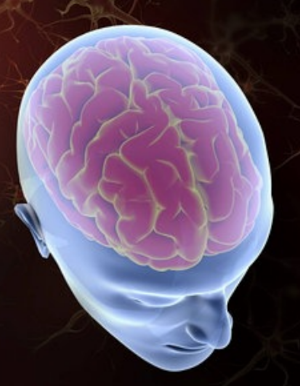
It´s in the upper right corner. But because of this i now doubt if it is really a safe place to be ![]()
If you use a hardware key with keepass it’s safe to backup the database to the cloud - I would however put it inside a gocryptfs - use it with the SiriKali frontend.
Backing up a copy to an encrypted USB stick probably a better idea.