I have a couple of threads that I have started that have since been resolved. I would like to go back and mark them as such. I have seen other threads marked as solved so I know it is possible but I don’t see any way to go back and edit my original post to change the title. Am I missing something completely obvious or is there some other reason I don’t have the ability to edit my postings?
Hello @adamis
Just click on the three … and a solution check box should be there.
I don’t seem to have that option, at least from what I can tell.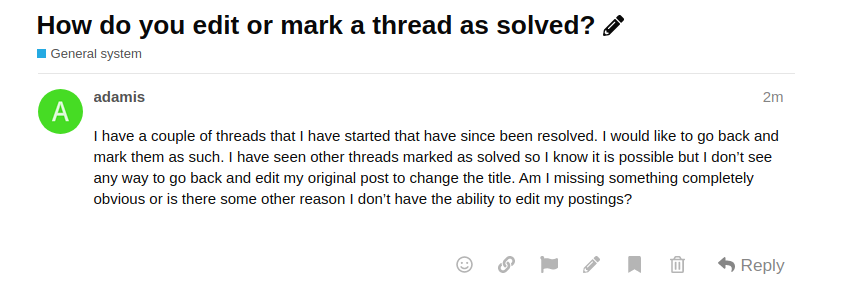
Wait a second… I’m blind. I see it now. I swear the pencil wasn’t there before but now it is. Okay, thanks for the help.
You can even mark your own post as a solution, but that makes you look incredibly lame, so don’t 
Why lame? If I came up with the solution myself, that’s all the better and the marked solution serves as a help for later users. What others think of me is relatively unimportant to me.
6 Likes