For my current hardware configuration wayland is complete and total trash.
How do I remove it so I can only have x11?
If I can not do that then how do I default boot to x11?
I dont want to log off and then log back in to flip it constantly.
For my current hardware configuration wayland is complete and total trash.
How do I remove it so I can only have x11?
If I can not do that then how do I default boot to x11?
I dont want to log off and then log back in to flip it constantly.
If you are using sddm as the display manager, selecting X11 once will default to that selection subsequently, until you select Wayland and then the default changes. The selection sets the default.
Every time I reboot my pc it defaults back to wayland.
I do not have a reason to ever use wayland other then to raise my blood pressure.
Thanks for the screenshots but that is what I have been doing for months now.
I don’t want to constantly do that every time I reboot.
When you change it to Plasma (X11), it should stay that way. It should become the default option as @eznix said above.
Since sddm remembers the last choice made under a pure Arch Linux install, and other EndeavourOS users expect the same behavior, I wonder what might have changed in your setup to alter that behavior.
That’s strange, my settings always save when I switch to X11 or Wayland in gnome and KDE
What problems is Wayland causing? You can try XFCE, it’s only X11 for now. Although it will offer Wayland during the next major version
It has been slowly getting better recently but I still have issues with the following.
I actually considered going back to windows because of how annoying it is.
Maybe ill download XFCE and try that out.
It only remembers the last session if you login interactively using the DM. If you have autologin set, you need to modify the config file.
Edit the file /etc/sddm.conf change to Session=plasmax11 and after reboot it should start X11 session again.
Since I have never used autologin, I did not know this. Thanks. ![]()
oddly enough that file is empty for me.
I am guessing it should be filled with something?
Which DE are you using?
KDE
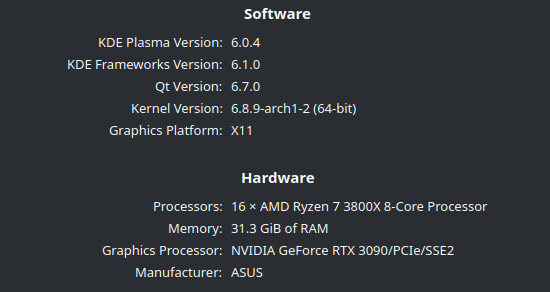
See if the file is in /etc/sddm.conf.d
Where do I add it?
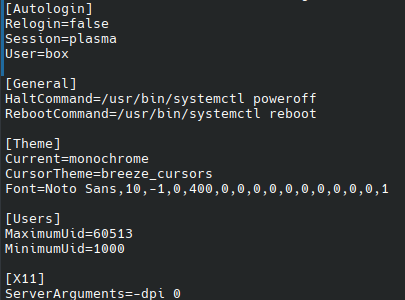
You modify the line that starts with Session=
I just rebooted and it started on x11.
Thank you.
This topic was automatically closed 2 days after the last reply. New replies are no longer allowed.