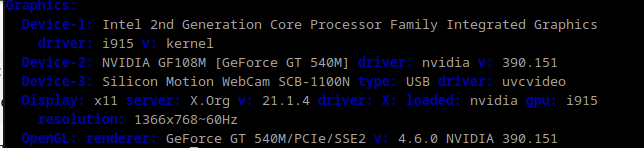Hello all! Hello!I am well aware that the topic recurs notoriously, and although I have read this thread Nvidia-installer-dmks with 390xx - #45 by AgustinJB I do not really know how to do a correct installation. Yesterday I installed the driver from dkms, but trying to switch to nvidia ended with an error. Can you guys help? ![]()
Graphics:
Device-1: Intel 2nd Generation Core Processor Family Integrated Graphics
vendor: Samsung Co driver: i915 v: kernel arch: Gen6 process: Intel 32nm
built: 2011 ports: active: LVDS-1 empty: DP-1,HDMI-A-1,VGA-1
bus-ID: 00:02.0 chip-ID: 8086:0116 class-ID: 0300
Device-2: NVIDIA GF108M [GeForce GT 540M] vendor: Samsung Co
driver: nouveau v: kernel non-free: 390.xx+
status: legacy-active (EOL~late 2022) arch: Fermi process: 40/28nm
built: 2010-16 pcie: gen: 1 speed: 2.5 GT/s lanes: 16 ports: active: none
off: VGA-2 empty: none bus-ID: 01:00.0 chip-ID: 10de:0df4 class-ID: 0302
Device-3: Silicon Motion WebCam SCB-1100N type: USB driver: uvcvideo
bus-ID: 1-1.4:4 chip-ID: 2232:1008 class-ID: 0e02
Display: x11 server: X.Org v: 21.1.4 driver: X: loaded: intel,modesetting
alternate: fbdev,nouveau,nv,vesa gpu: i915,nouveau display-ID: :0
screens: 1
Screen-1: 0 s-res: 1366x768 s-dpi: 96 s-size: 361x203mm (14.21x7.99")
s-diag: 414mm (16.31")
Monitor-1: LVDS-1 mapped: LVDS1 pos: primary model: Chi Mei Opto 0x1592
built: 2009 res: 1366x768 hz: 60 dpi: 99 gamma: 1.2
size: 350x190mm (13.78x7.48") diag: 398mm (15.7") ratio: 16:9
modes: 1366x768
Monitor-2: VGA-2 mapped: VGA-1-2 note: disabled size-res: N/A modes:
max: 1024x768 min: 640x480
OpenGL: renderer: Mesa Intel HD Graphics 3000 (SNB GT2)
v: 3.3 Mesa 22.1.4 direct render: Yes